# Upload Swagger Files / OpenAPI Specifications
This article will show you how to upload API specifications of an API on FabriXAPI.
You need to create an API before uploading API specification, please follow ”Add API as Providers” to create an API.
# Where to Upload API specification?
- You can upload API specifications by editing an API, please refer to “Edit API as Providers” for how to edit an API.
- We also provide Provider Admin API for API Specification update automation. Please check "How to use Provider Admin API for workflow automation with Git Sync" for details.
# Tips for Uploading API specification
# Supported File Format
- OpenAPI 3.0 or Swagger 2.0
- JSON or YAML
- Maximum 2MB
# On the API Specification History Page
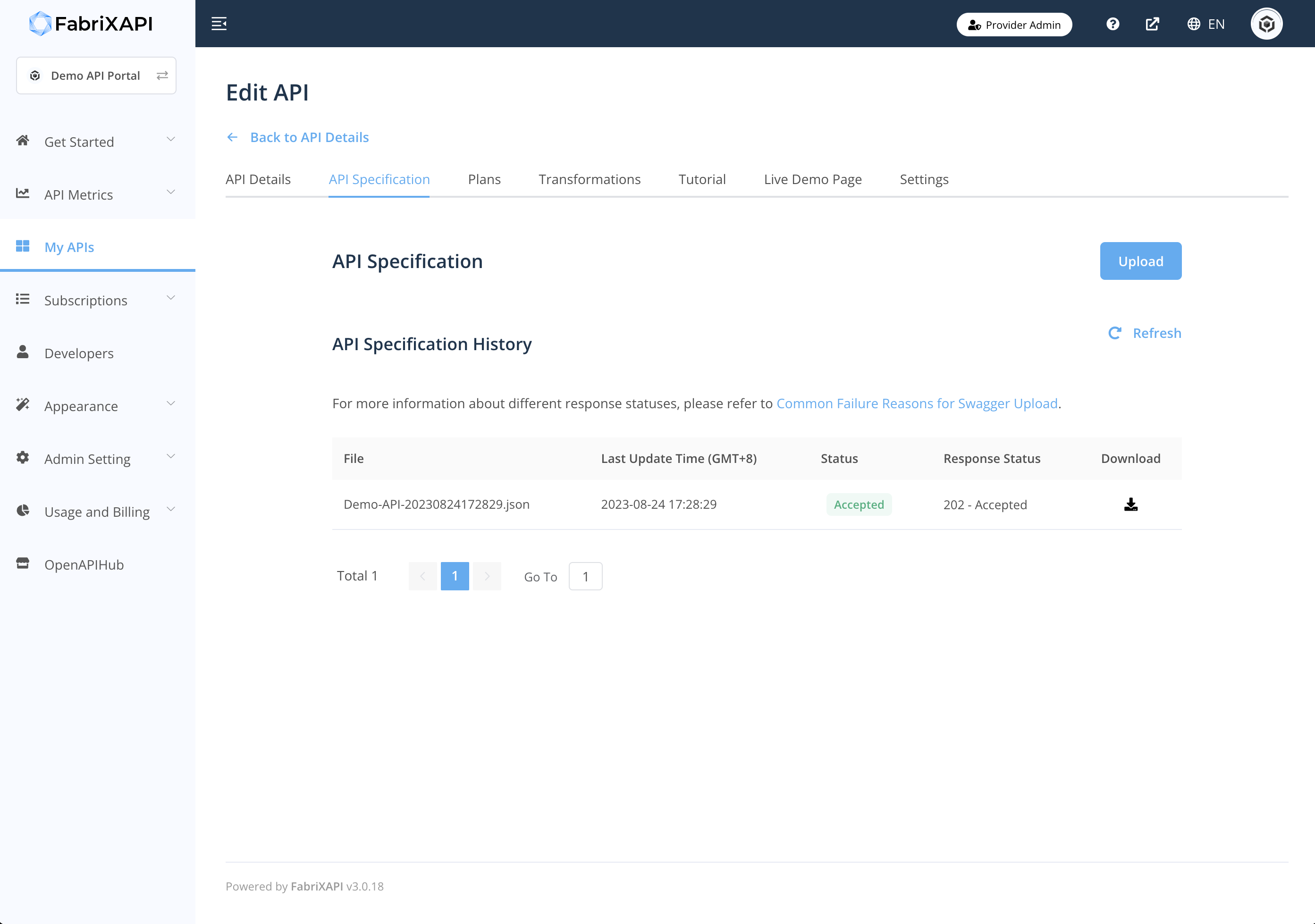
- You can click Upload to upload a new swagger file. Please note that your previous file(if any) will be replaced by the new file.
- All swagger files you uploaded for the API will be shown on this page regardless of their status.
- You can click Download to download the original file you uploaded.
# On the Upload API specification Page
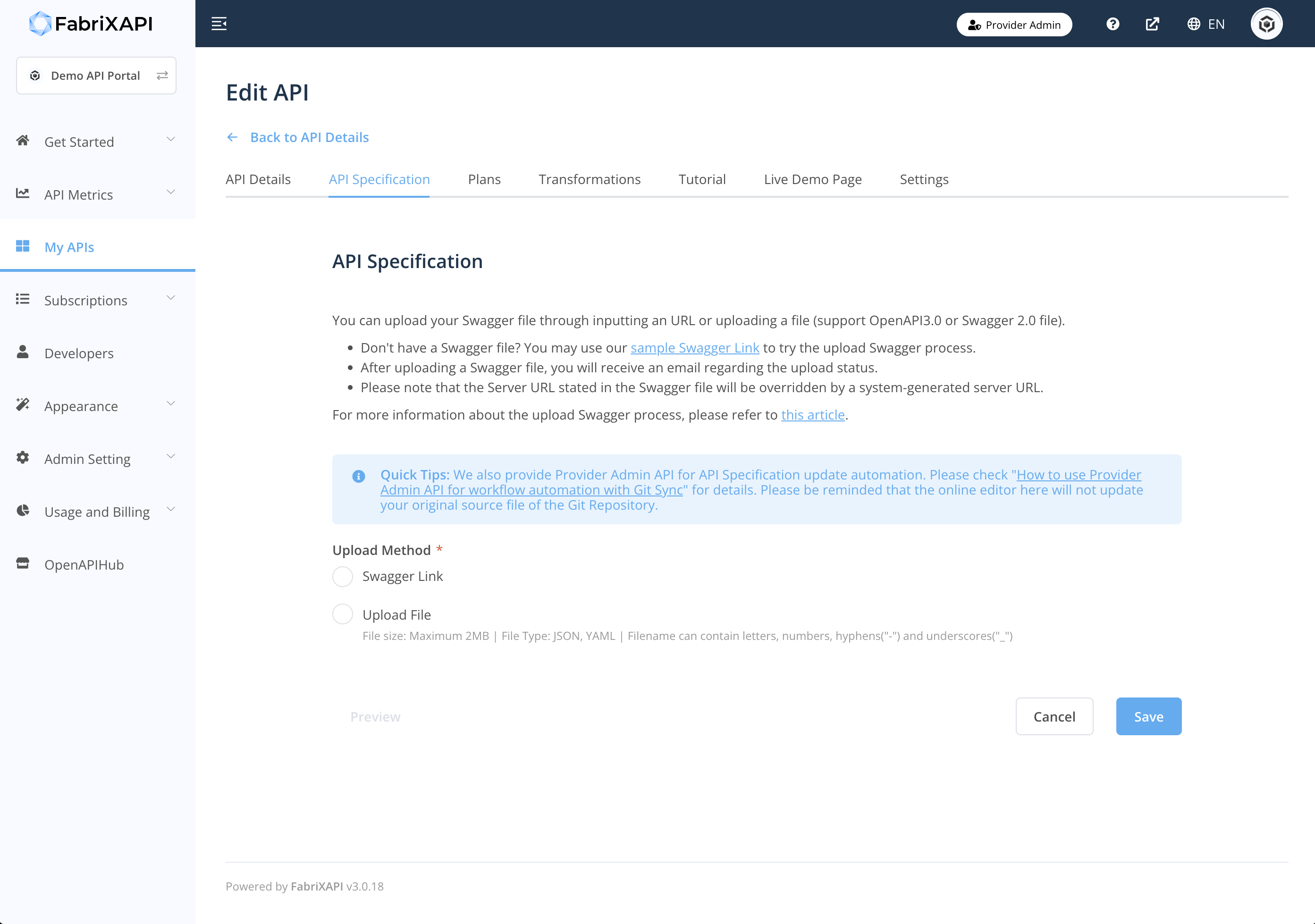
- You can preview your uploaded swagger file.
- Click on the file name and you will be able to download the latest swagger file you uploaded.
# After Uploading a Swagger File
- If you select to upload a Swagger Link, it will be converted and stored as a Swagger File.
- You will receive an email regarding the swagger upload status - accepted/rejected due to the validity of the swagger file.
# Related Articles
- Integrate JSFiddle as API Live Demo
- How to use Provider Admin API for workflow automation with Git Sync?
- Common Failure Reason for Swagger Files Upload
- Integrate APIs with FabriXAPI with AWS Lambda
- API Subscription Plan Configuration
- Upload Swagger Files / OpenAPI Specifications
- API Visibility Overview
- Edit API as Providers
- Add API as Providers