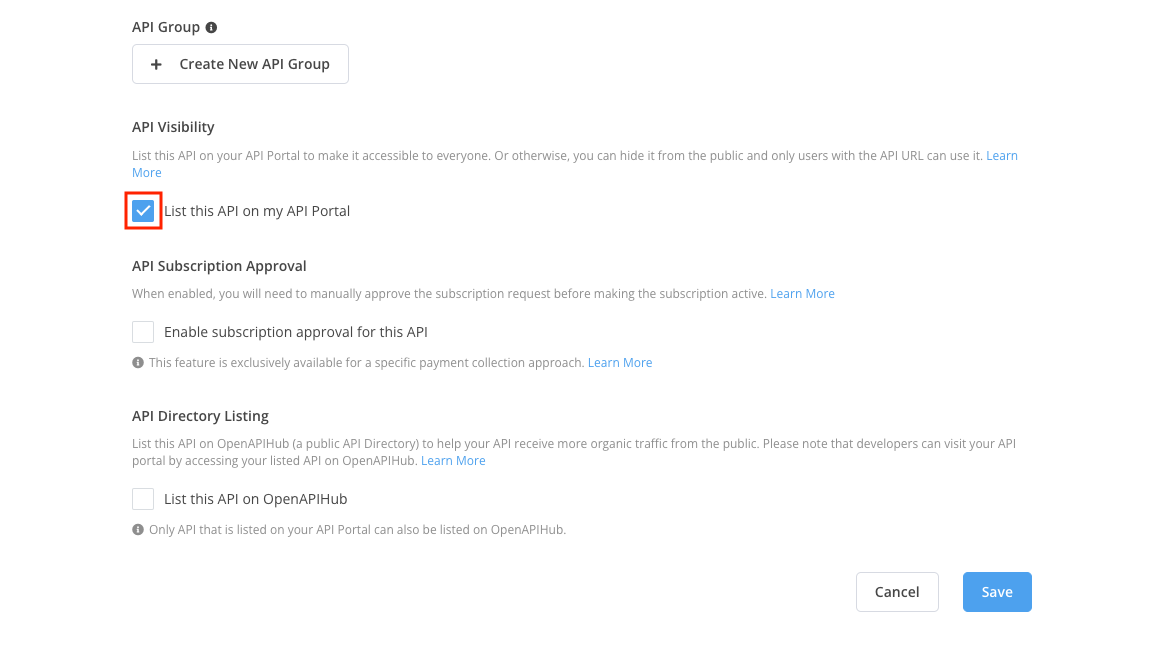# API Visibility Overview
As an API Provider, you can edit your API details anytime on Provider Admin Portal. For more information, please refer to "Edit API as Providers".
There are 2 types of API Visibility on FabriXAPI - Public and Unlisted. You can update the Visibility of your API to control who can view it.
Public
- Public APIs are visible to all users on the API Portal and can be accessed through the API Collection.
Unlisted
- Unlisted APIs are only accessible to users who have the specific API URL. These APIs are not displayed in the API Collection, ensuring that they are not openly visible to all users. To view the details of an unlisted API, users need to manually enter the API URL, which will direct them to the API's dedicated detail page.
| Feature | Public API | Unlisted API |
|---|---|---|
| Shows up in API Collection | ✔️ | ❌ |
| Be viewed with API URL | ✔️ | ✔️ |
Remarks: For unlisted APIs hosted within a Password-Protected Portal, users will still need to enter a password even if they have the specific API URL. This password is necessary to gain access to the API Portal. Once successfully authenticated, users will be able to view and interact with the APIs.
# How to set API Visibility
TIP
API Visibility is a per-API setting, you can have the flexibility to enable or disable it for specific APIs.
- Go to Provider Admin Portal (opens new window) and log in to your account.

- You will see a list of API Portals you generated on this page. Enter your API Portal by clicking on it.
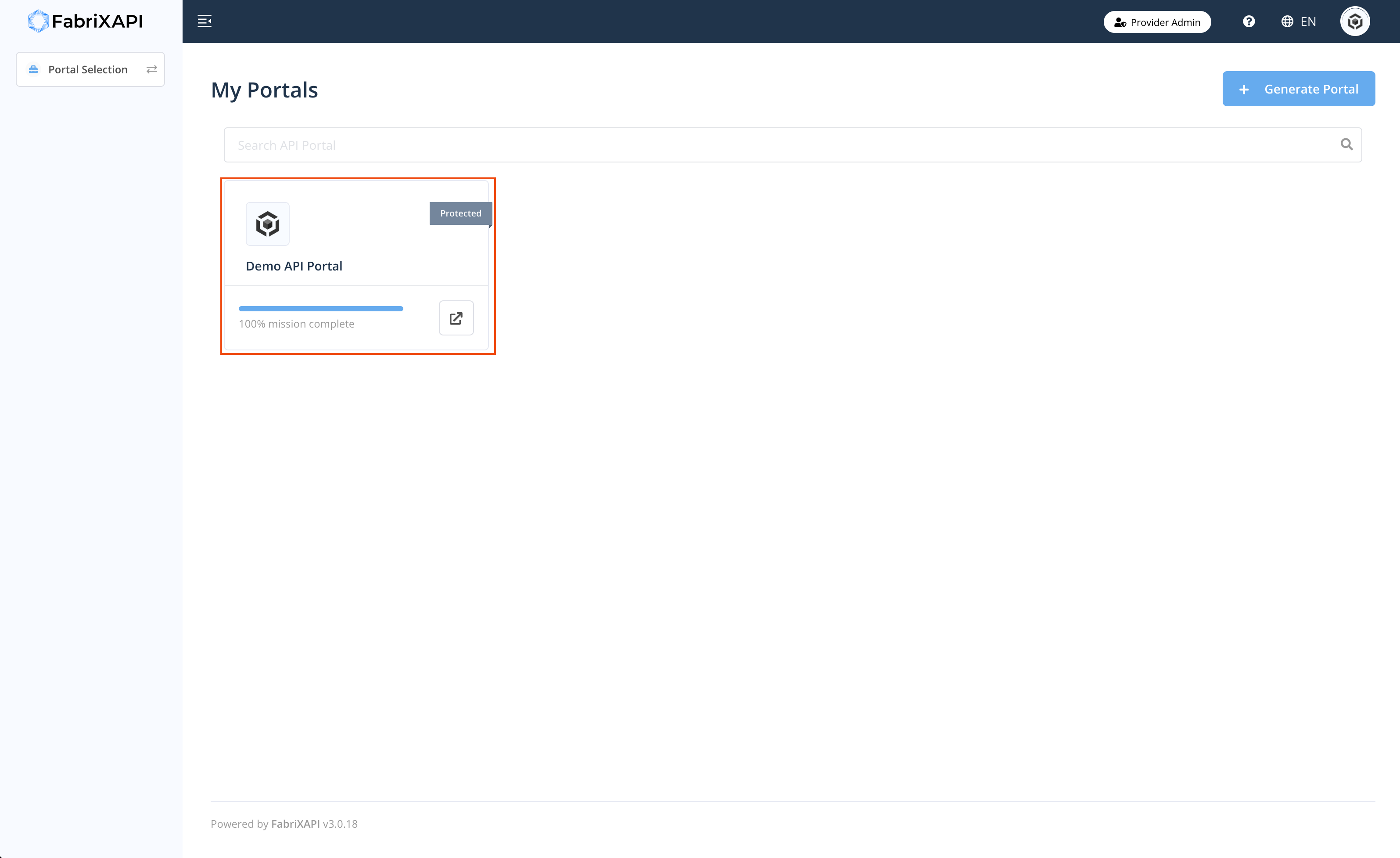
- Click My API on sidebar and click Edit logo on the API that you want to enable Subscription Approval.
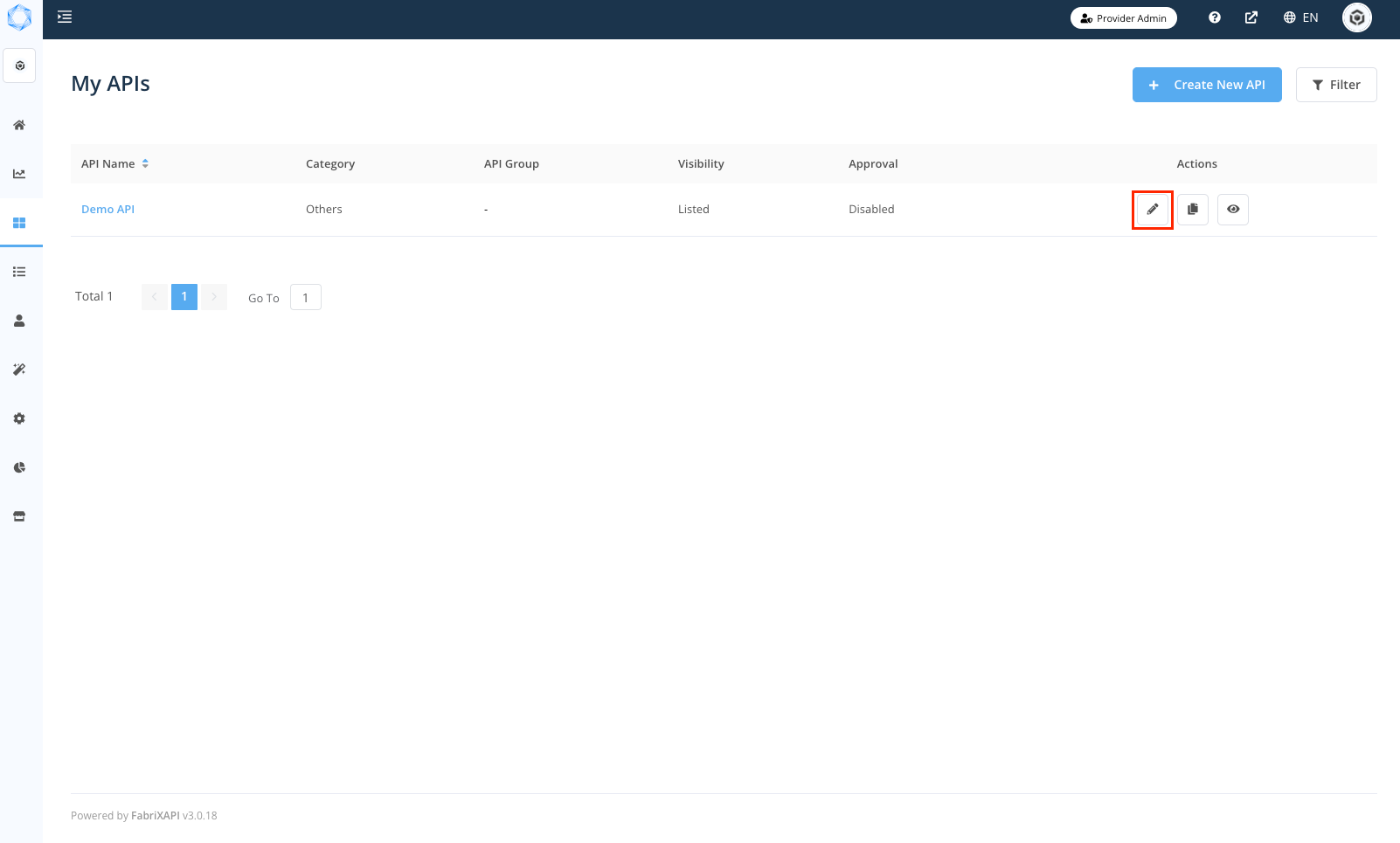
- Click Edit button under the API Details tab.

- If you want your API to be Public and listed on your API Portal, check the checkbox in API Visibility field. Finally, remember to click the "Save" button.