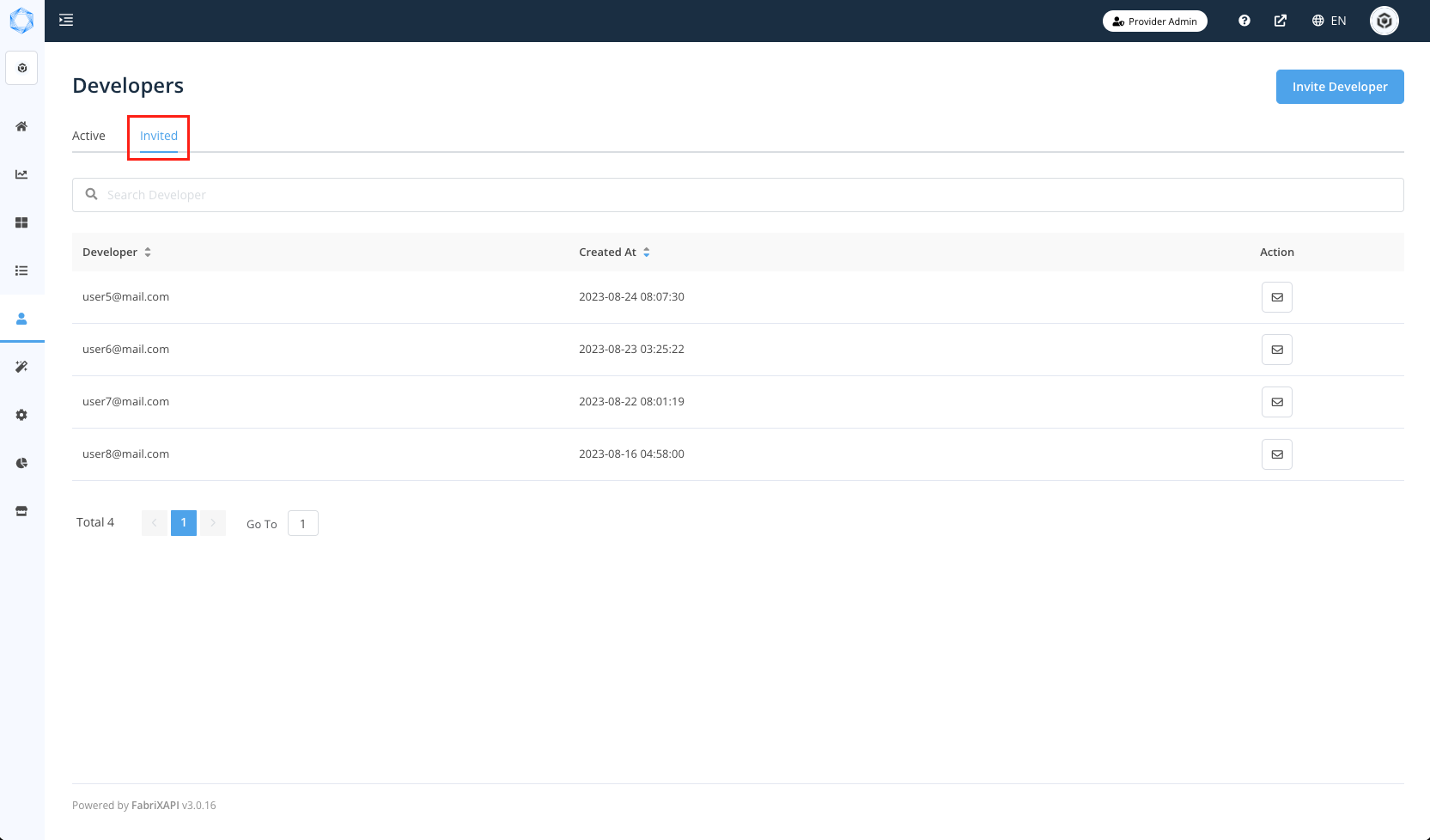# Invite Users
This article will show you how to invite users to your API Portal on FabriX. For more information about different API Portal Access Types, please refer to Types of API Portal.
# Key Steps
- Go to Provider Admin Portal (opens new window) and log in to your account.
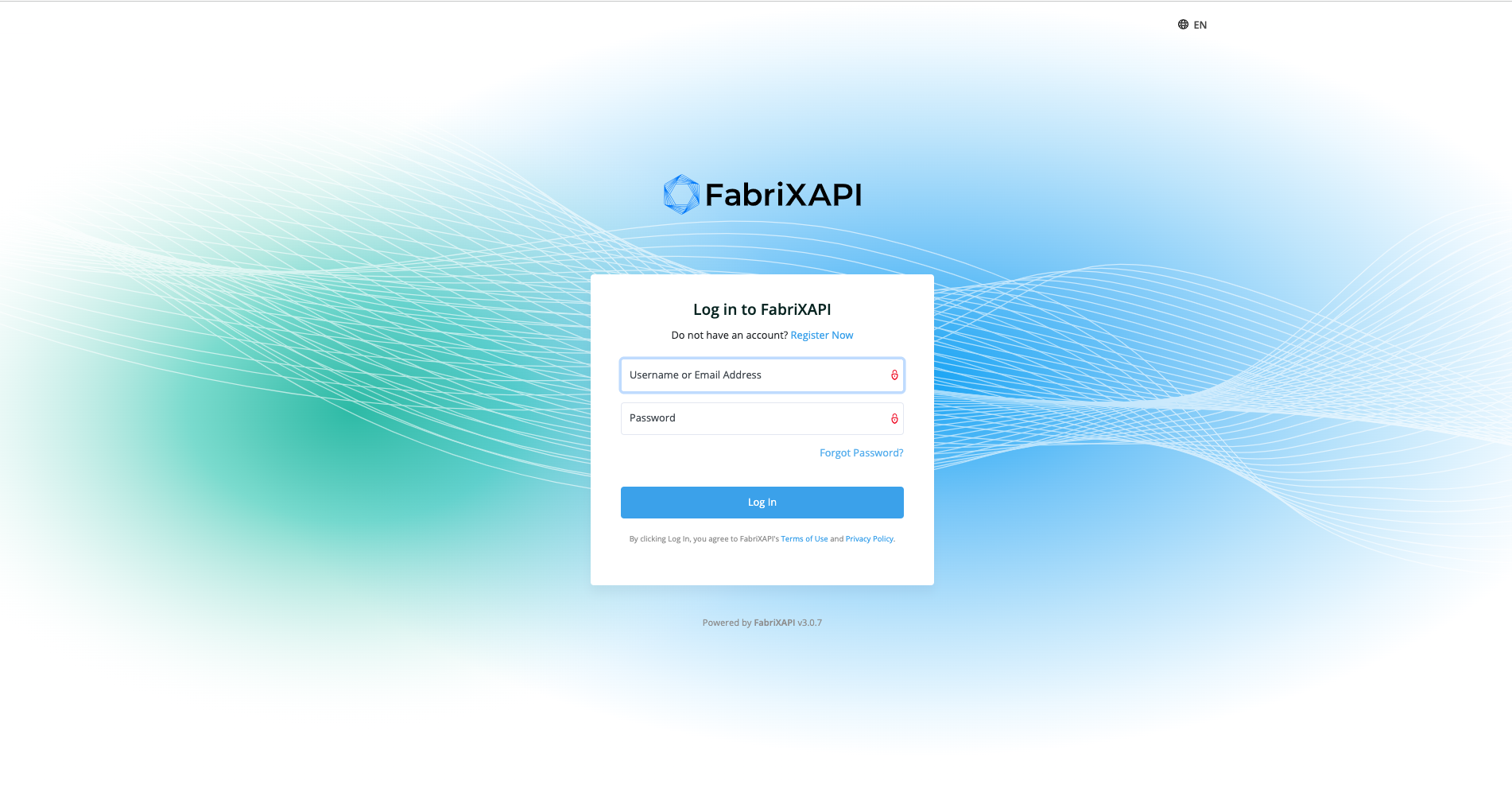
- You will see a list of API Portals you generated on this page. Enter your API Portal by clicking on it.
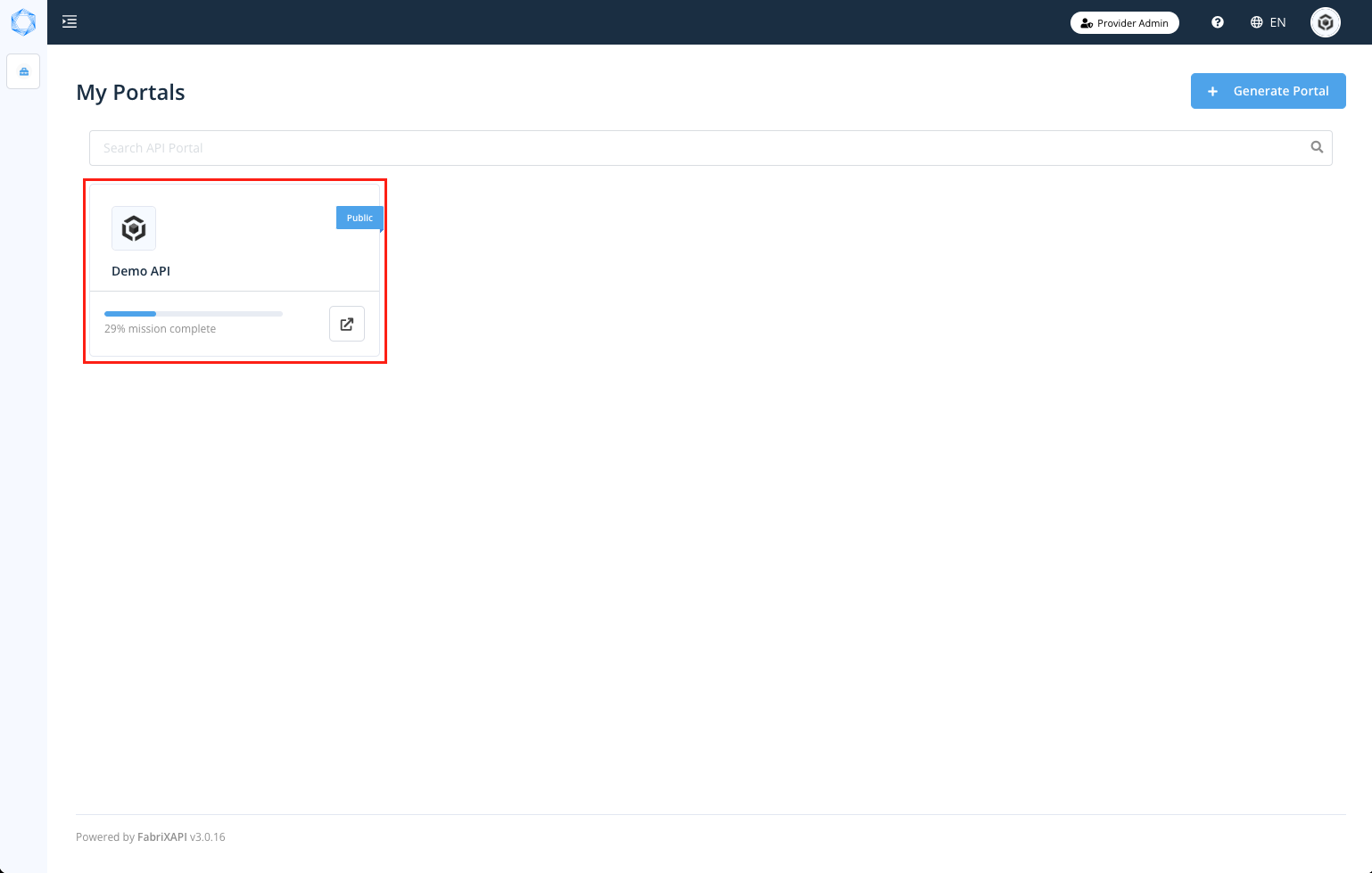
- Click Developers on sidebar.
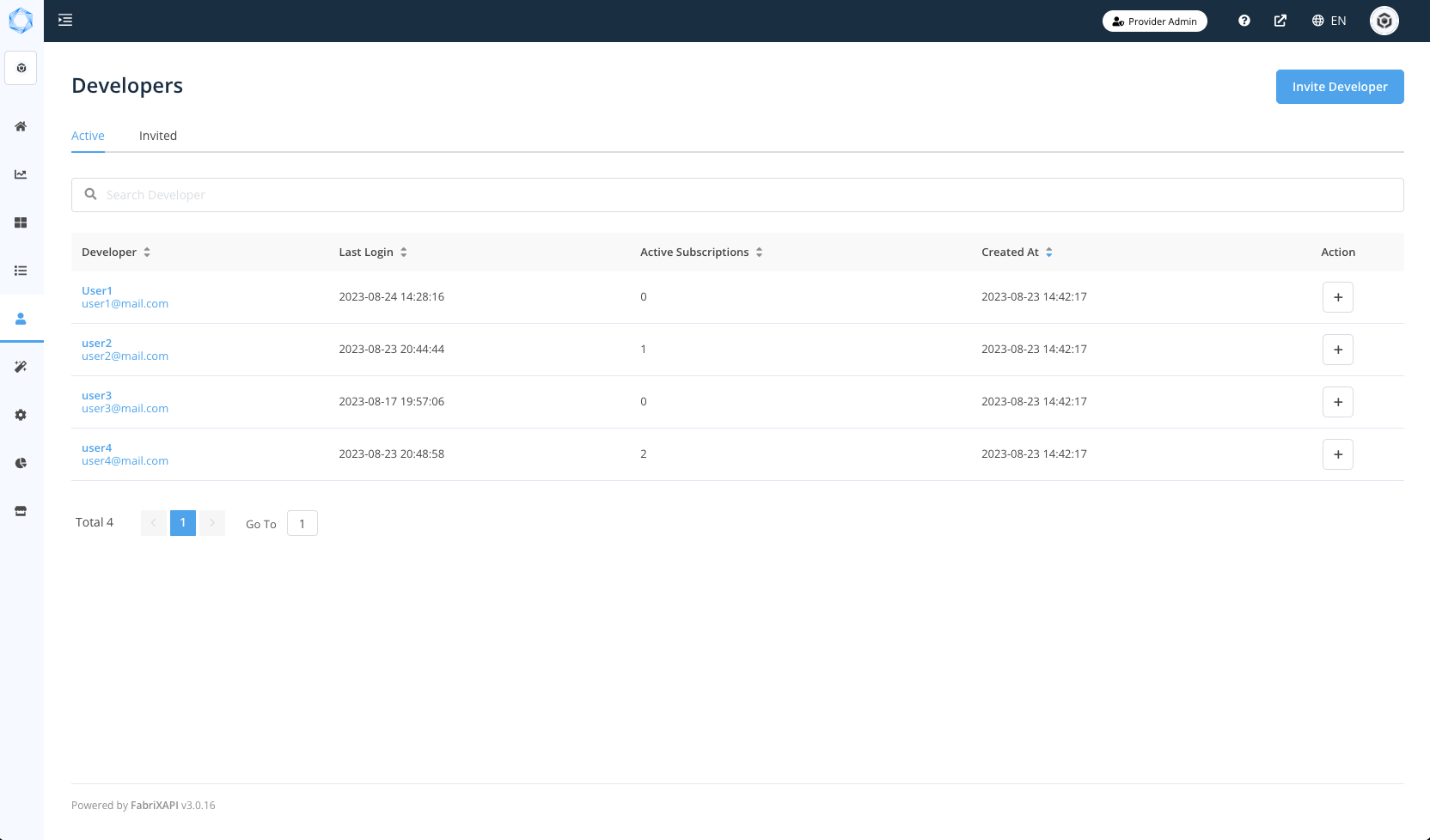
Click Invite Developer in page.
You can send invitations to users without a FabriXAPI account. You can also send invitation to API User who is already on your Developer List.
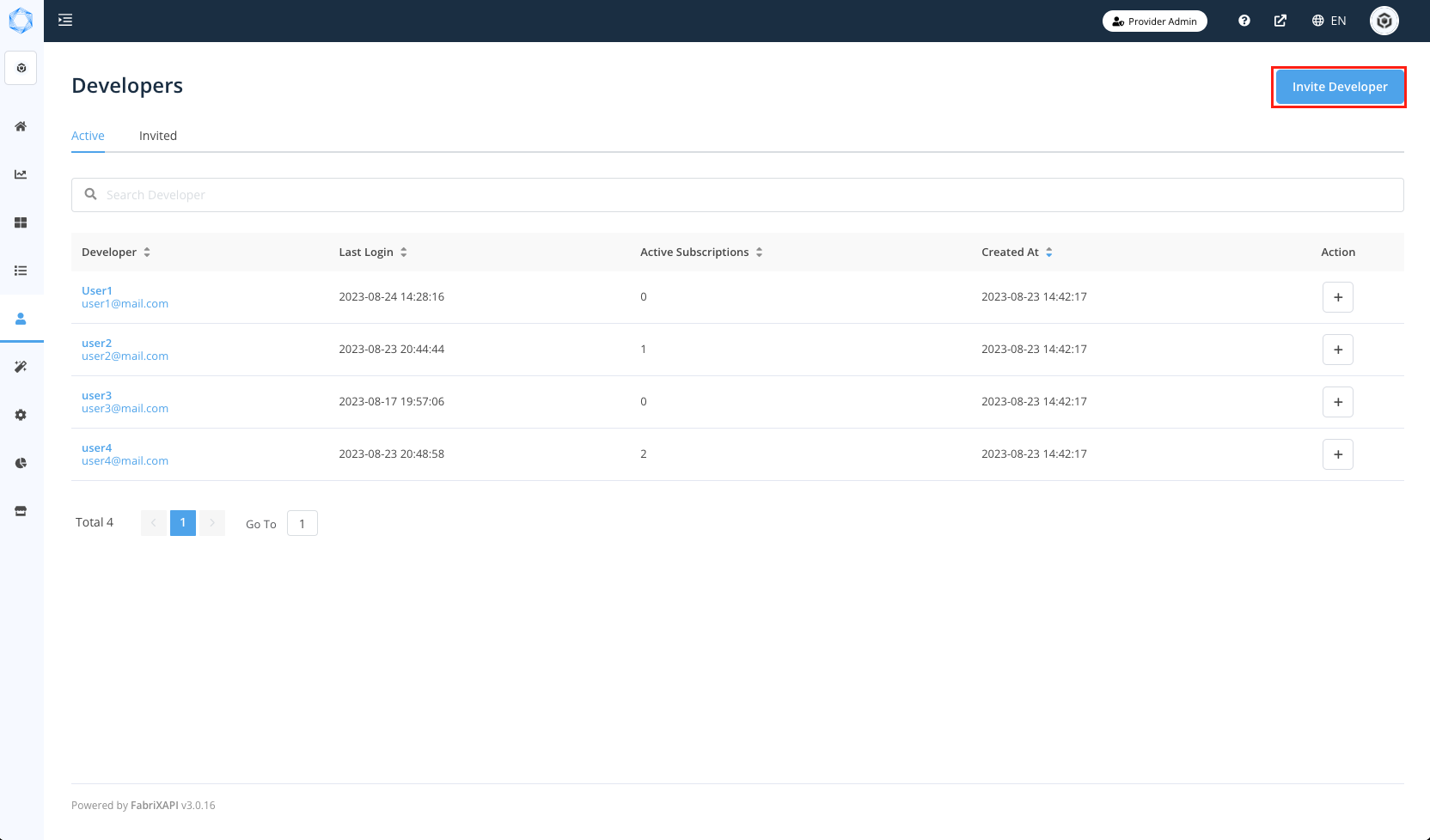
# You can choose to invite developer to API Portal or a specific API Plan
a. Invite to API Portal
Enter the email address of your target user and click Send Invitation. The user will receive an invitation in the mailbox (email subject: [FabriXAPI] {API Portal Name} Invited you to their API!).
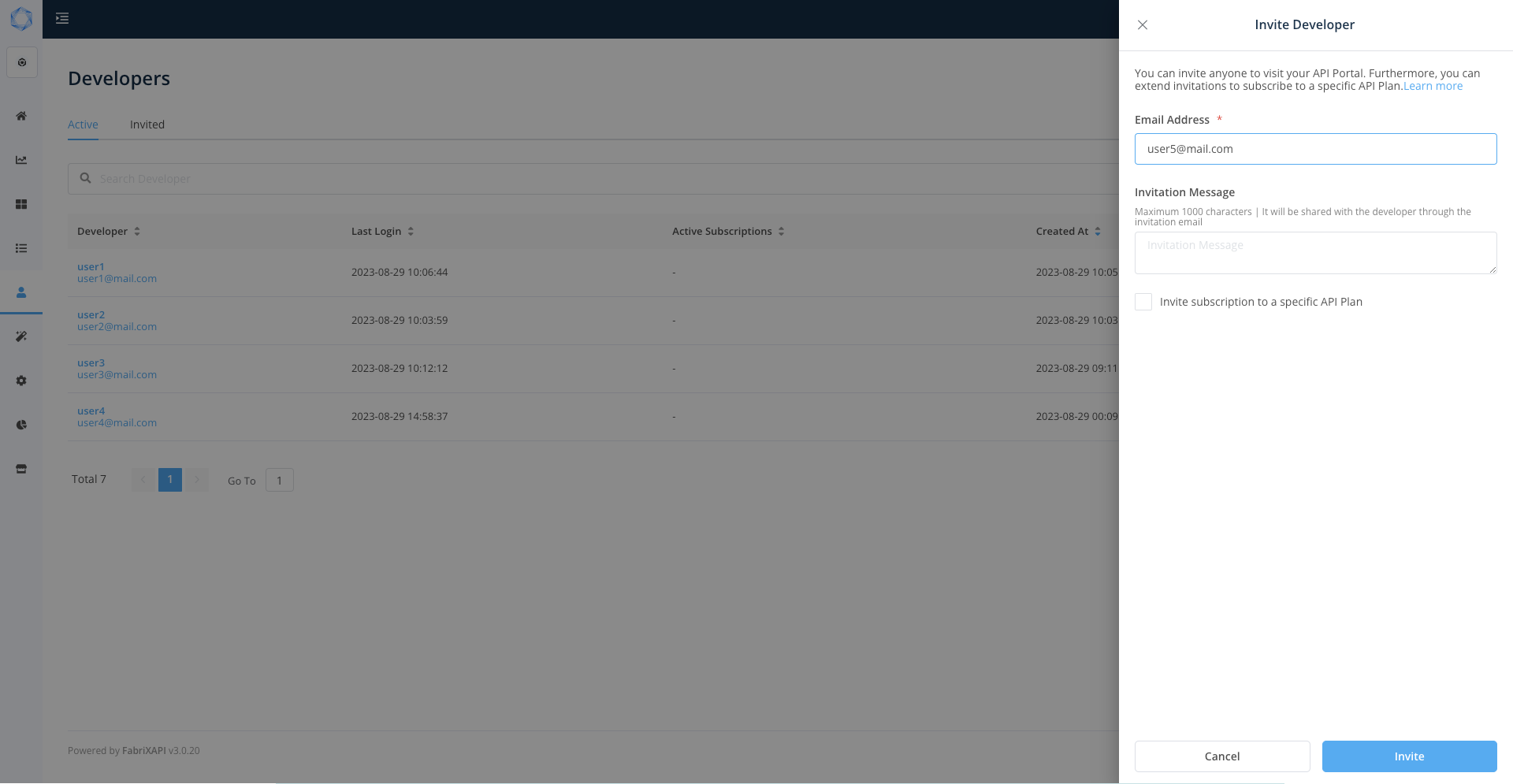
b. Invite to a specific API Plan
Enter the email address of your target user. Then check the Invite to a specific API plan checkbox and select the API and API Plan you want to invite the developer to. Click Send Invitation.
You need to create an API before inviting developers, please follow ”Add API as Providers” to create an API.
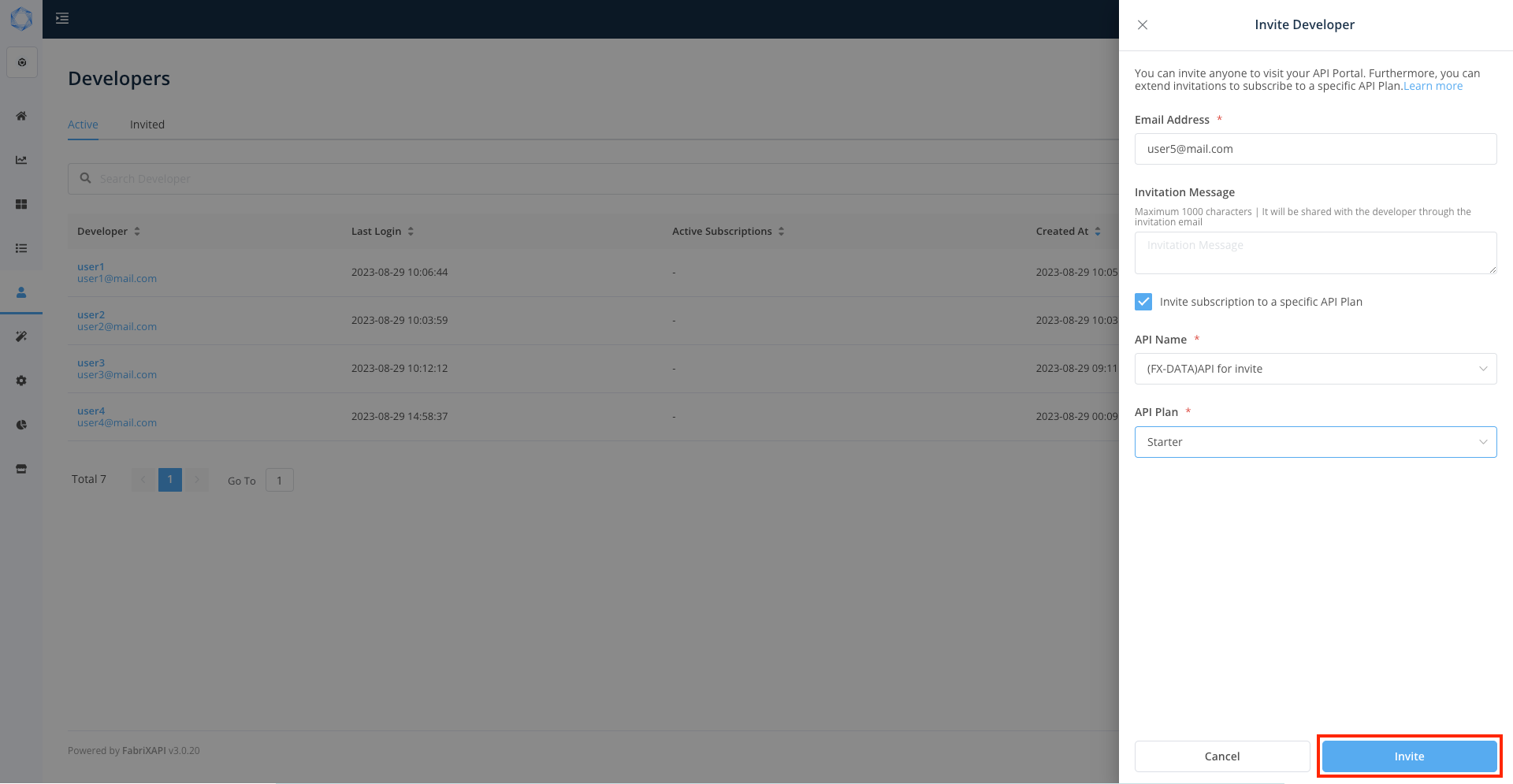
Click Add More to invite more developers (repeat step#5), or click Close to close the box.
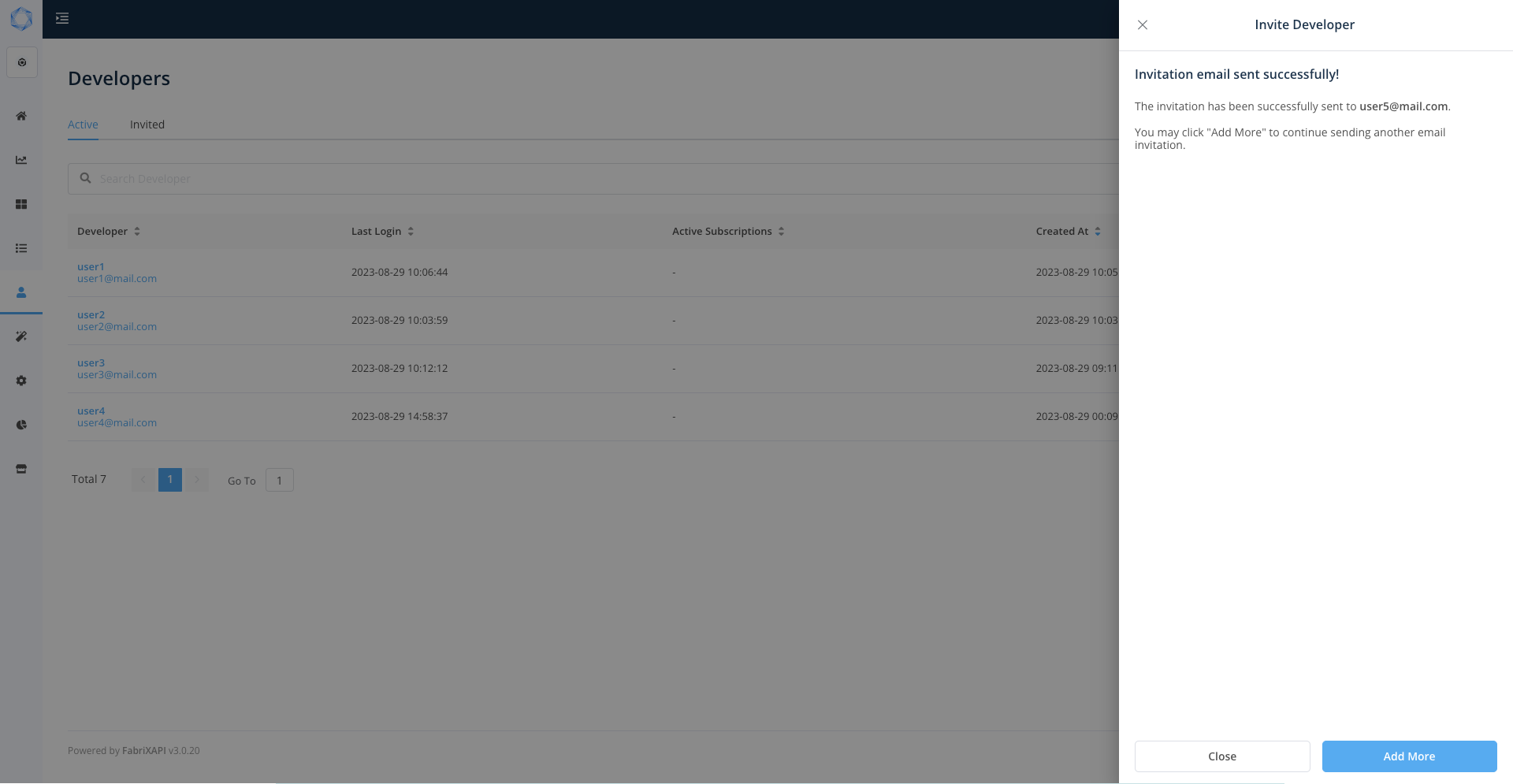
- You will see the list of developers you invited to this API under Invited tab with the invitation status.
If the user has registered/logged in on your API Portal, his/her information will be shown on Active tab and no longer shown on Invited tab. You can send invitation to API User who is already on your Developer List.