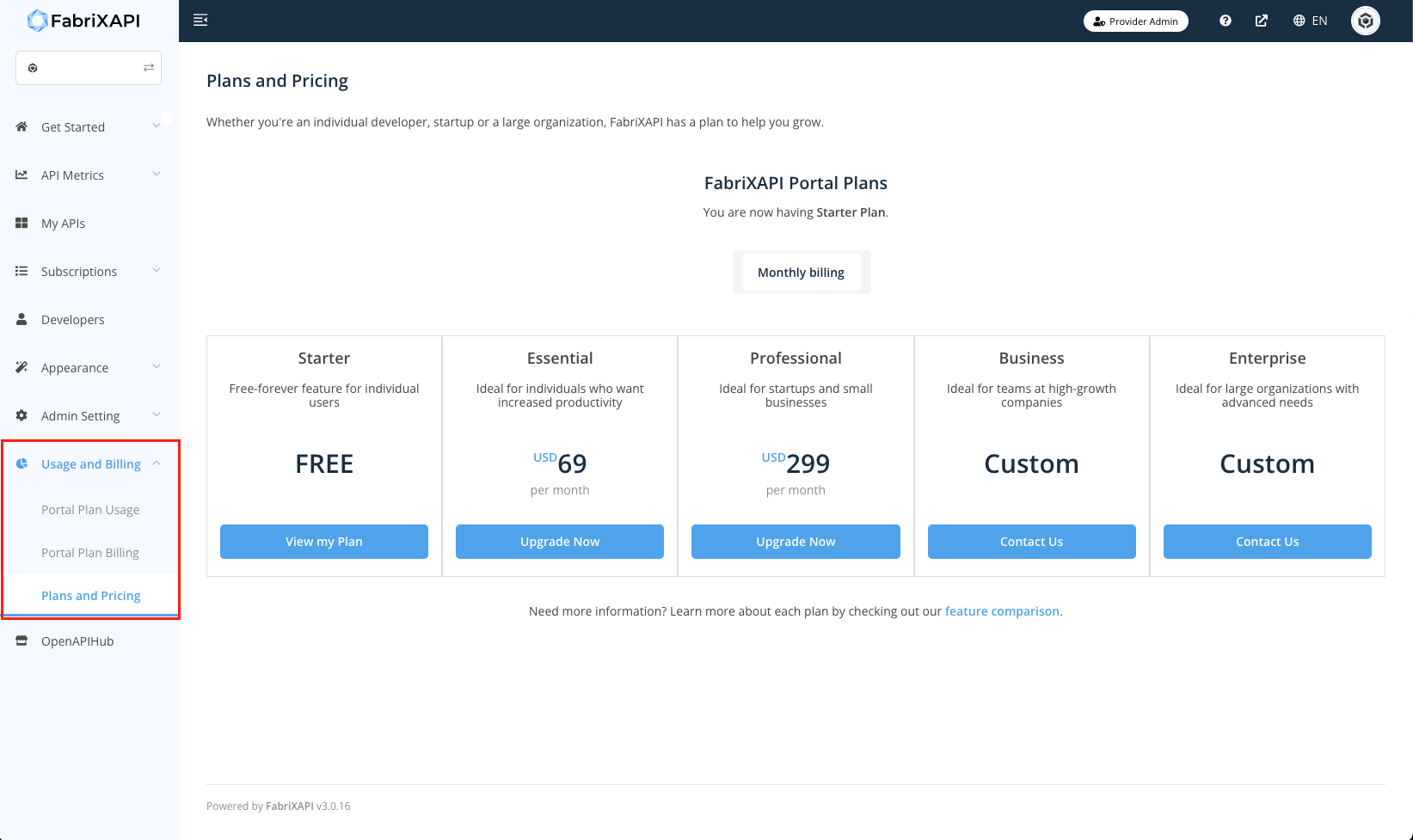# Send Announcements
# Introduction
API Provider can send announcements to either all of your API subscribers or to a specific group of API subscribers.
The API provider can check their monthly usage on the Announcements page within the API Portal.
If the usage exceeded the monthly limit, please upgrade your current portal plan. Learn more on Features of Portal Plans (opens new window)
# How to send an announcement to API subscribers?
Announcements allow providers to send an announcement to either all of your API subscribers or to a specific group of API subscribers and check your monthly usage.
- Click on Announcements on the sidebar

Click on Create Announcement to create announcements.

You can select either
- All active subscribers, or
- Active subscriber(s) of a specific API
If you select to a specific group of API subscribers, you are required to insert the 36-digit API ID to find your API, you may refer to How to find API ID.

TIP
If you insert the 36-digit API ID, the corresponding selected API name will be shown under your input.

- Fill in your announcement content with maximum 5000 characters, then click on Preview.
Here is the announcement sample:
Introducing the New Plan for Echo API!
Hi developer,
We are thrilled to announce the launch of our new plan for Echo API! Desgined to meet the evolving needs of our users, this plan offers a range of exciting features and enhancements. To learn more about the benefits and pricing options, please visit our API Portal at https://portal.fabrixapi.com/abc-technology-d7fos/api/echo-api-set4c/pricing
Best regards,
ABC Technology

- Preview of recipients and contents, then click on Send.

- When the email is successfully sent, a new record will be added on the table. The number of monthly usage will be updated and the successful toast message will be shown.

# How to view the details of sent announcement?
Select the announcement that you want to check, then click on the View Details button to view the announcement details.

# How to increase the monthly usage?
If the usage exceeded the monthly limit, please upgrade your current portal plan. Learn more on Features of Portal Plans (opens new window)
You can upgrade your portal plan by:
Click on the Upgrade Now button showing from the pop-up message, or

Click on Usage and Billing - Plans and Pricing on the sidebar.