# Developer List
# Introduction
API Provider can see API User's name, email and last login time to the API Portal on Developer List if the API User has registered or logged in.
The API provider can also see their API User's active subscriptions within the API Portal, and the date of subscription contract creation and manage the API User's subscription on Developer Details page.
# How to access Developer List and Developer Details page?
Developer List allows providers to view developer information.
- Click on Developers on the sidebar
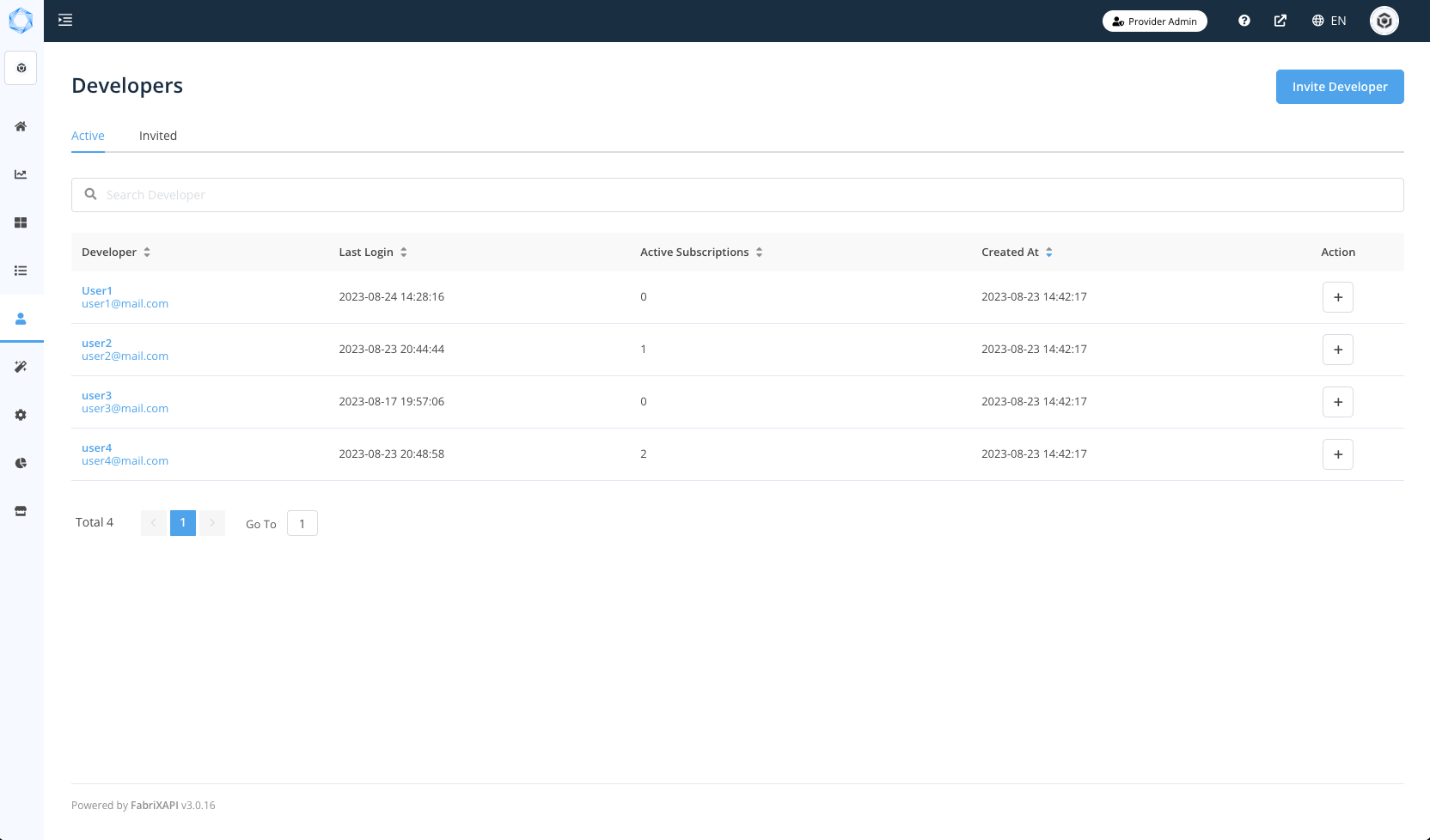
- Click on Developer name/email to access Developer Details page
# How to manage API User's subscription on Developer Details page?
On Developer Detail page, provider can stop renewal or terminate subscriptions.
Stop Renewal
- Once stopped renewal, the developer will still continue to have access to the API until the end of the current term, but after that they will not be automatically charged for a new term. Learn more on Stop Renewal for Subscription
Terminate Subscription
- Once terminated, the developer will no longer have access to the API immediately, and they will not be charged for any future terms. Learn more on Terminate Subscription
# How to Invite User
Provider can invite users to the API Portal or a specific API Plan through Developer List. Users can be invited even if they do not have FabriXAPI account.
For detail steps on how to invite developers, you may refer to Invite User