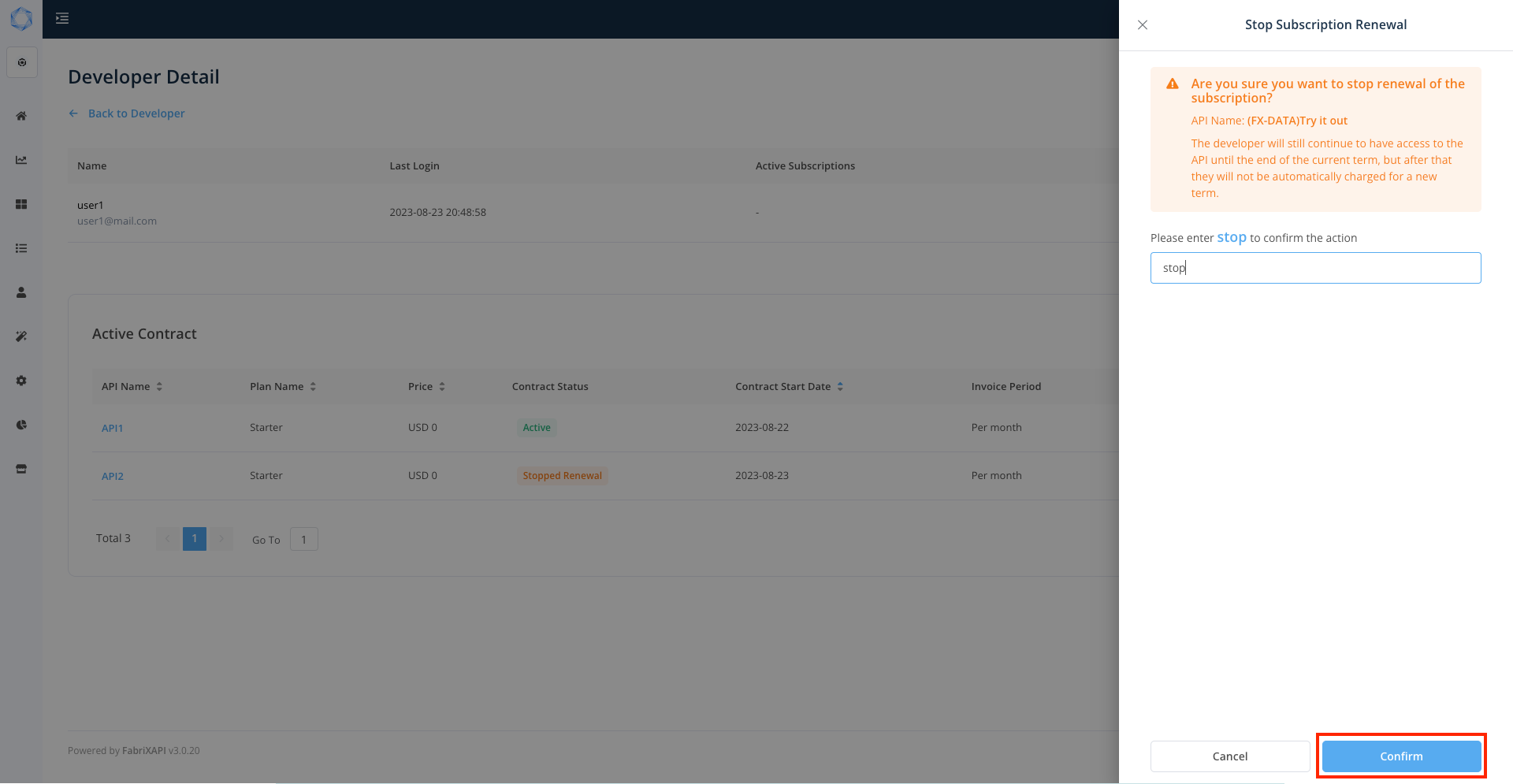# Stop Renewal for Subscription
# Introduction
After stopping renewal for the subscription, the developer will still continue to have access to the API until the end of the current term. After the term ends the subscription will not be automatically charged for a new term and the developer will have to subscribe to the API again to access the API.
# How to Stop Renewal for Subscription?
- Click on Developers on the sidebar
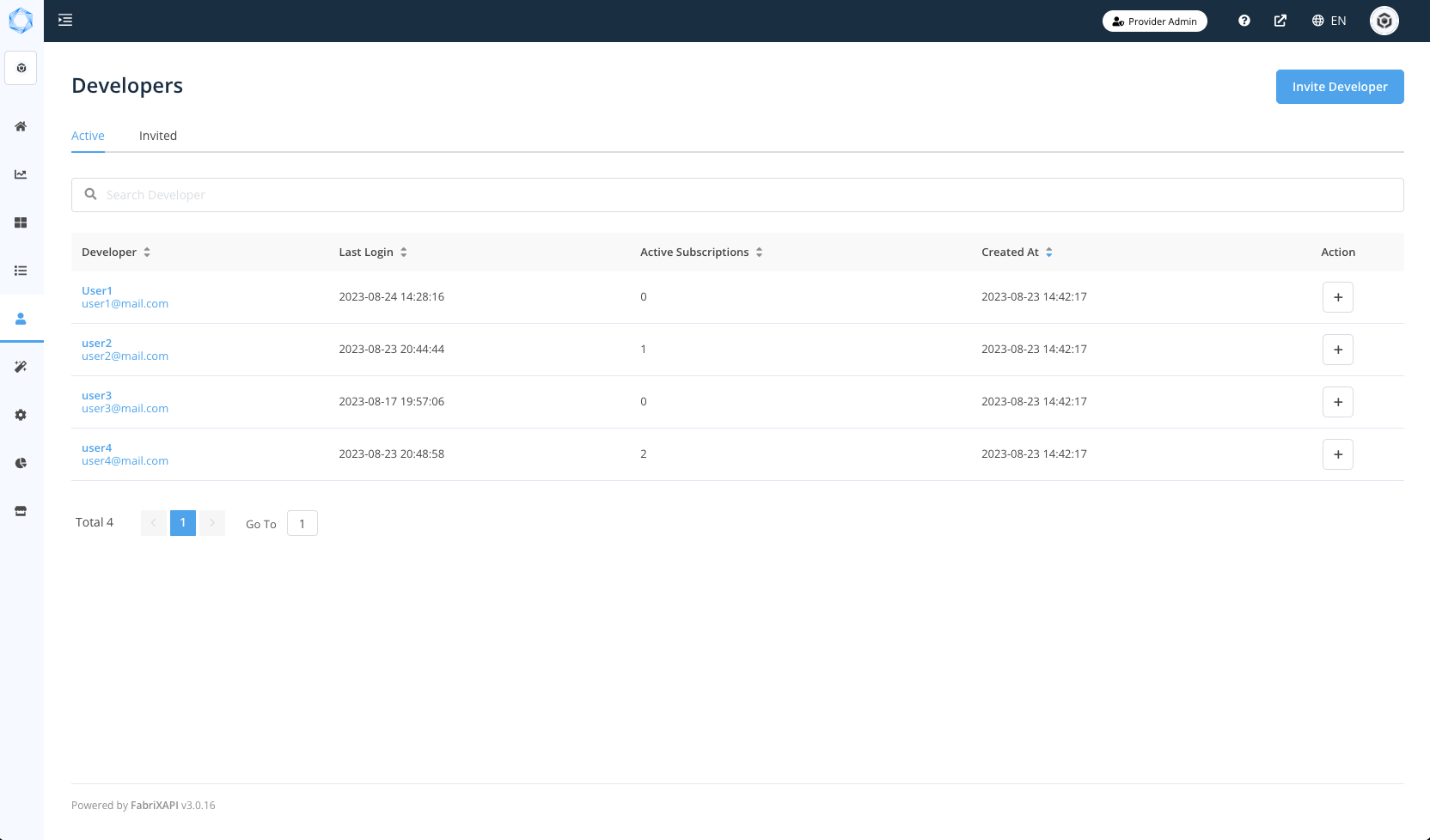
- Click on the developer that you want subscriptions managed

- Click on "..." on Action column
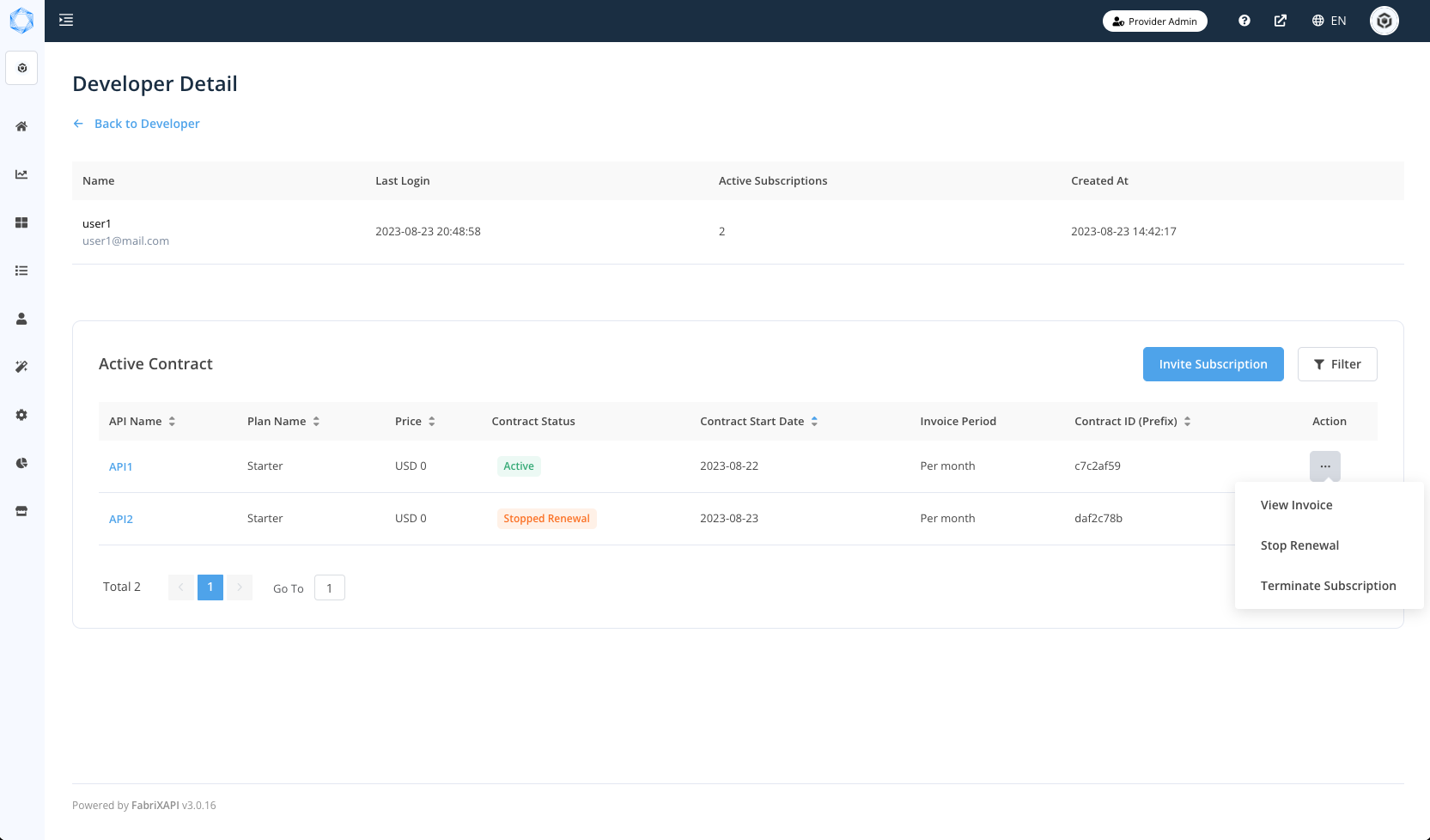
- Click on Stop Renewal
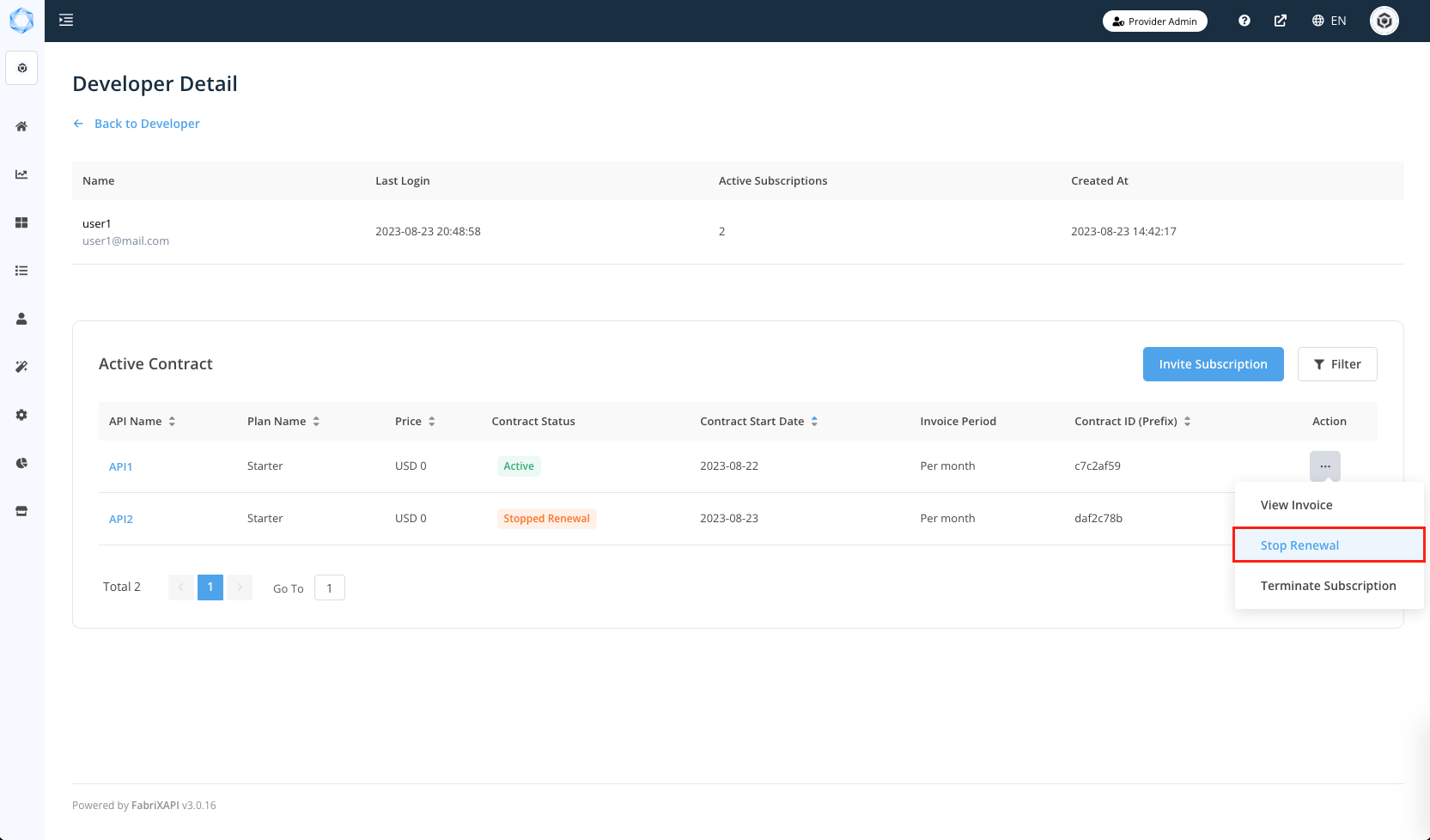
- Enter "stop" in the field and click Confirm