Rename API Key
- Go to Credentials in Developer Admin Portal, then click Edit Button of an API key.
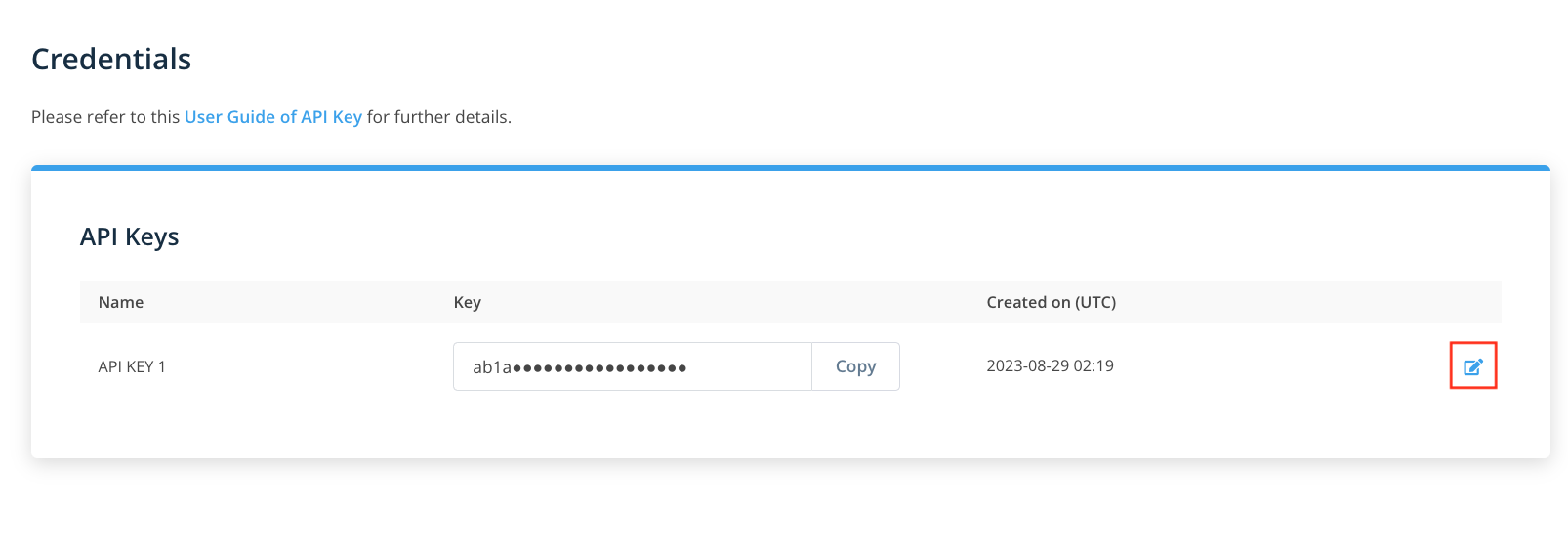
- Select Rename on the menu.
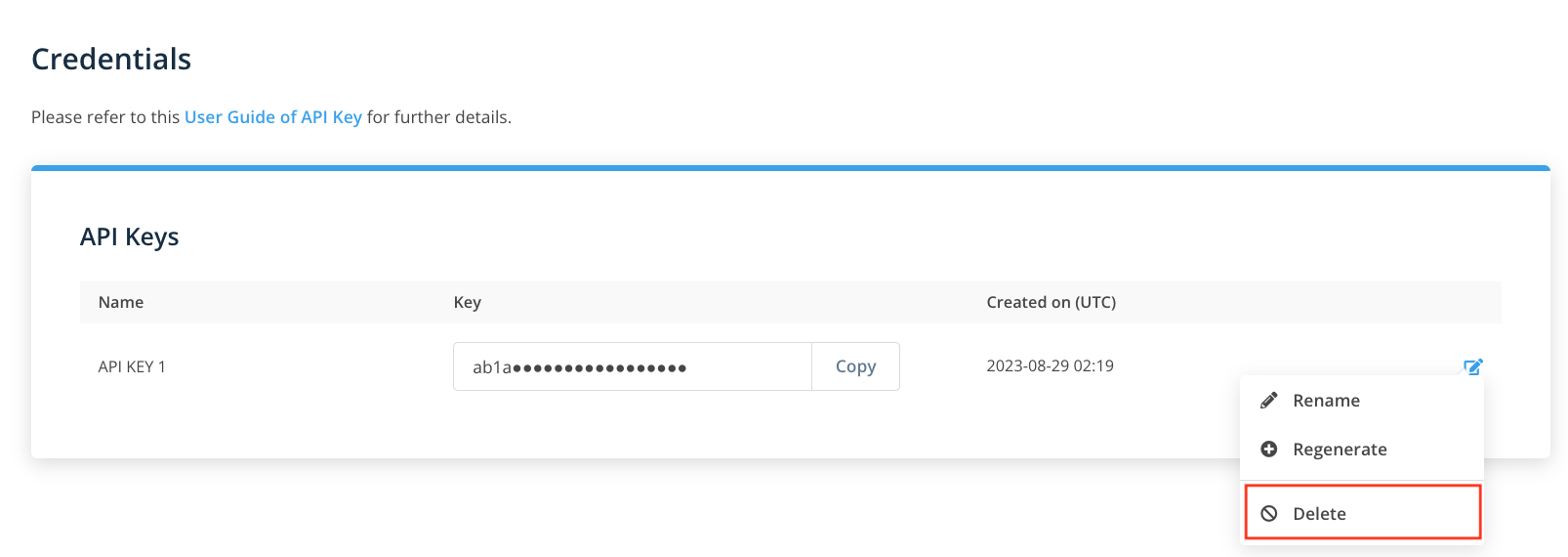
- Enter the new name in the text box under the "Name" column and click Save.
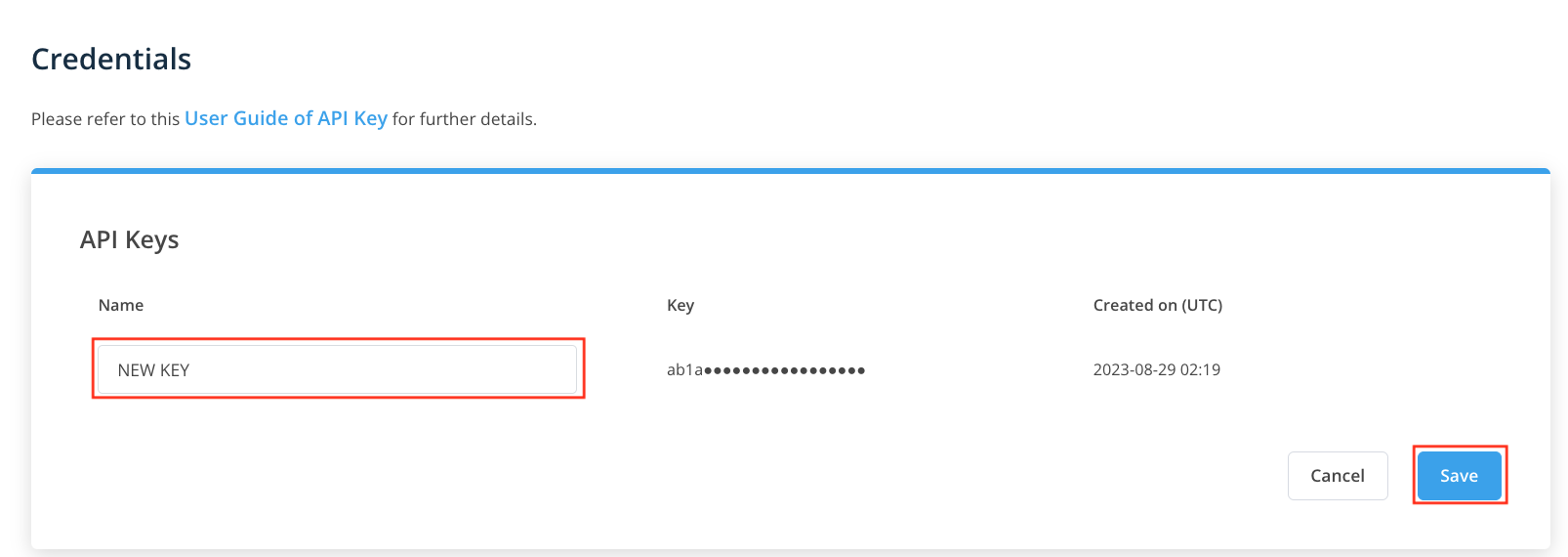
- API key is renamed. You can see the new name of the API key on Credentials.
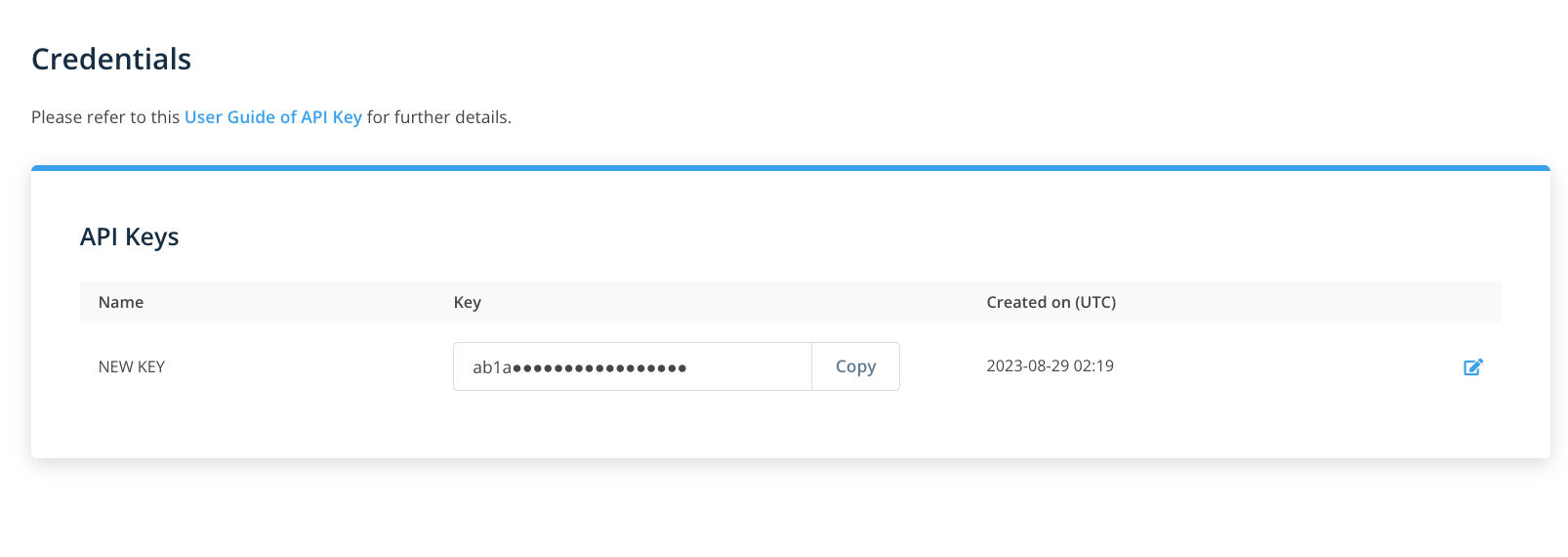
Related Articles