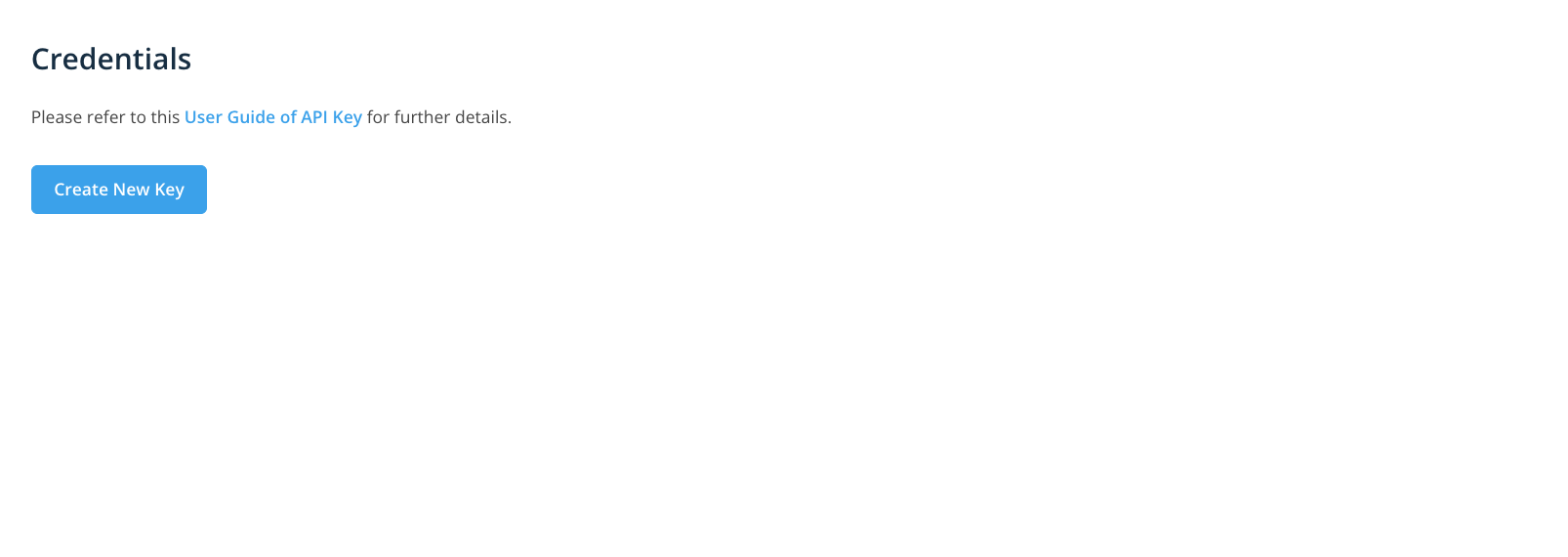# Delete API Key
- Go to Credentials in Developer Admin Portal, then click Edit Button of an API key.
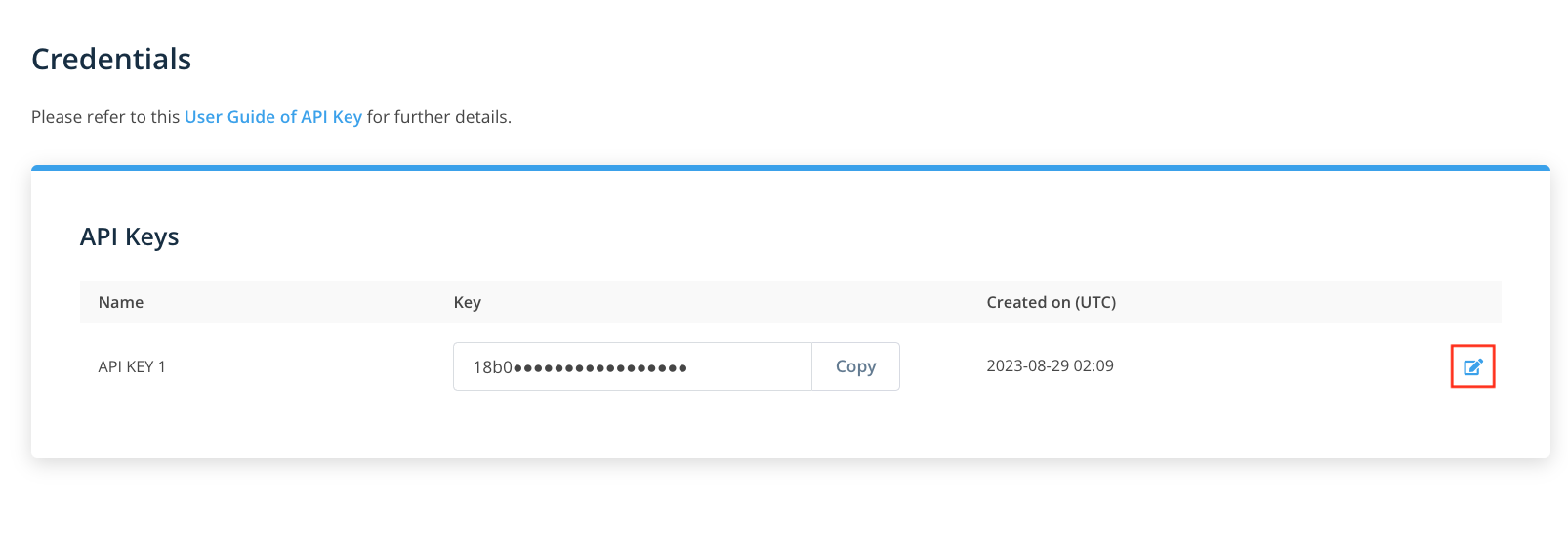
- Select Delete on the menu.
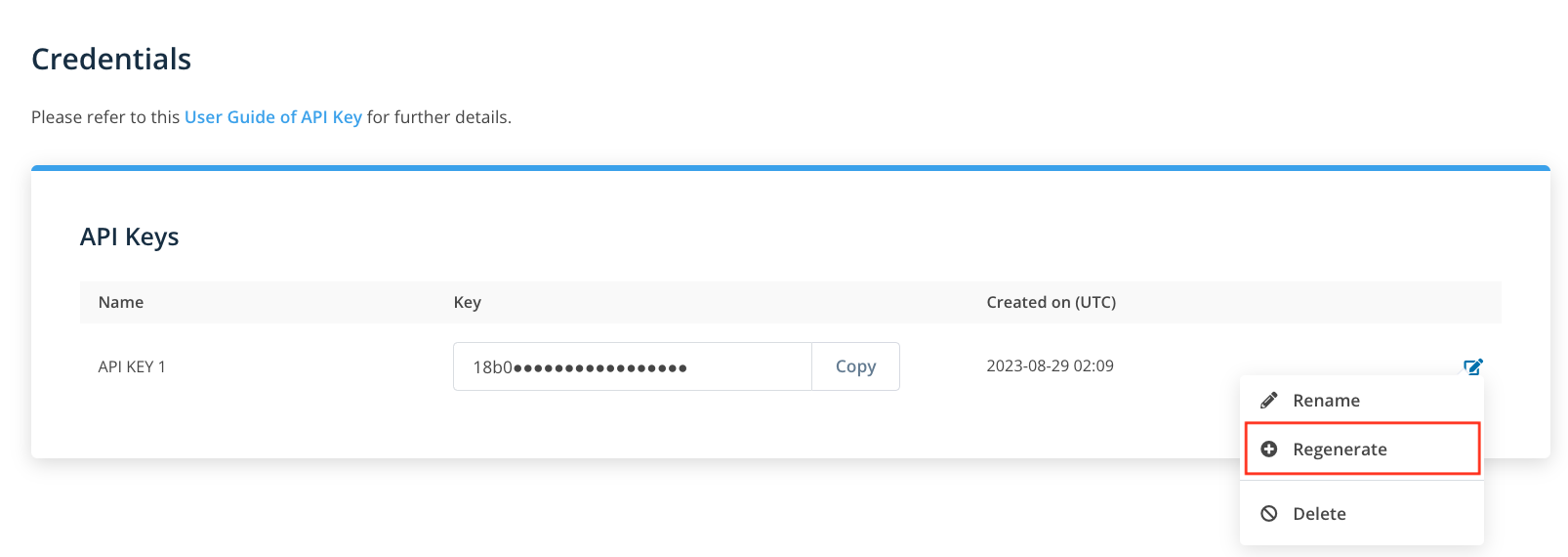
- Enter "delete" in the text box and click Delete.
Please be aware that your original API key would be deleted once you click Delete.
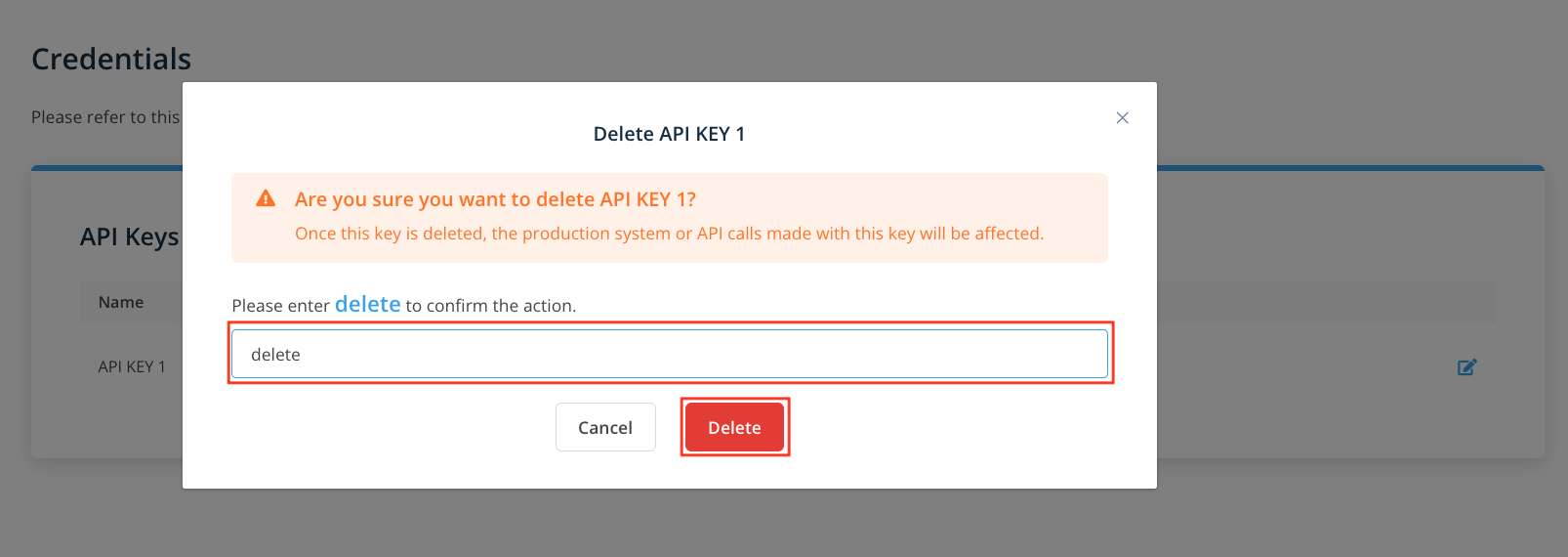
- API key is deleted. You will not see it on the API key list on Credentials and it is not valid for use.
TIP
Please be aware that it may take up to 15 mins for the change to be effective.