# Try & Consume APIs
This article will show you how to test and use APIs on FabriXAPI.
You need to register as an API developer and subscribe to APIs on API Portal before consuming our APIs, please refer to Register as an API User and Subscribe to APIs for details.
Go to any API Portal powered by FabriXAPI and log in to your account.
You will see API Cards on API Collection page that you can click on. Let’s take the Echo API (opens new window) as an example. Move to the Endpoints tab to view the endpoint details of the API. Remember to subscribe to the API before using Try-It-Out.
- For more information on how to subscribe to APIs, please refer to Subscribe to APIs.
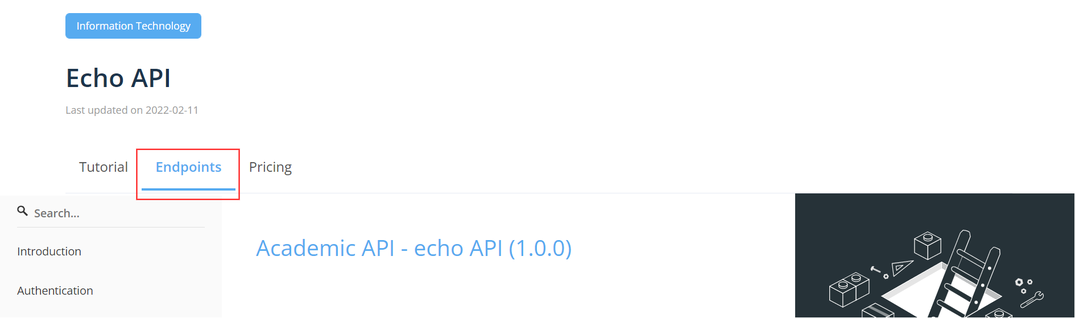
- Select endpoints from the left panel. Then, select your API Key from the drop down list of “X-OpenAPIHub-Key” and enter corresponding parameters for the endpoint.
- Some parameters may require binary file upload, please refer to Binary File Upload Support for more information.
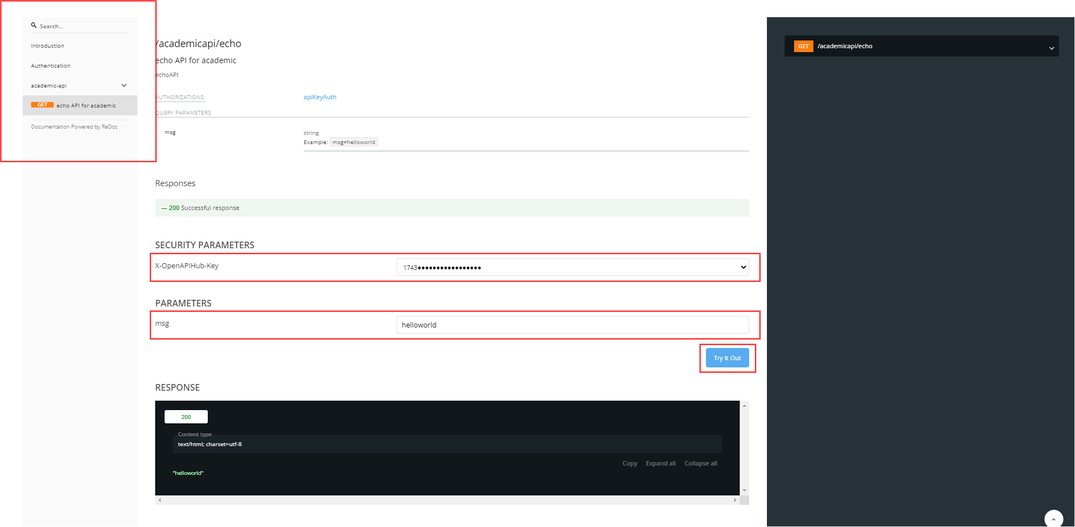
Click Try It Out and if you have an active subscription plan and have entered the correct parameters, you will see successful response with status code 200 returned.
- For the details of API response codes, please refer to Common API Response Codes.
In order to retrieve the root path of the endpoint, click on the dropdown list on the right panel
