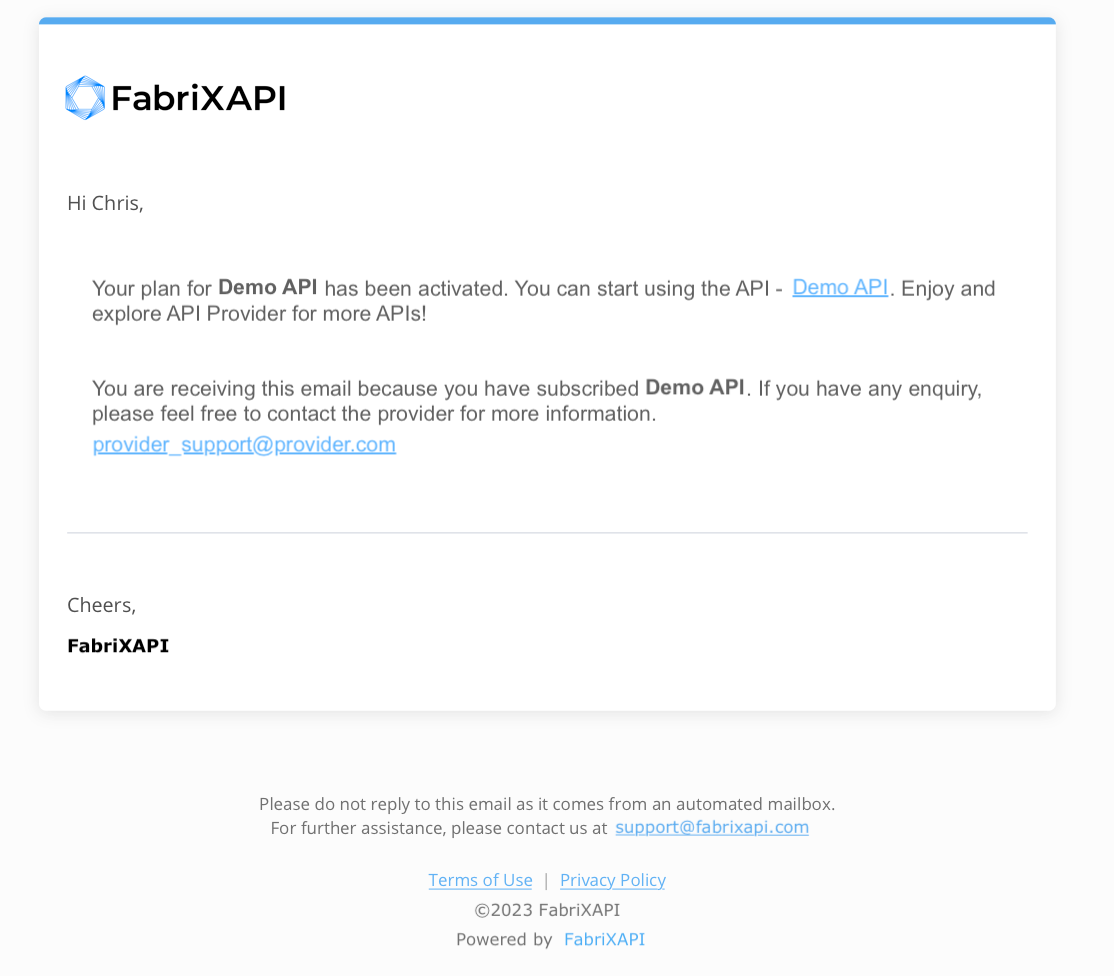# Subscribe to APIs
This article will show you how to subscribe to APIs on a FabriXAPI powered API Portal.
You need to register as an API developer on the API Portal before subscribing to the platform’s APIs, please follow Register as an API User to register as a developer.
- Visit any API Portal powered by FabriXAPI and log in to your account.
- On the API Collection page, you will find API Cards that you can click on to explore further. Navigate to the Pricing tab to access comprehensive plan details for the API, such as pricing, API call limits, rate limits, and more. Once you've reviewed the options, simply click on the Subscribe or Subscribe for Free button corresponding to the plan that best suits your needs.
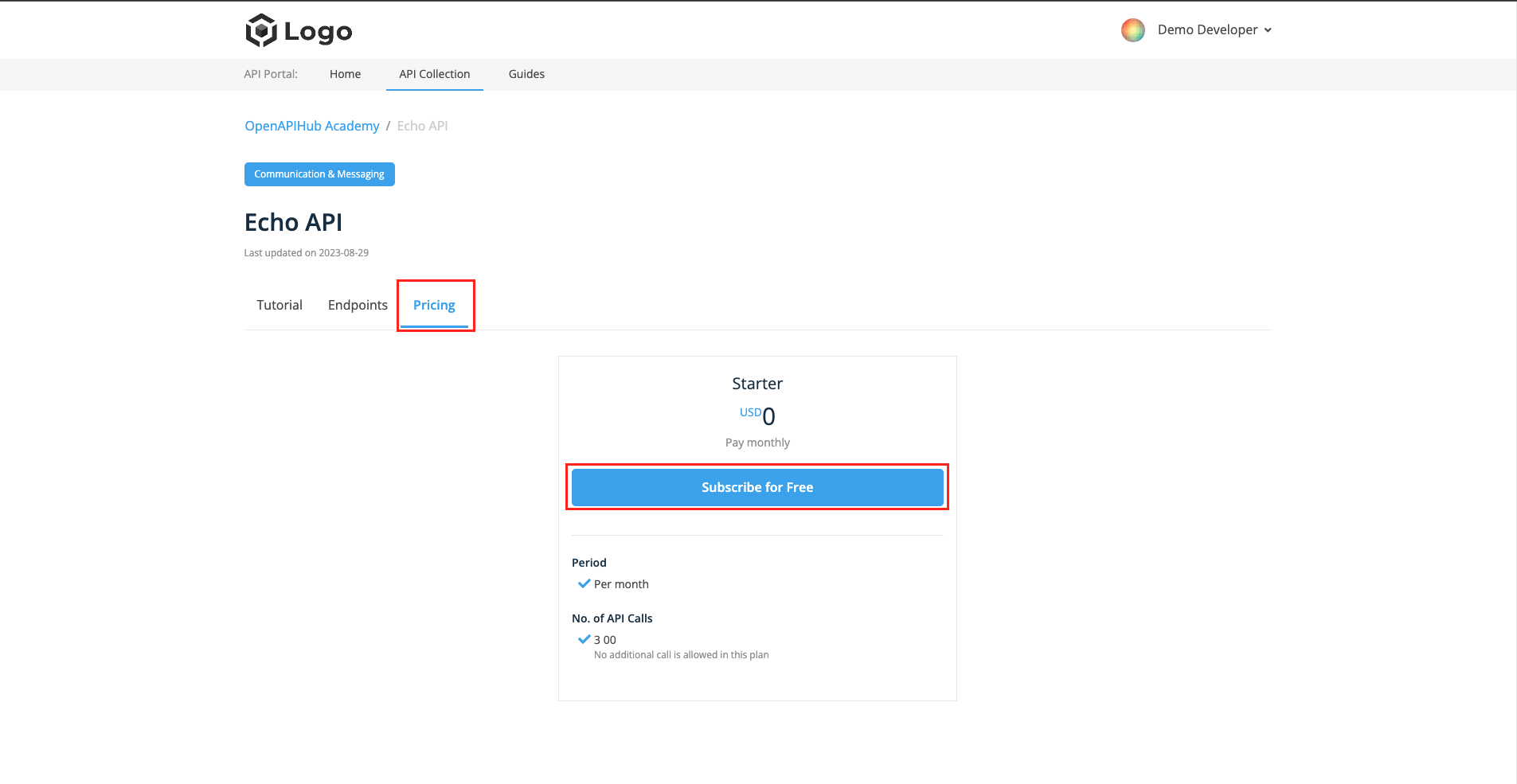
- Double check the plan details and click Subscribe Now to complete the subscription.
TIP
Most of our API providers offer trial plans for free, please leverage the trial plans for your initial API experience.
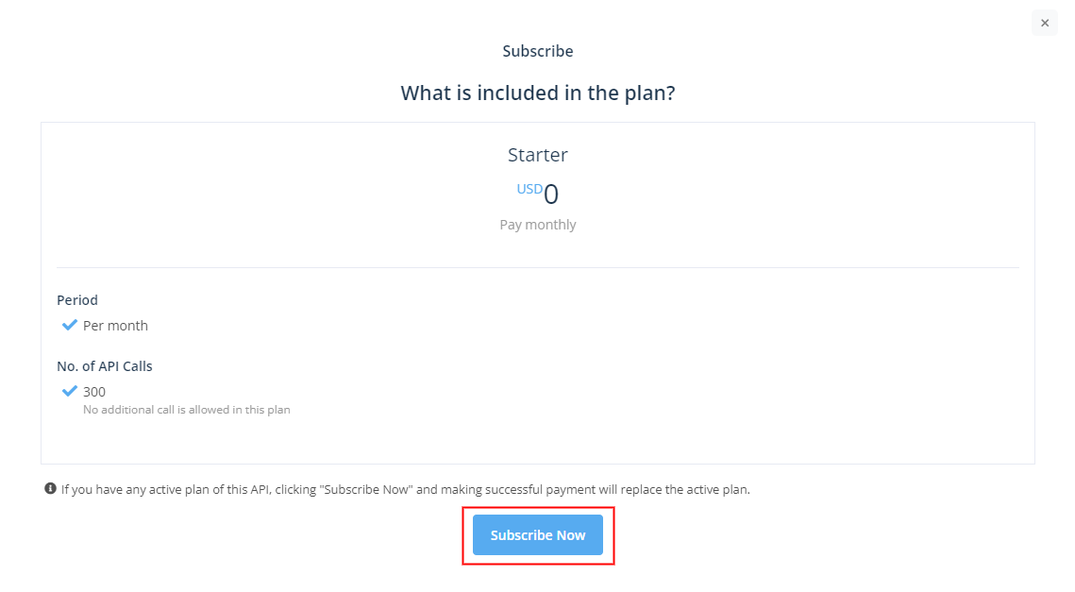
- You will receive an email for further instruction. For more information on how to start testing or using the API, please refer to Try & Consume APIs.