# Switching API Plan
This article will let you know more about switching API plans on the API Portal.
You need to register as an API developer on the API Portal before before subscribing to the platform’s APIs, please refer to Register as an API User for details.
# Switching API plan
Switching API plan means to switch from an active API plan to another API plan
e.g. Subscribed a monthly API plan on 1 Jan, then subscribe another monthly plan on 15 Jan (while the first plan is still active)
- In the following example, developer has subscribed to Starter plan, then click on "Subscribe" to switch to Lite plan
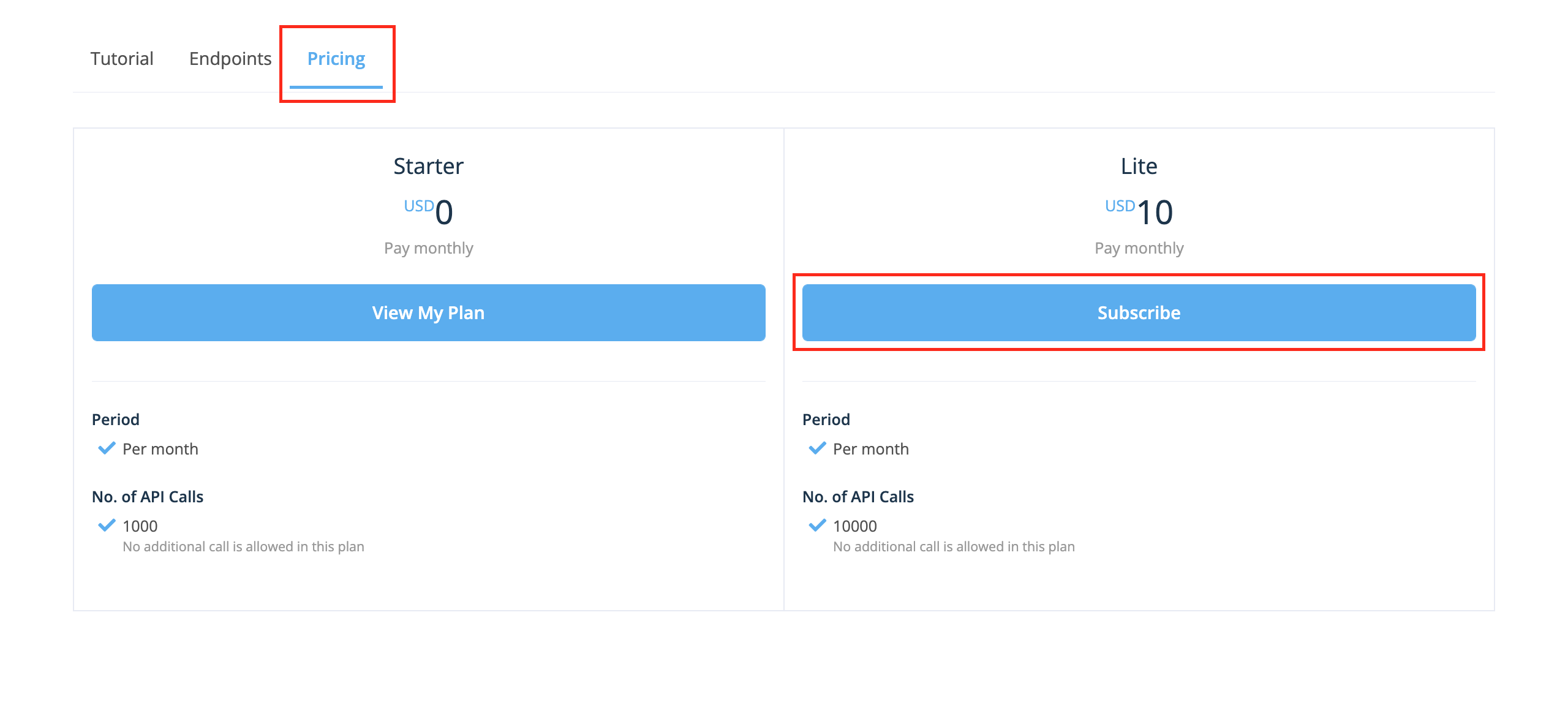
TIP
Switching from paid plan to another paid plan is currently not supported. Stay tuned for our feature updates.
# When you switch your API plan
The first API subscription will be shown as Terminated on Developer Portal, a new subscription contract record of the new API plan with status Active will be shown on Developer Portal
New invoice record will be created accordingly for the new API subscription contract
- e.g. Subscribed a monthly API plan on 1 Jan, then subscribe another monthly plan on 15 Jan. The current cycle start date is 15 Jan and the current cycle end date is 15 Feb.
The Cycle Quota Limit will be updated to the API plan limit of the latest plan
- e.g. Cycle Quota Limit will be updated from 1000 to 10000 in the above example
The Cycle Quota Used in the first plan will NOT be carried to the new plan
- e.g. Used plan quota 100/1000 in the monthly API plan subscribed on 1 Jan, then subscribe another monthly plan on 15 Jan with limit 10000. After switching API plan, the quota used will be 0/10000.
# How to Switch API plan?
Please refer to Subscribe to APIs for more details on how to subscribe to another API plan.