# Monetization Setup - Stripe Connect
TIP
To provide a better payment collection process, Stripe Connect will be gradually replaced by Bring Your Own Stripe. If you are currently utilizing Stripe Connect and wish to switch to Bring Your Own Stripe, please follow the instructions provided in Bring Your Own Stripe. For further assistance, please reach out to us at support@fabrixapi.com.
# Introduction
You can choose Stripe Connect as a payment collection approach, meaning that payment collection will be handled by Stripe. Stripe is a payment-processing platform that allows you to monetize your API with Stripe Express features via Stripe Connect. Fee per transaction applies.
# Why to choose Stripe Connect
All payment will be handled by Stripe so transactions are done quickly and securely. Developer can subscribes to API without worrying how to pay and Provider will not need to manually collects and checks payment.
For more detail about the transaction fee using Stripe, you may refer to FabriXAPI Payout Arrangement
# How to start getting paid with Stripe?
To begin using Stripe, prepare the following:
- Provide contact details. You just need to provide a valid mobile number and email address. Stripe will verify with your provided information.
- Provide business details. This will include the address and legal structure. Stripe will also request personal information about you, including your full name and date of birth.
- Link a bank account. This is where you’ll receive payouts from Stripe.
After you have the above information ready, follow the steps below:
Go to Provider Admin Portal (opens new window) and log in to your account
You will see a list of API Portals you generated on this page. Enter your API Portal by clicking on it
Click Admin Setting - Monetization Setup on the sidebar
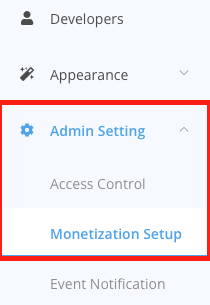
- Check Stripe Connect button and you will see a confirmation drawer, click Confirm
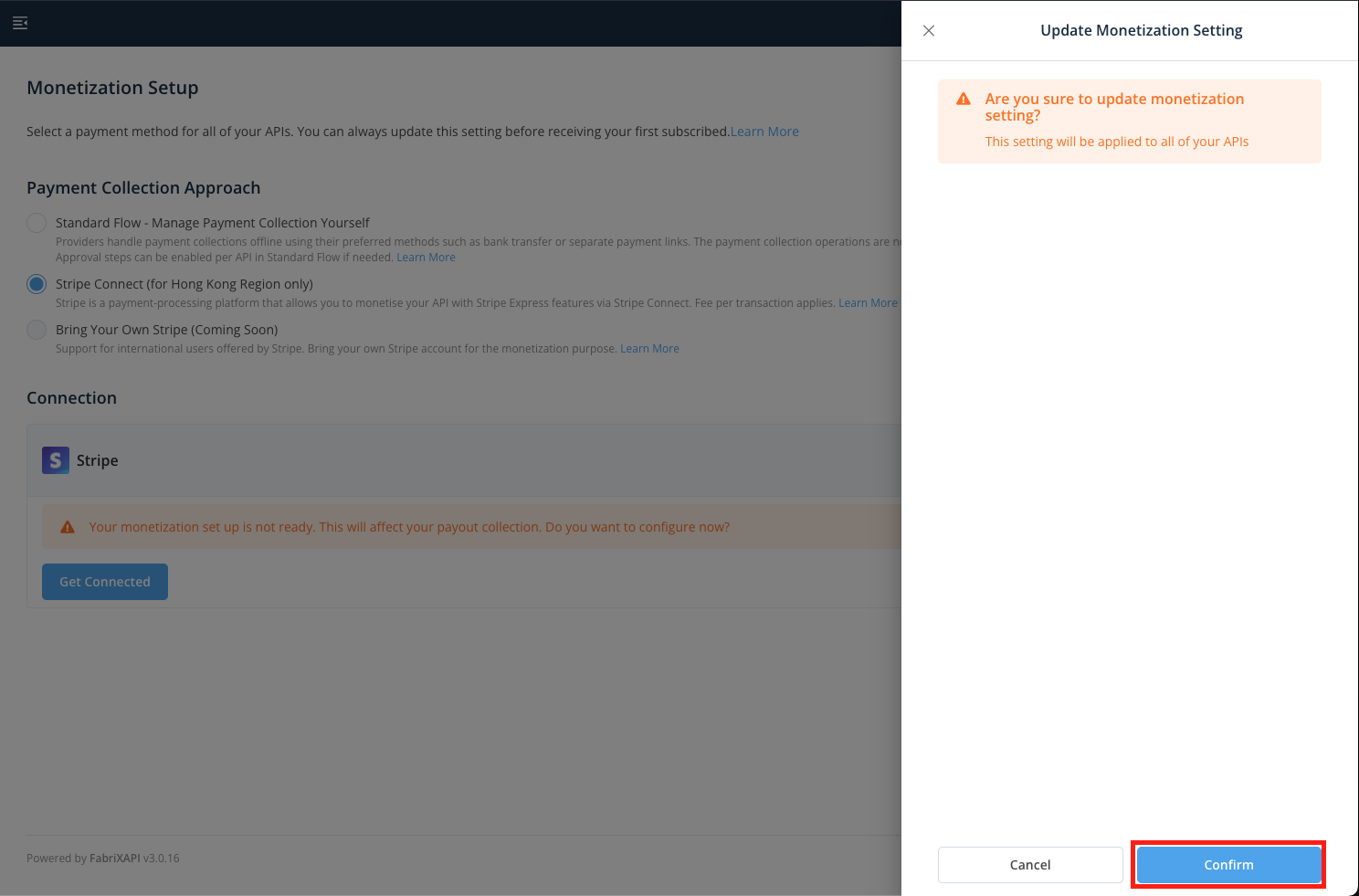
- Click Get Connected if your monetization status is NOT CONNECTED
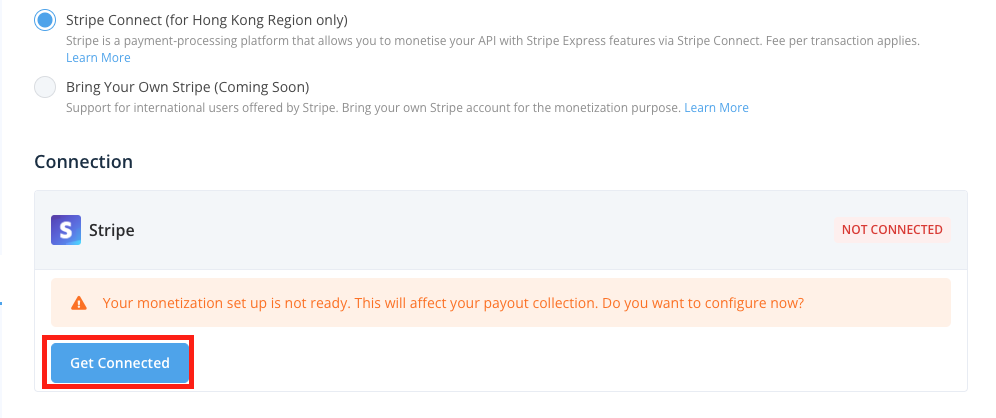
Once the setup is completed, you can view the monetization status via this page. Whenever you would like to update your monetization setting, you can get back to this Monetization setup page.