# Provider Mission - Get Your First API Subscriber
# Introduction
ATTENTION
Note that the monetization setting cannot be modified when you have active subscriptions. For detail steps on how to update monetization setting, you may refer to Provider Mission - Set Up API Monetization.
In this mission, we will guide you on how to get your first API subscriber. To do so, make sure you have created at least one API and have enabled pricing pan for it. If you do not, please refer to Provider Mission - Add Your First API
# Key Steps
- (Optional) Share your API to your developer.
- Let the developer (can be yourself too!) to subscribe to your API on your API Portal.
# Step-by-step Guide
Before requesting your developer to subscribe to your API, it's worth considering inviting users to subscribe to your API for faster access. If you're interested in doing so, please refer to Invite Users.
Or you can simply ask the developer to take the following steps:
Access your API Portal
Please note that if your API Portal is password-protected, password is required for developer to view any page of your API Portal, including Home page, API Collection page, API details page and API Pricing page. Please refer to Password-protected API Portal for details.
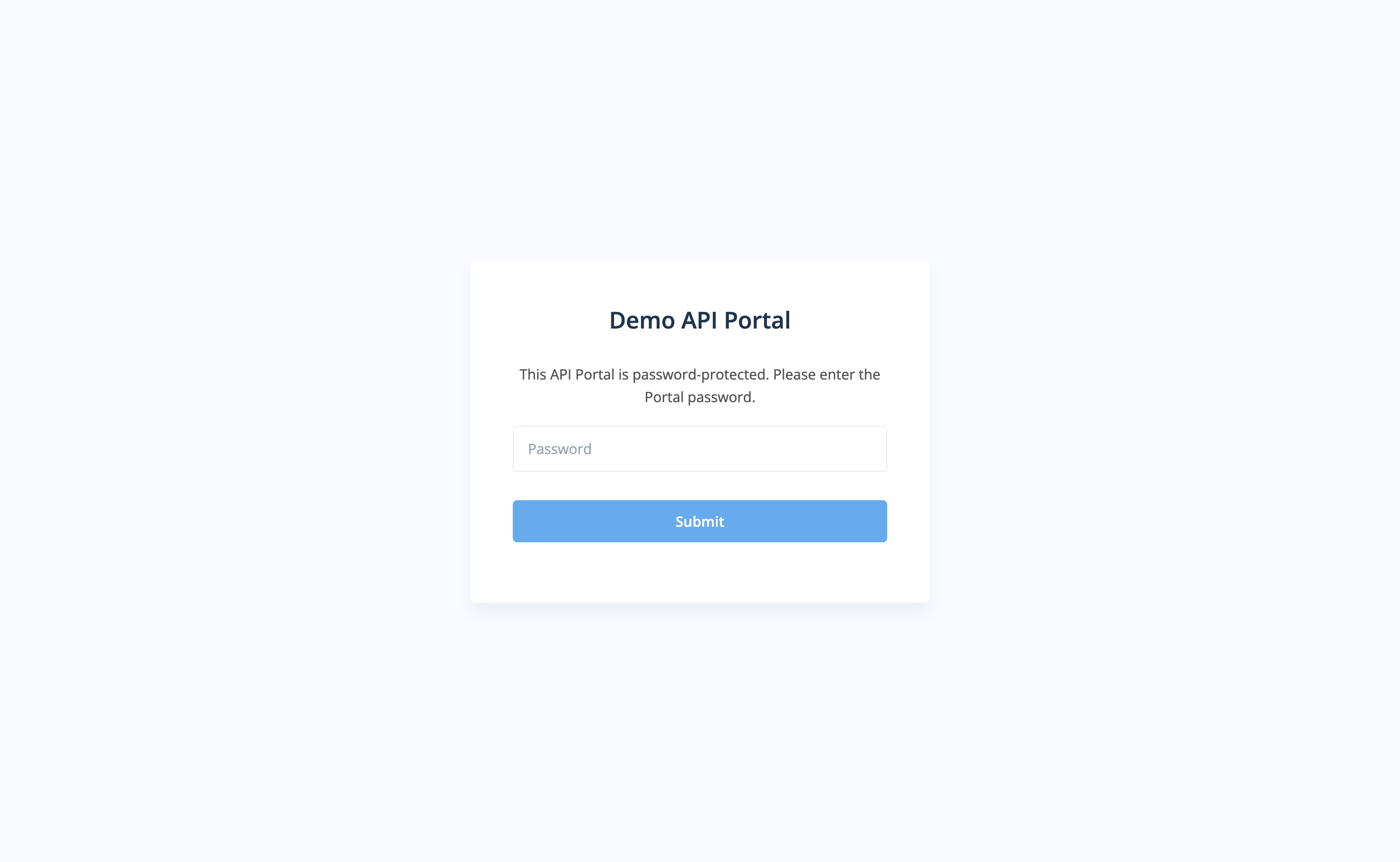
Register as developer if you have not, for details please refer to Register as an API User
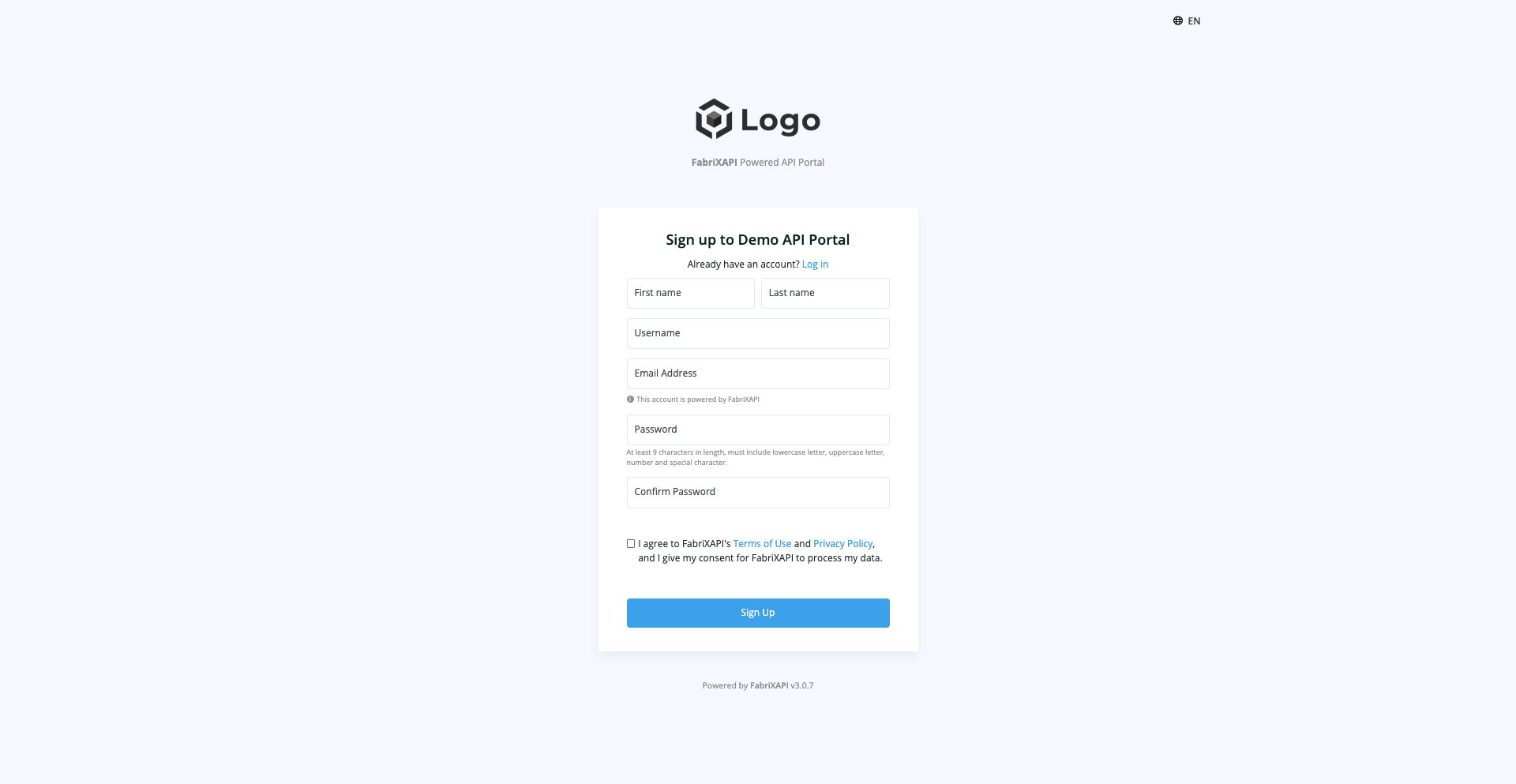
Developer can go to API Collection page of the API Portal to select API for subscription, click on the selected API card
Click Pricing tab to view API plans
Click on Subscribe or Subscribe for Free of the selected API plan to subscribe
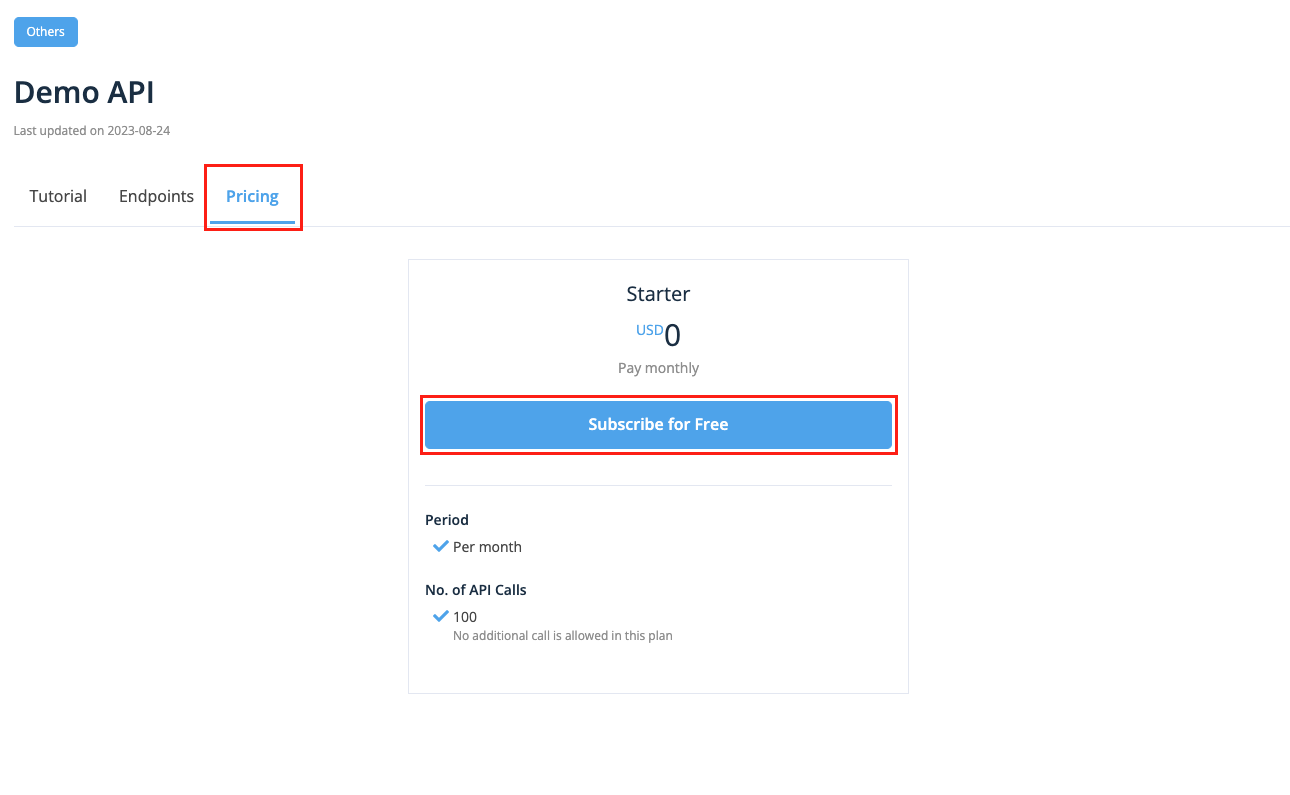
If you have sent any API plan invitation to the developer, please let the developer to click Subscribe in the email for handy subscription to the plan you shared (skips Step#4-5).
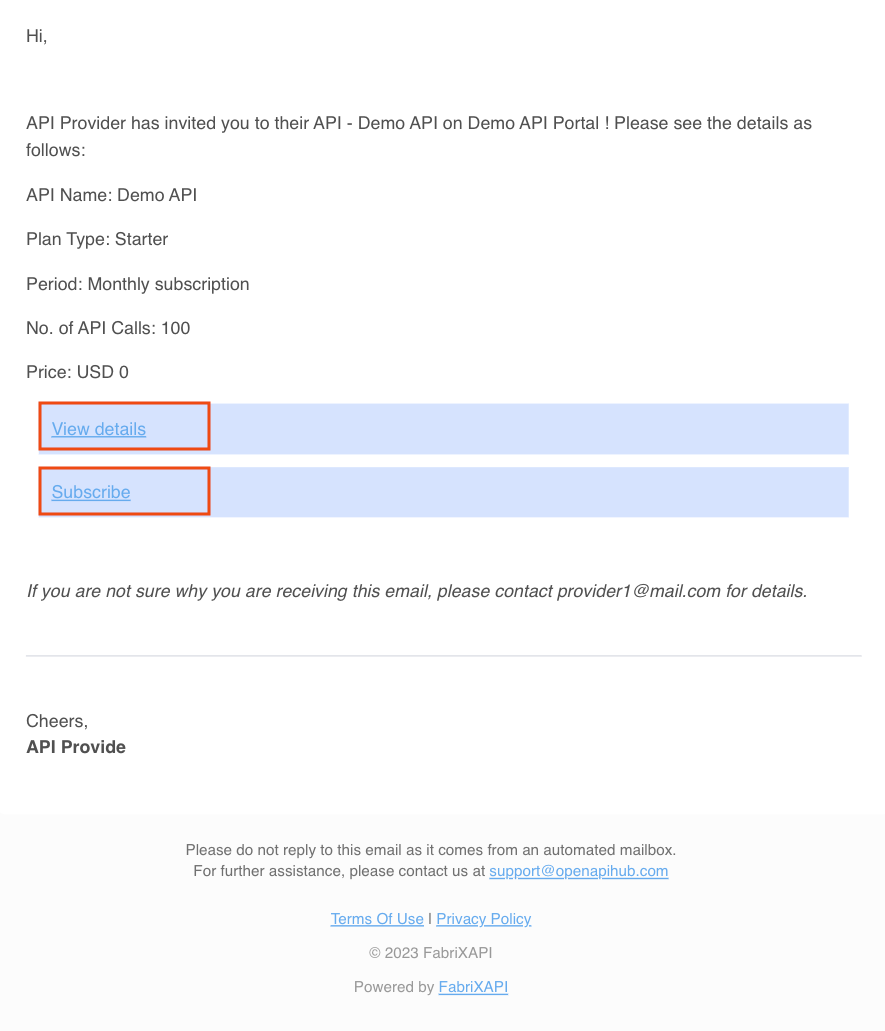
Click on Subscribe Now
Developer is required to login to proceed the subscription process.
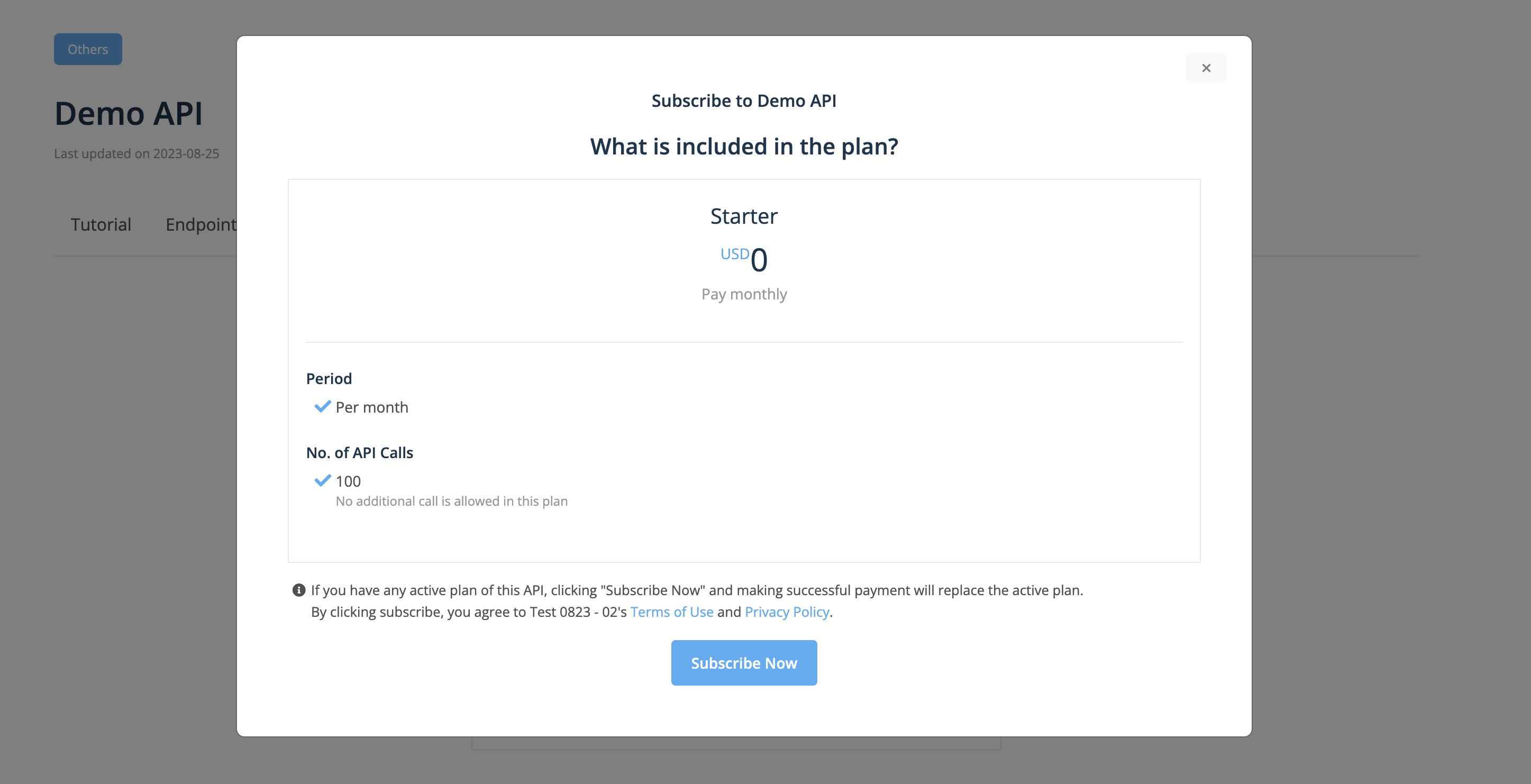
The Developer subscribes to the API plan successfully.
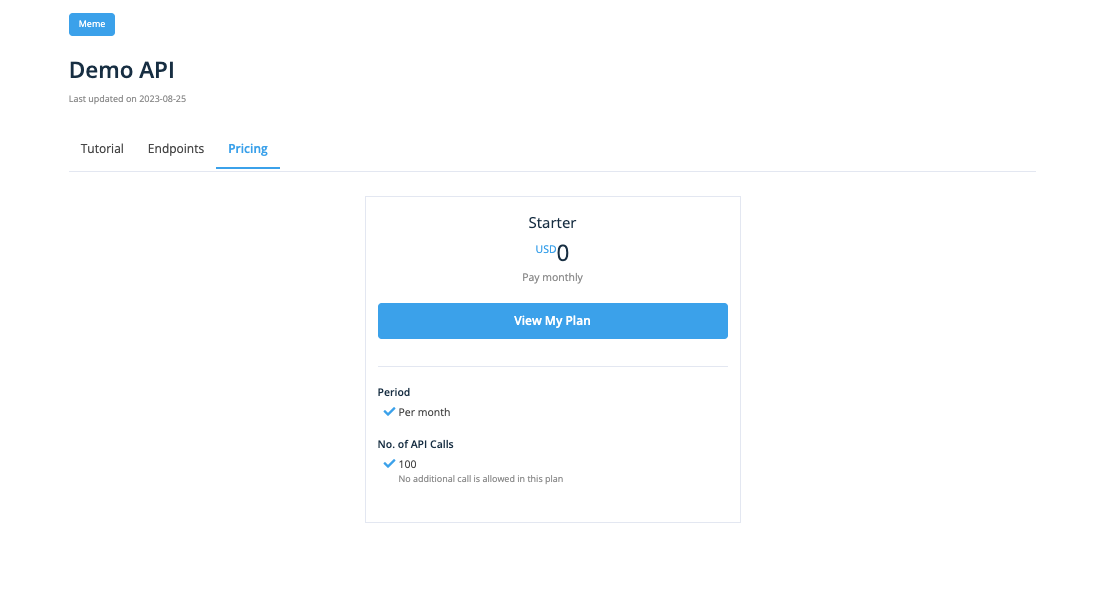
# What's More
Are you aware of the Subscription Approval feature? This feature provides you with the ability to approve or reject API subscription requests from developers, offering an additional layer of protection for your APIs. To learn more about this feature, please visit Subscription Approval.
# Discover the Subscription record
After the developer has successfully subscribed, you can discover the record by the following steps:
Go to Provider Admin Portal (opens new window) and log in to your account
You will see a list of API Portals you generated on this page. Enter your API Portal by clicking the portal card
Click Subscriptions, then Subscription Contract on side bar. You will see the all user subscription records on this page.
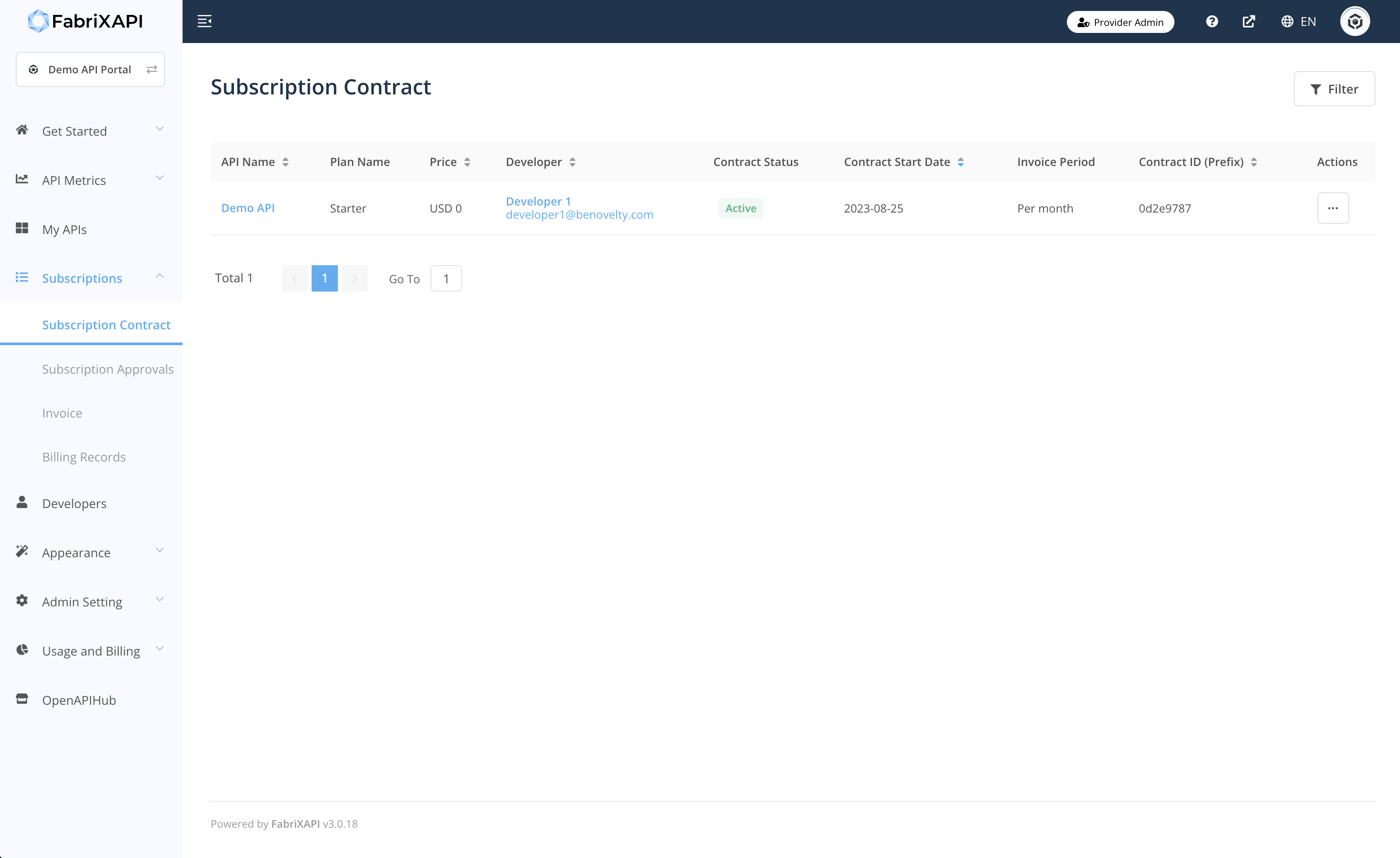
Congratulations! You have successfully got your first API subscriber. Now, you have completed Provider Mission - Get Your First API Subscriber and your mission progress can be found in the Provider Admin Portal (opens new window).
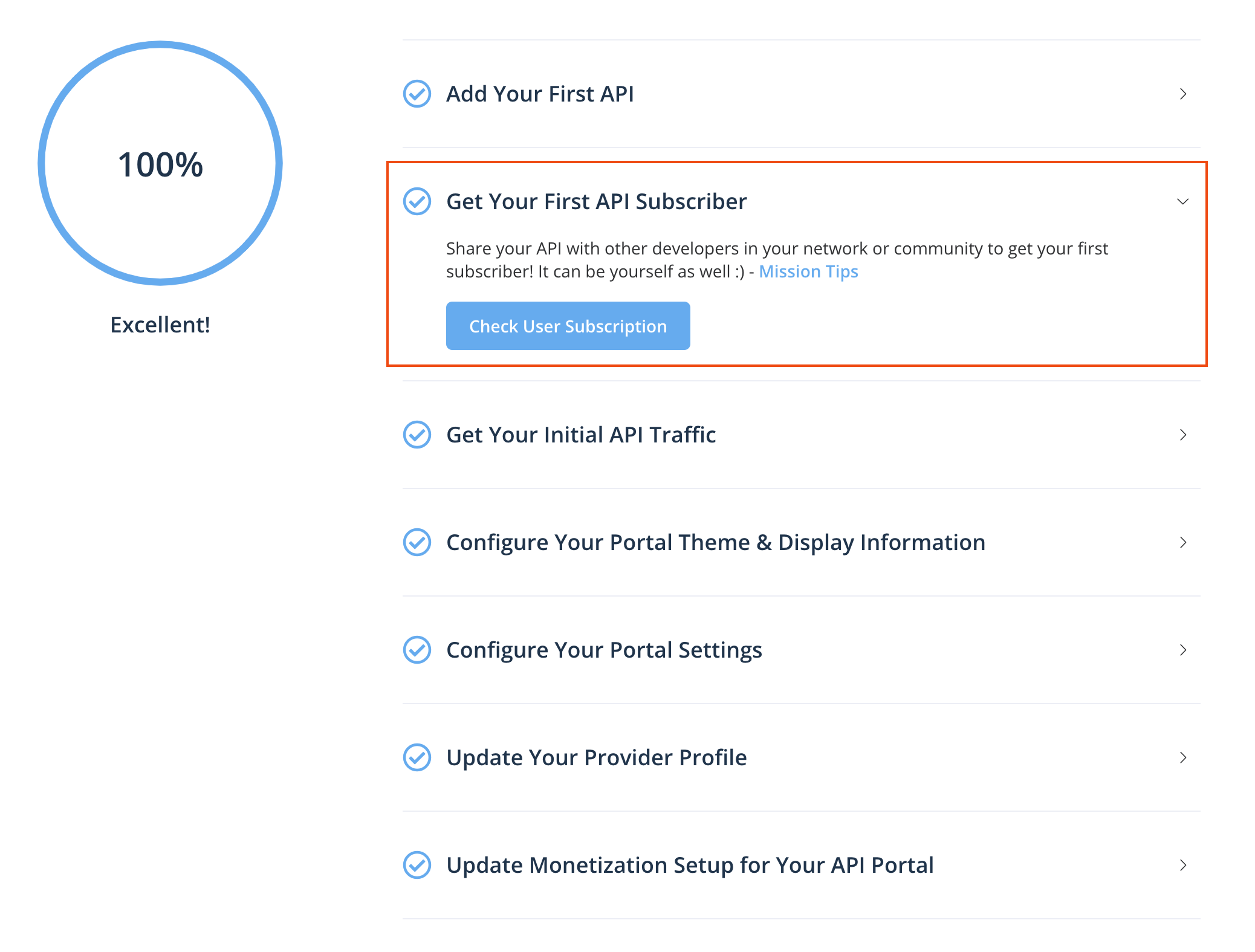
Please go to Provider Mission - Get Your Initial API Traffic and learn more essential skills on FabriXAPI or feel free to explore the Provider API Portal.