# Introduction of Developer Admin Portal
The Developer Admin Portal is a dedicated platform designed for developers to efficiently manage API subscriptions within a single FabriXAPI powered API Portal.
You need to register as an API developer on the API Portal before using the Developer Admin Portal. Please refer to Register as an API User for details.
# Developer Admin Portal
- To enter the Developer Admin Portal, you need to visit an API Portal and click Log in / Register
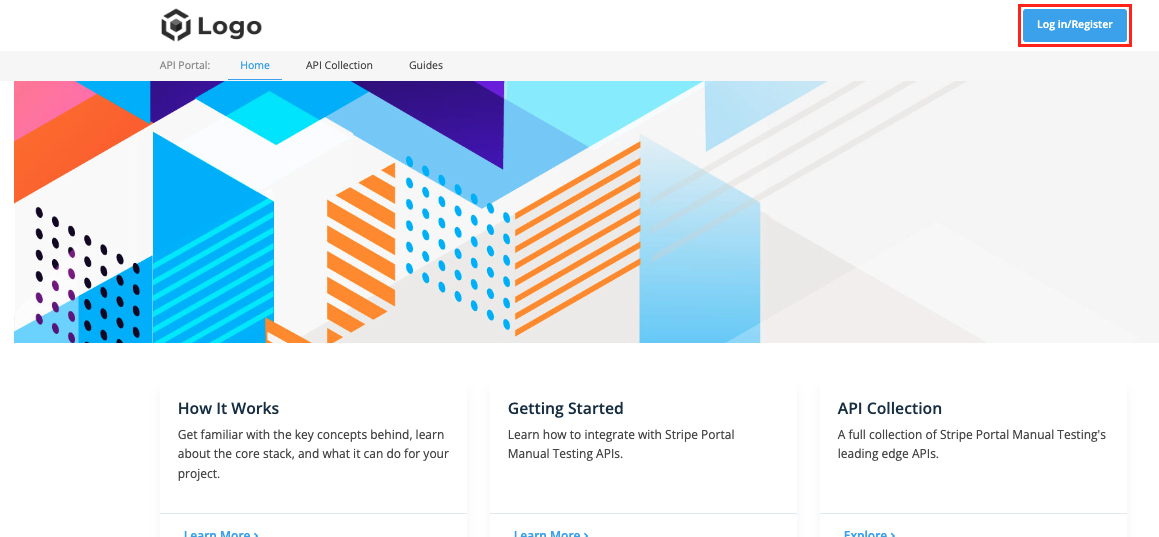
- Click the user icon on the top-right corner and select Developer Admin
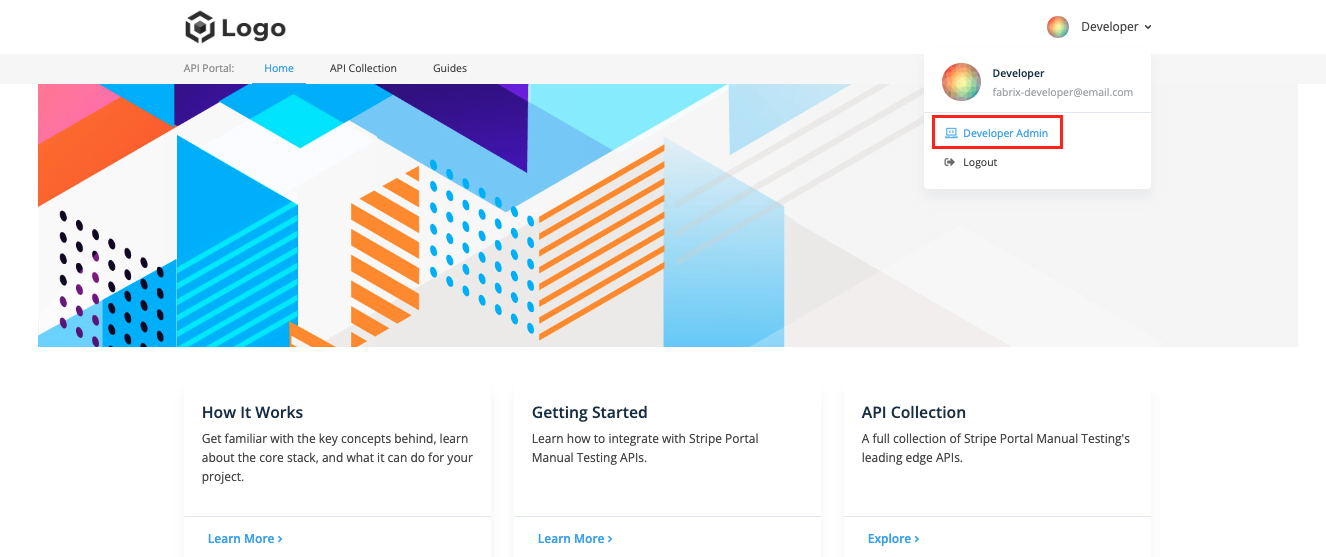
- After entering the Developer Admin Portal, you can select different pages from the side bar.
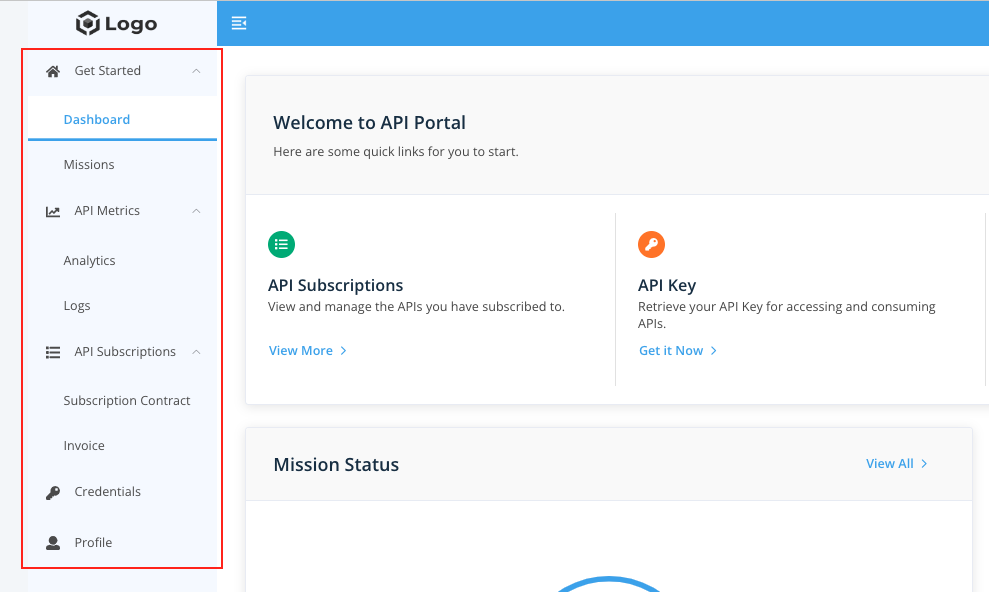
# API Metrics
Analytics
- View the performance analytics of APIs you subscribed on this API Portal, e.g. Number of API Calls, Error Rate and Latency of API.
- The data can be sorted by APIs, date and be shown in a graph for easier reading.
Logs
- List the detailed logs of the API call record.
- It can be sorted by API, Response Status and Date.
# API Subscriptions
Subscription Contract
- View all APIs you subscribed on this API Portal for details.
- APIs can be sorted by Name, Status and Contract ID.
Invoice
- List all invoices for the subscribed APIs.
- Invoice can be sorted by Invocie ID, API Name and Contract ID.
# Credentials
- Create, delete, regenerate or rename your API Key on this API Portal.
- For more information, please refer to Create API Key.
# Profile
- Profile: Edit your basic and contact information.
- Login & Security: Update your login passwords.