# How to generate another account verification link? What should I do if the verification link is expired?
If you cannot receive verification link after account registration or your verification link is expired, you can generate a new one by the following ways:
TIP
Before generating another verification email, try to check the spam folder in your mailbox.
# Method 1: Log In to Trigger New Email
# If you are an API Provider:
You may log in to your account on FabriXAPI (opens new window) by clicking Log in / Register. After logging in with an unverified email, you will see the page below and receive a new verification email (“Confirm your email address on FabriXAPI”) in your mailbox.
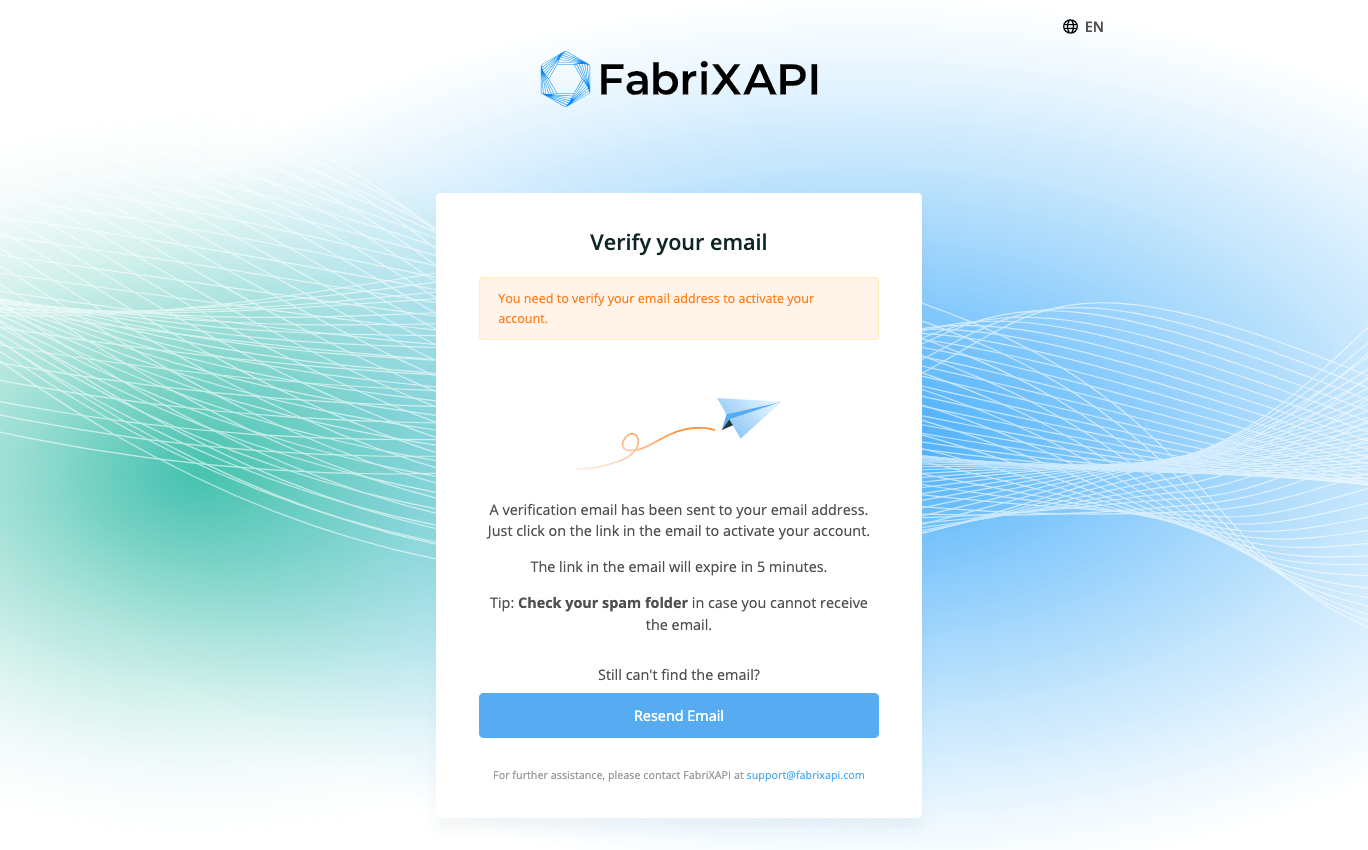
# If you are an API User:
You may log in to your account on the API Portal you registered on by clicking Log in / Register. After logging in with an unverified email, you will see the page below and receive a new verification email (“Confirm your email address on FabriXAPI”) in your mailbox.
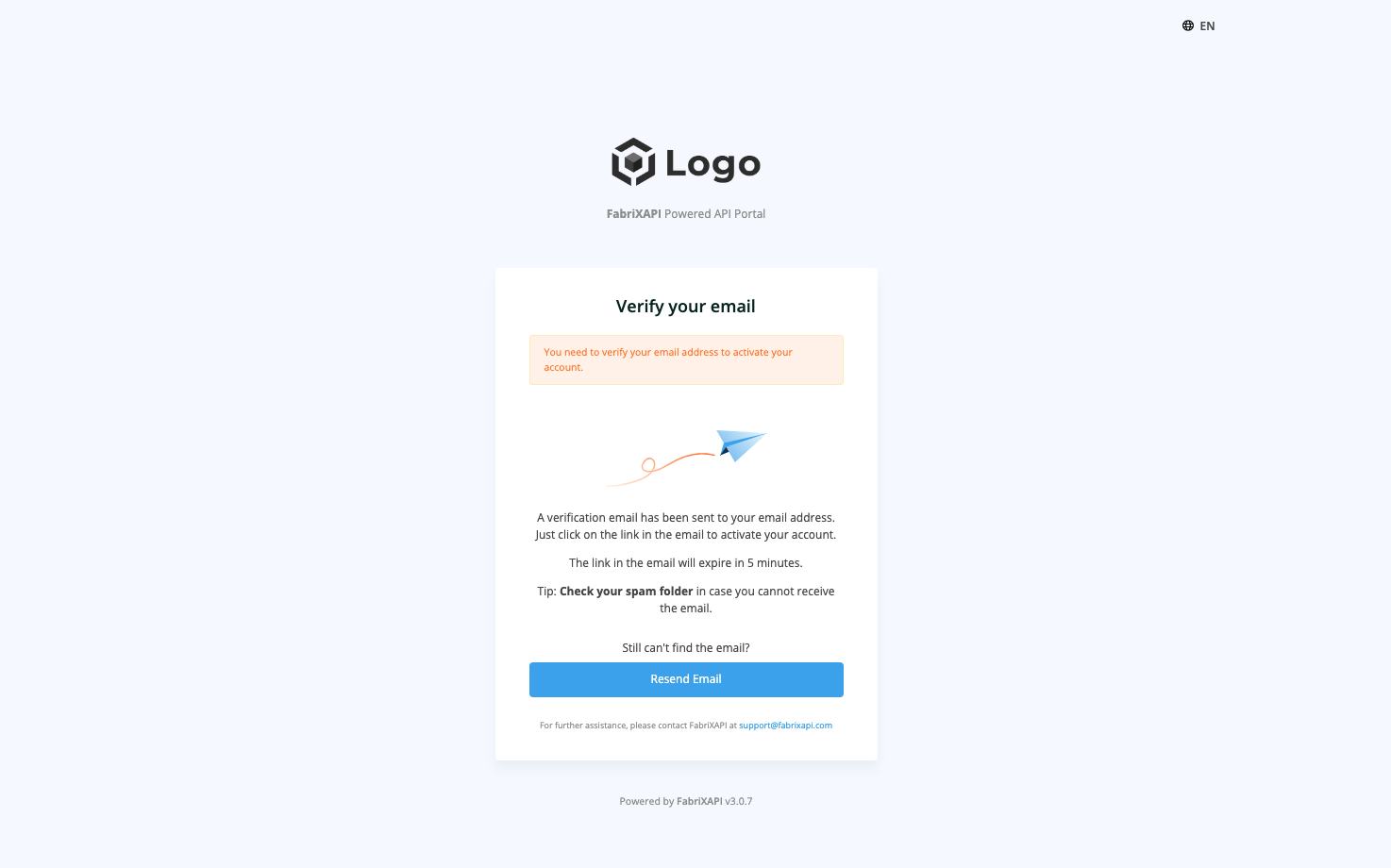
# Method 2: Click Resend Email
After you submitted the registration form, if you have not yet closed the window shown in the above, you can click the Resend Email button to receive a new verification email (“Confirm your email address on FabriXAPI”) in your mailbox.
If you still cannot find the email, contact us at support@fabrixapi.com.