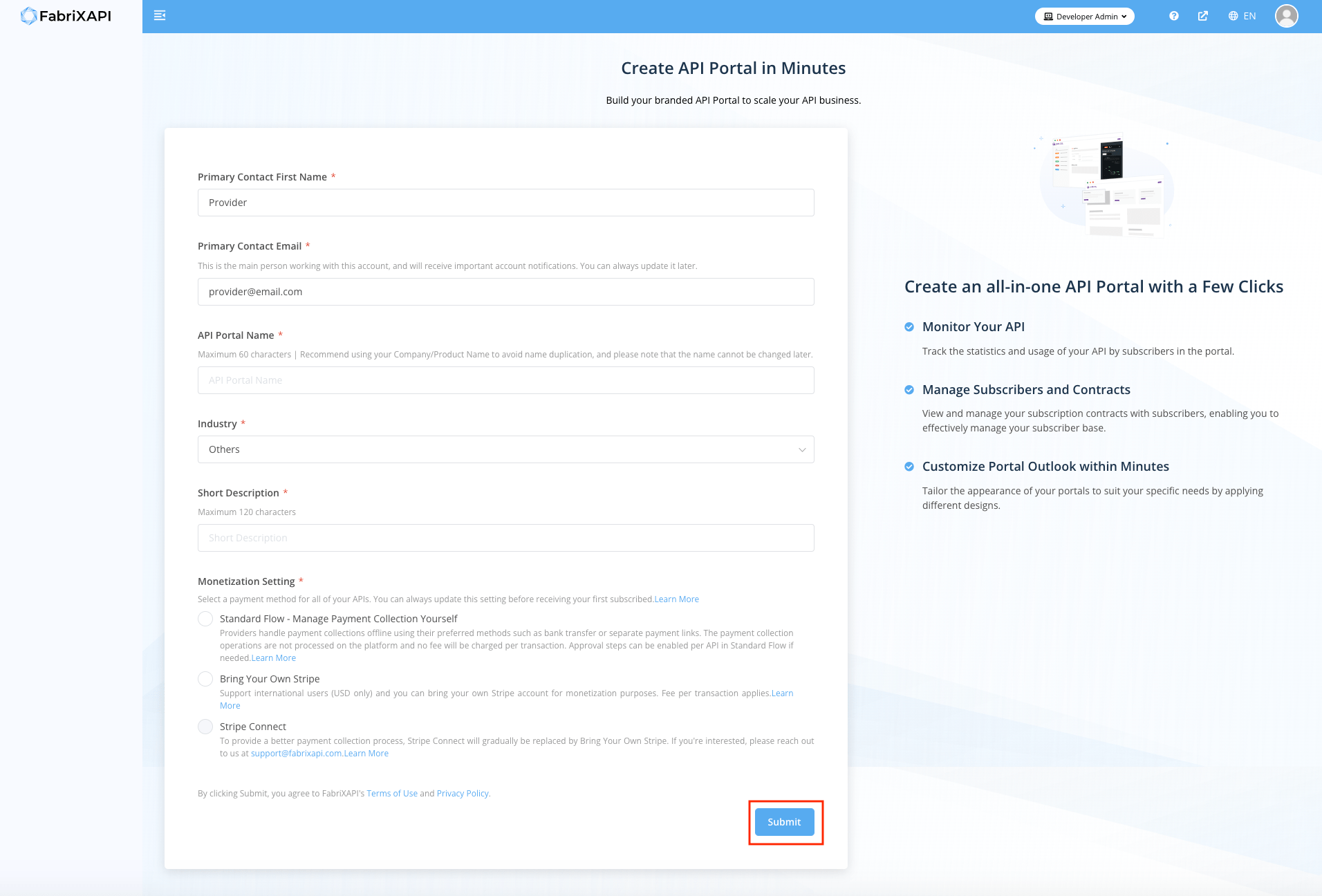# Register as an API Provider and Generate API Portals
# Register as an API Provider
- Go to FabriXAPI (opens new window) and click Log in / Register.
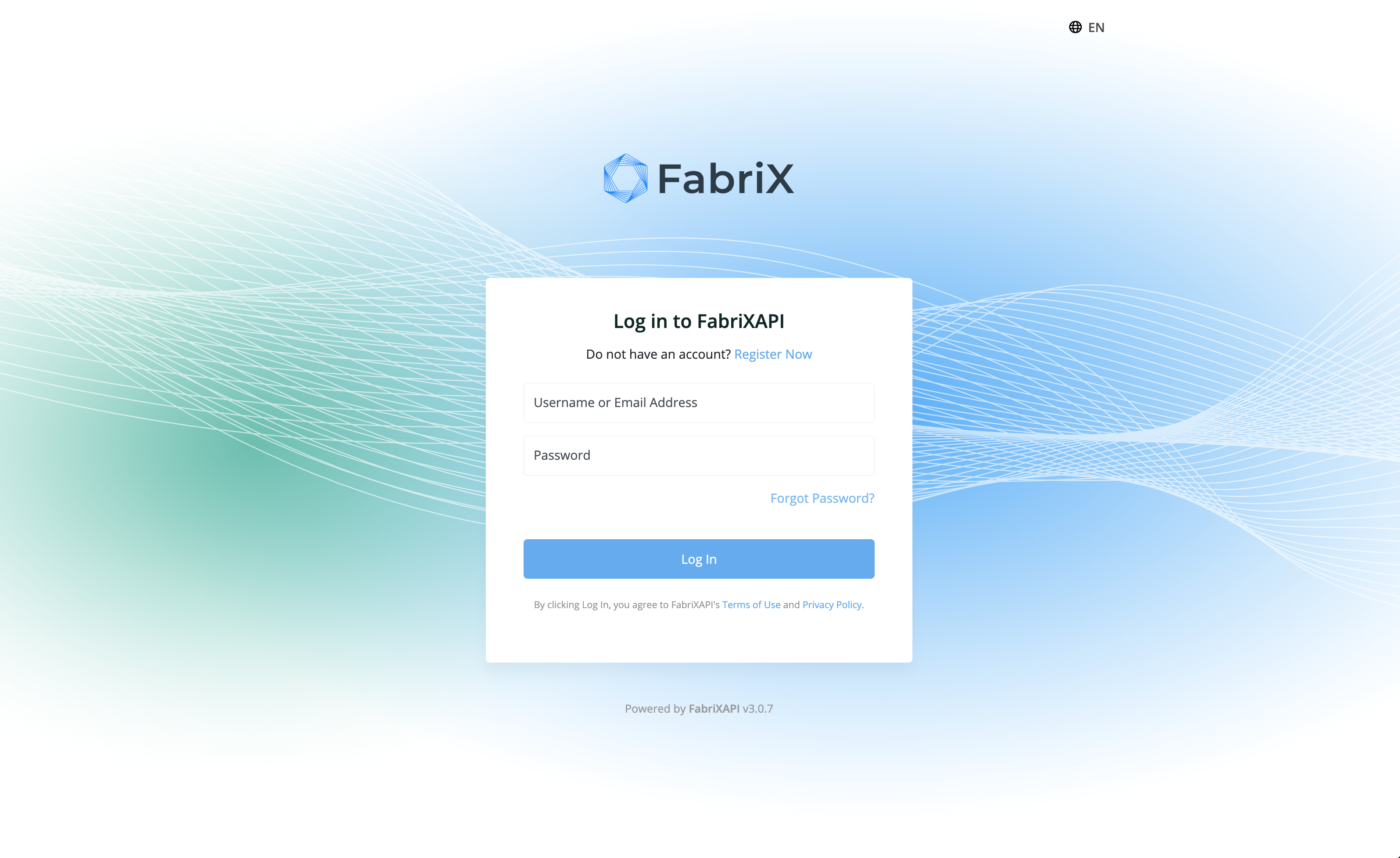
- Click Register Now.

- Fill in the form on this page and click Sign Up.
Username and Email Address will be used for login and cannot be updated afterwards.

- Check your mailbox for email “Confirm your email address on OpenAPIHub”. Then, click on the link to verify your email.
The link to verify email will be expired in 5 minutes. For guideline of how to generate another verification link, please refer How to generate another verification link? What should I do if the verification link is expired?.
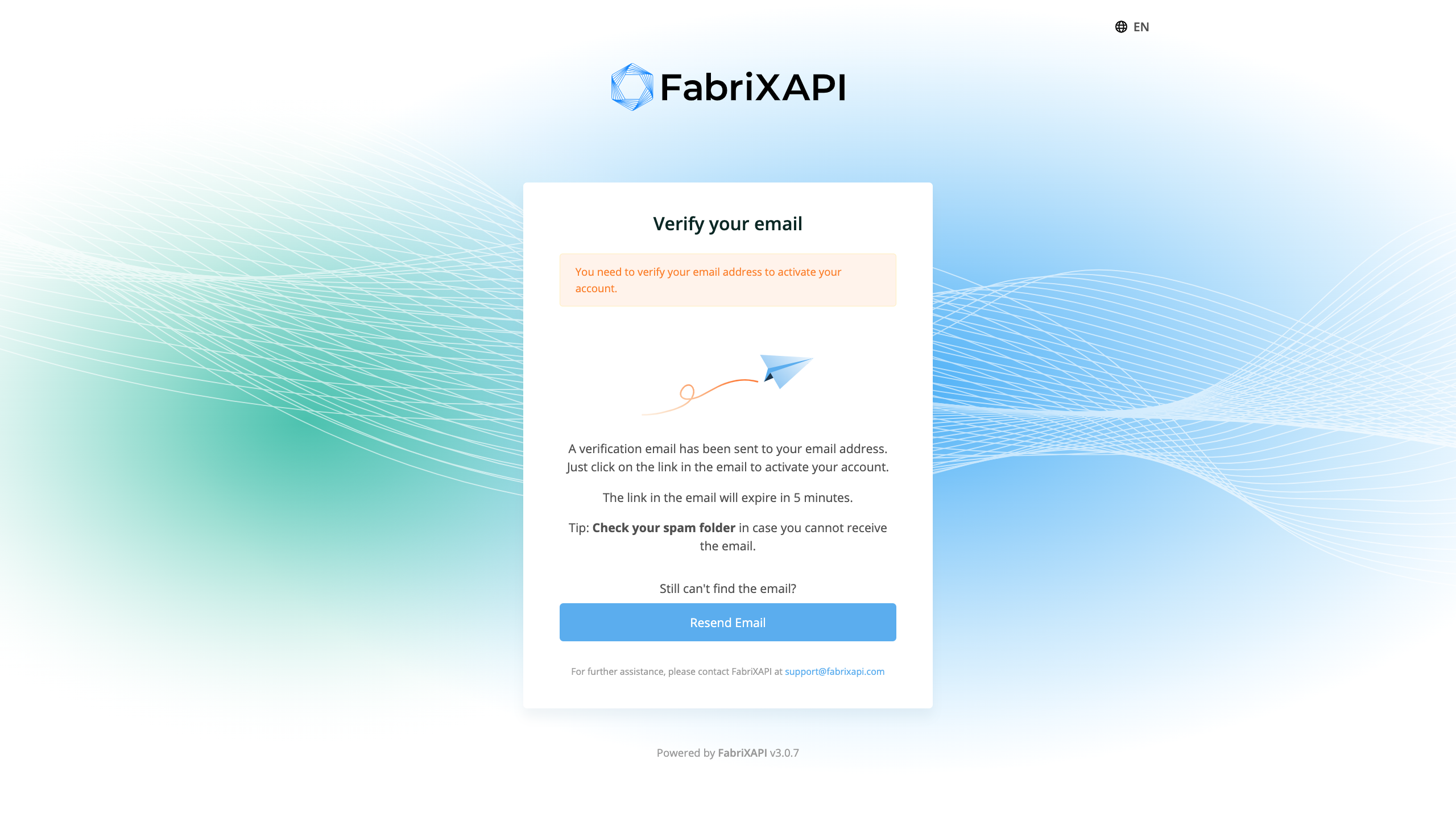
- Fill in your FabriXAPI profile on this page and click Submit.
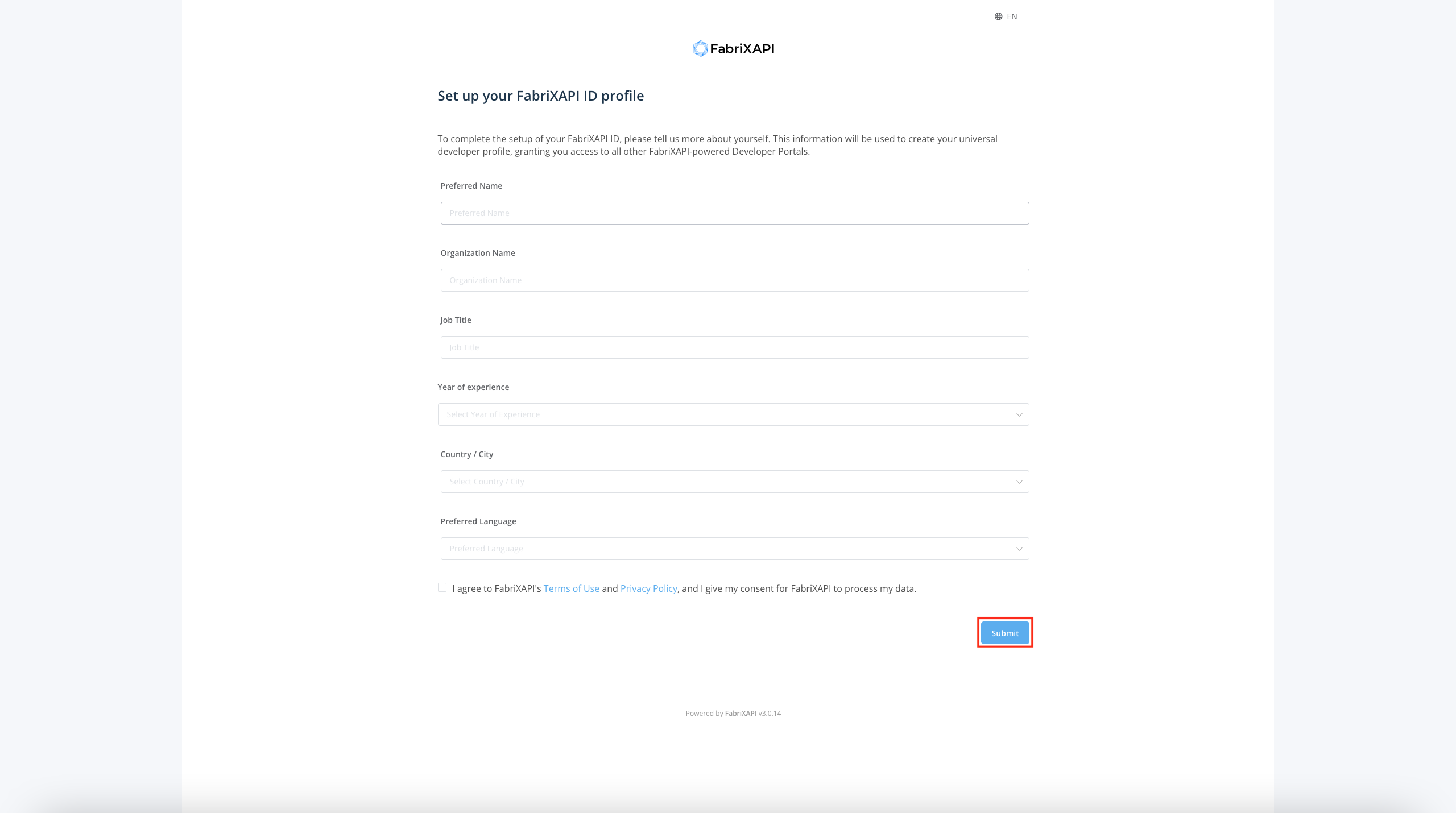
- Fill in the form on "Create API Portal in Minutes" page, and click Submit
The information you provided on this page can be updated in Provider Admin Portal afterwards.
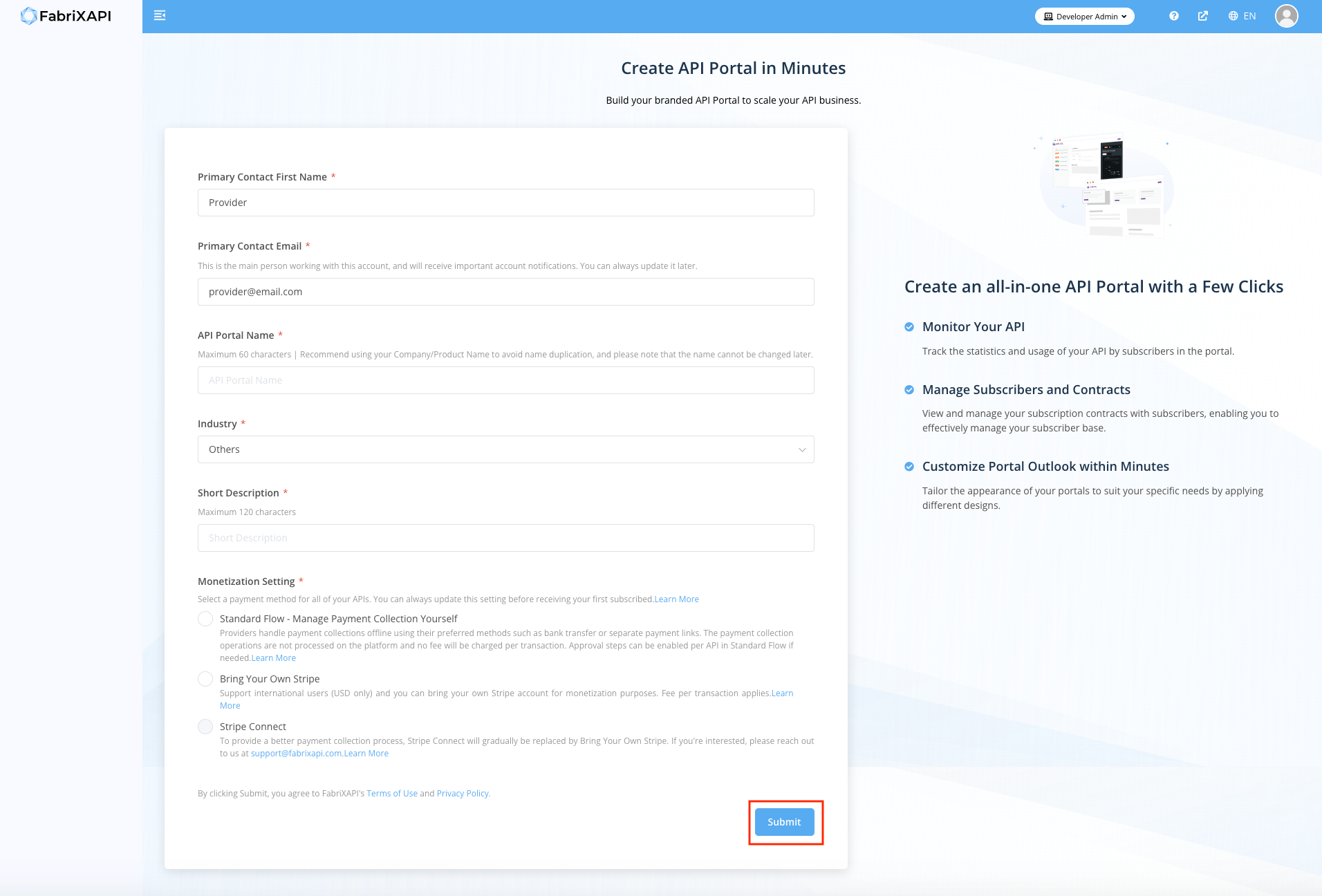
- You have become an API Provider on FabriXAPI. Feel free to enter your API Portal by clicking on it.
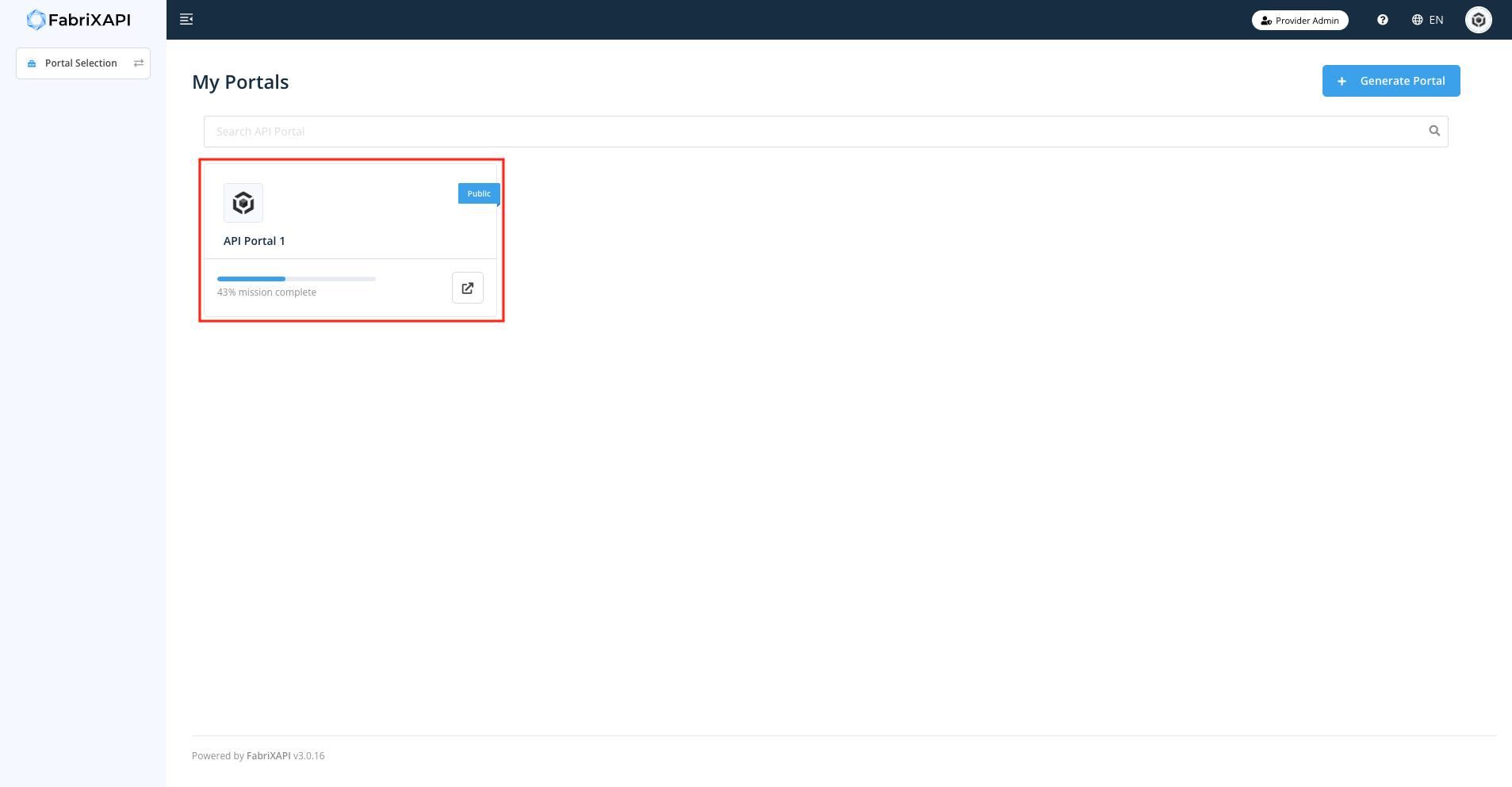
# Generate API Portals
- Go to Provider Admin Portal (opens new window) and log in to your account.
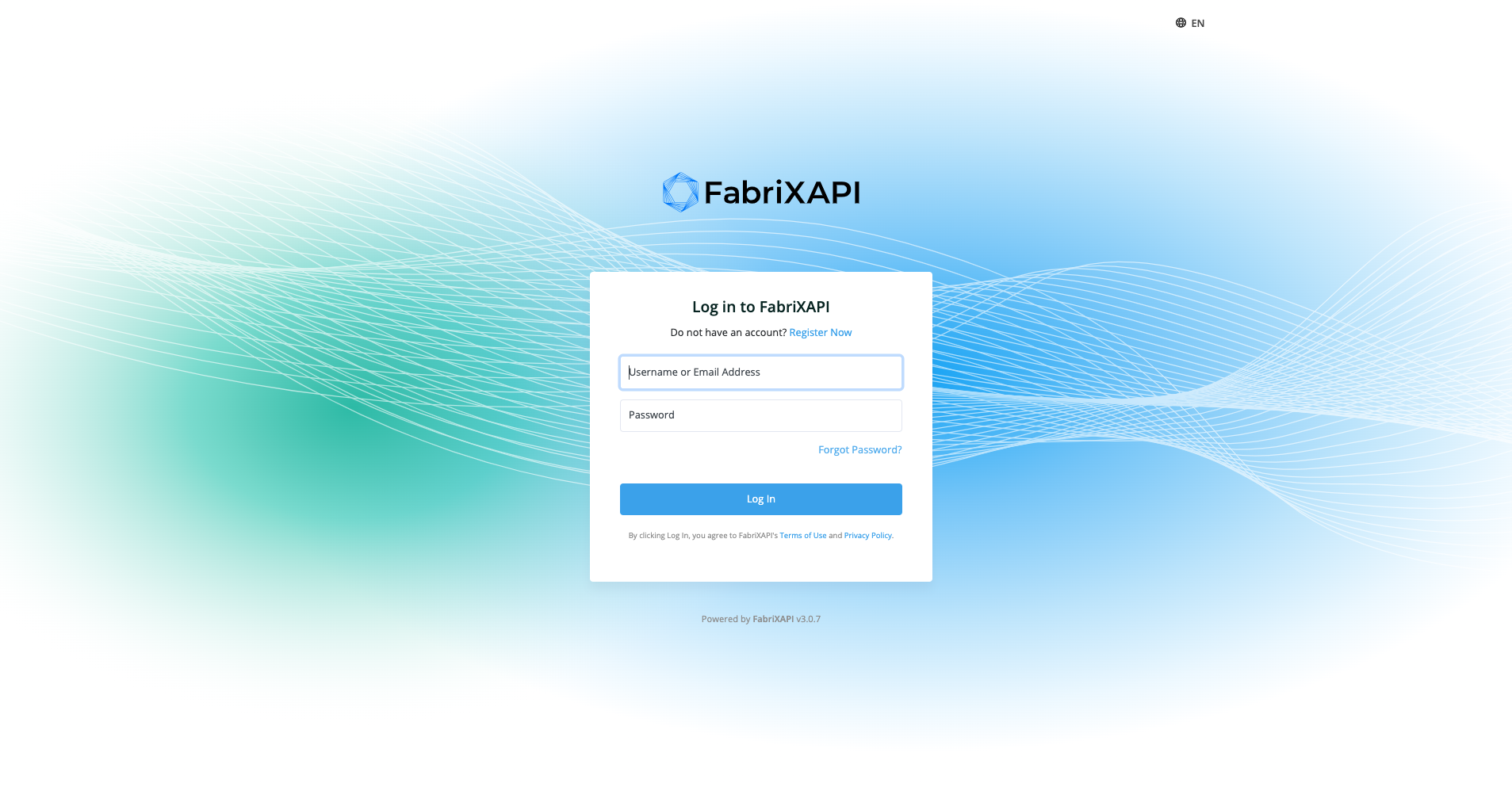
- Click Generate Portal.
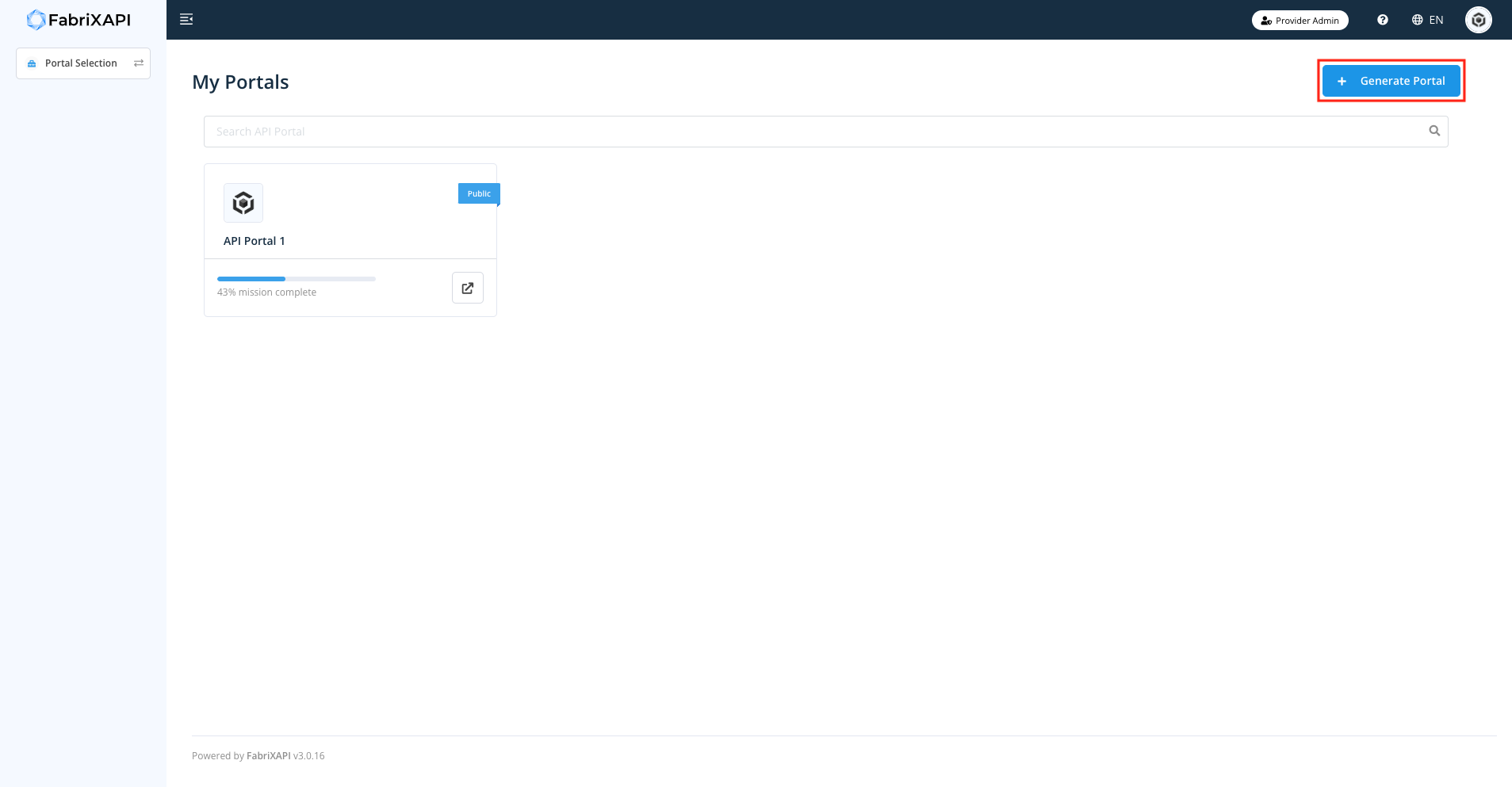
- Fill in the form on "Create API Portal in Minutes" page, and click Submit
The information you provided on this page can be updated in Provider Admin Portal afterwards.