# Developer Mission - Complete Your Developer Profile
# Introduction
In this mission, we will guide you on how to create your Developer Profile.
You need to register as an API developer on the API Portal before using the Developer Admin Portal. Please refer to Register as an API User for details.
# Key Steps
To create Developer Profile, simply follow these steps:
Select Profile (opens new window) from the sidebar and click Edit Profile
Fill in all required fields and click Save
# Step-by-step Guide
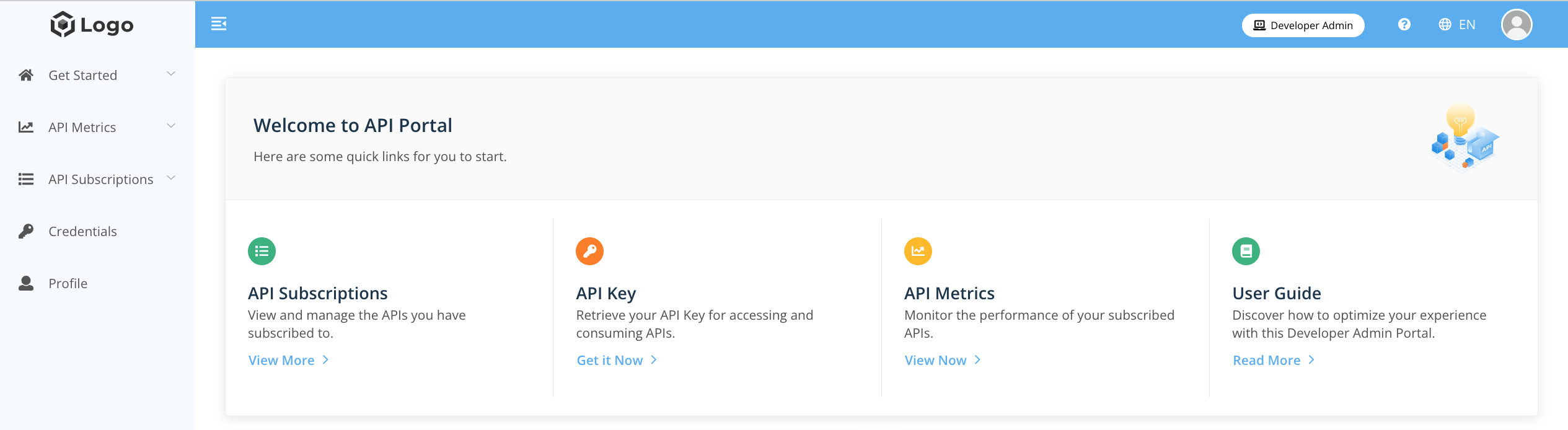
- Select Profile (opens new window) from the sidebar and click Edit Profile
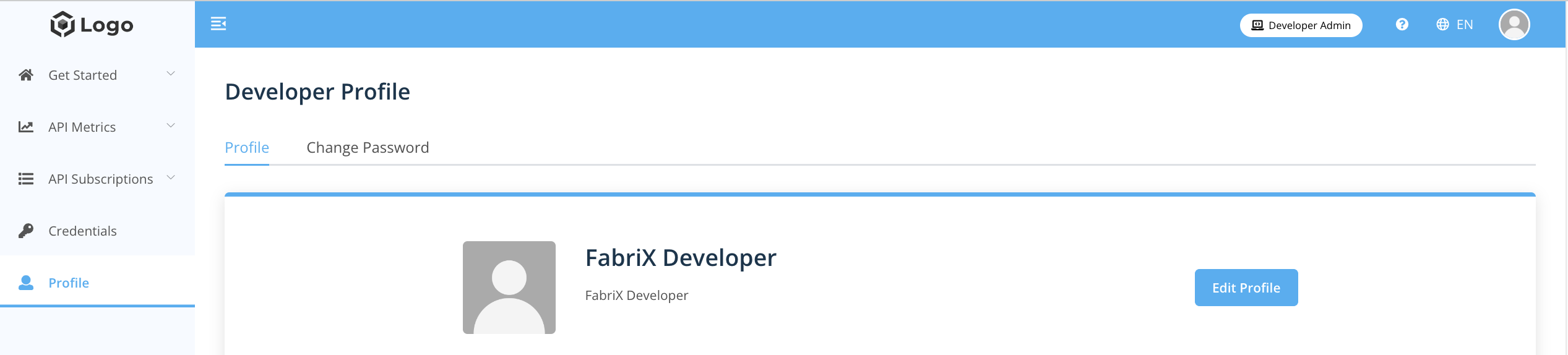
- Fill in all required fields and click Save
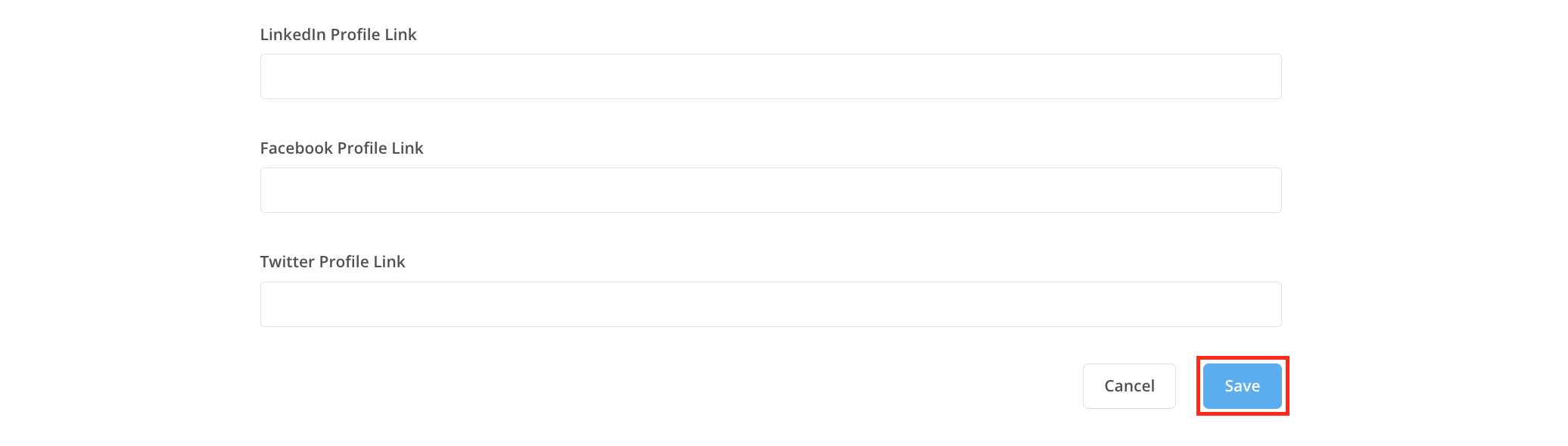
Congratulations! You have successfully created a Developer Profile. Developer profile allows you to update your user information, including your profile picture, industry, profile link, API interests, and more. You can always come back later to polish your Developer Profile. Now, you have completed Developer Mission - Complete Your Developer Profile and your mission progress can be found in the Developer Admin Portal (opens new window).

If you are interested to be an API Provider, please go to Register as an API Provider for more essential skills.