# Configure API Portal Settings
This article will show you where to configure your API Portal settings and what settings can be configured.
You need to generate your API Portal on FabriXAPI before using the Provider Admin Portal. Please follow "Register as an API Provider and Generate API Portals" to generate your API Portal.
# Where to Configure API Portal Settings?
- Go to Provider Admin Portal (opens new window) and log in to your account.
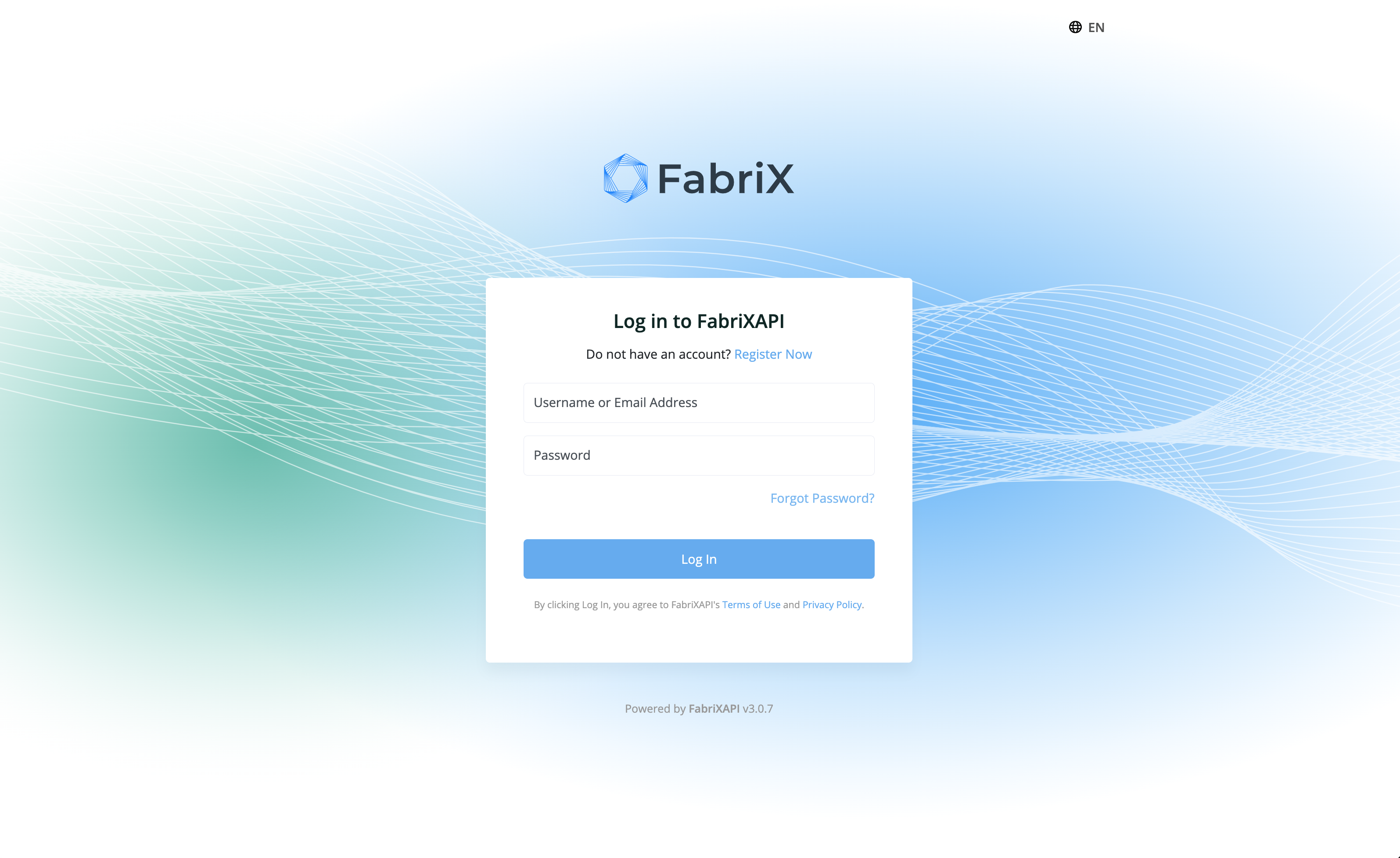
- You will see a list of API Portals you generated on this page. Enter your API Portal by clicking on it.
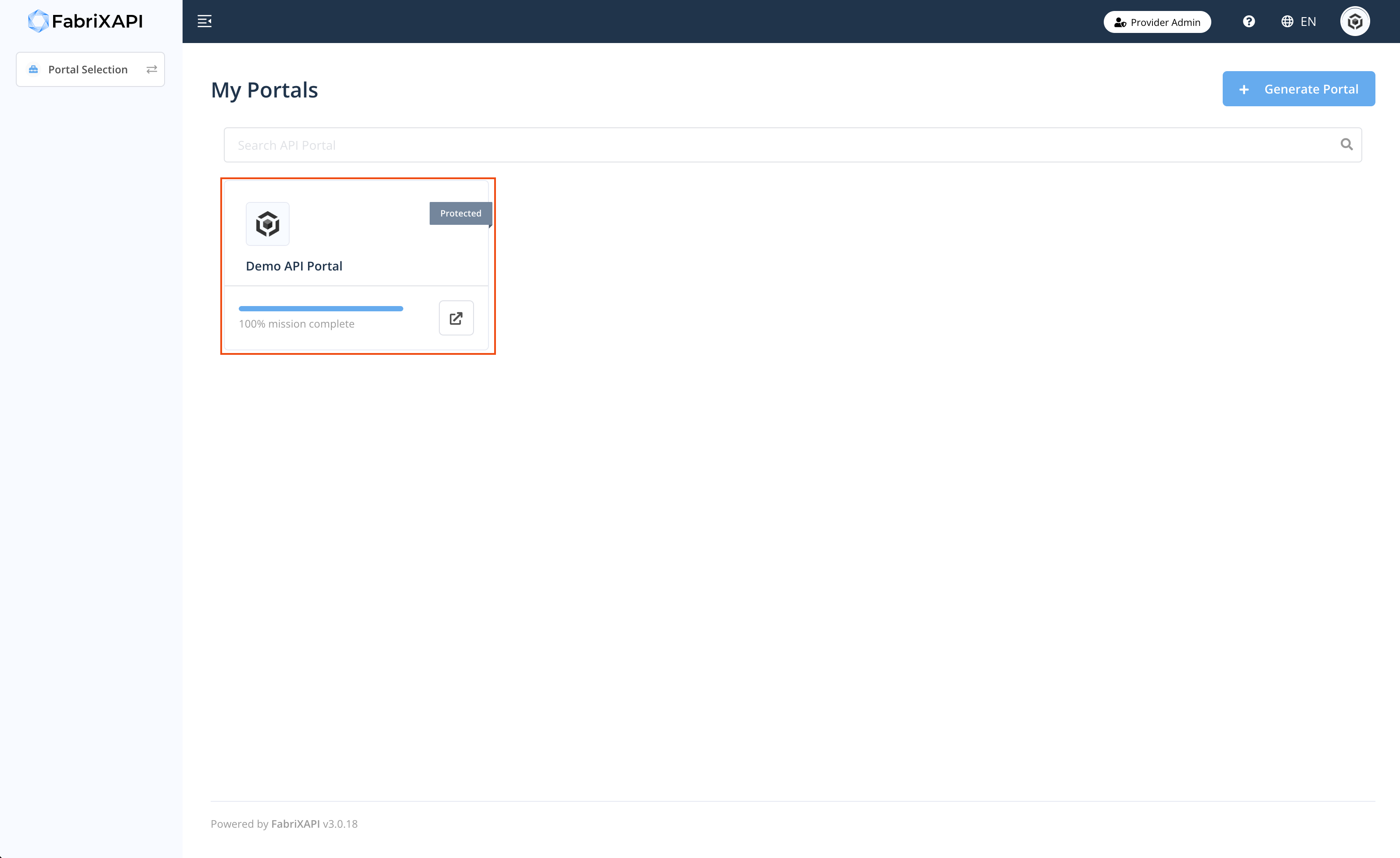
- Click Admin Setting on the sidebar. Then, click Access Control , Monetization Setup , Event Notification , Admin API Credential , Provider Information , Company Information , then click Edit button to update the respective settings of the API Portal.
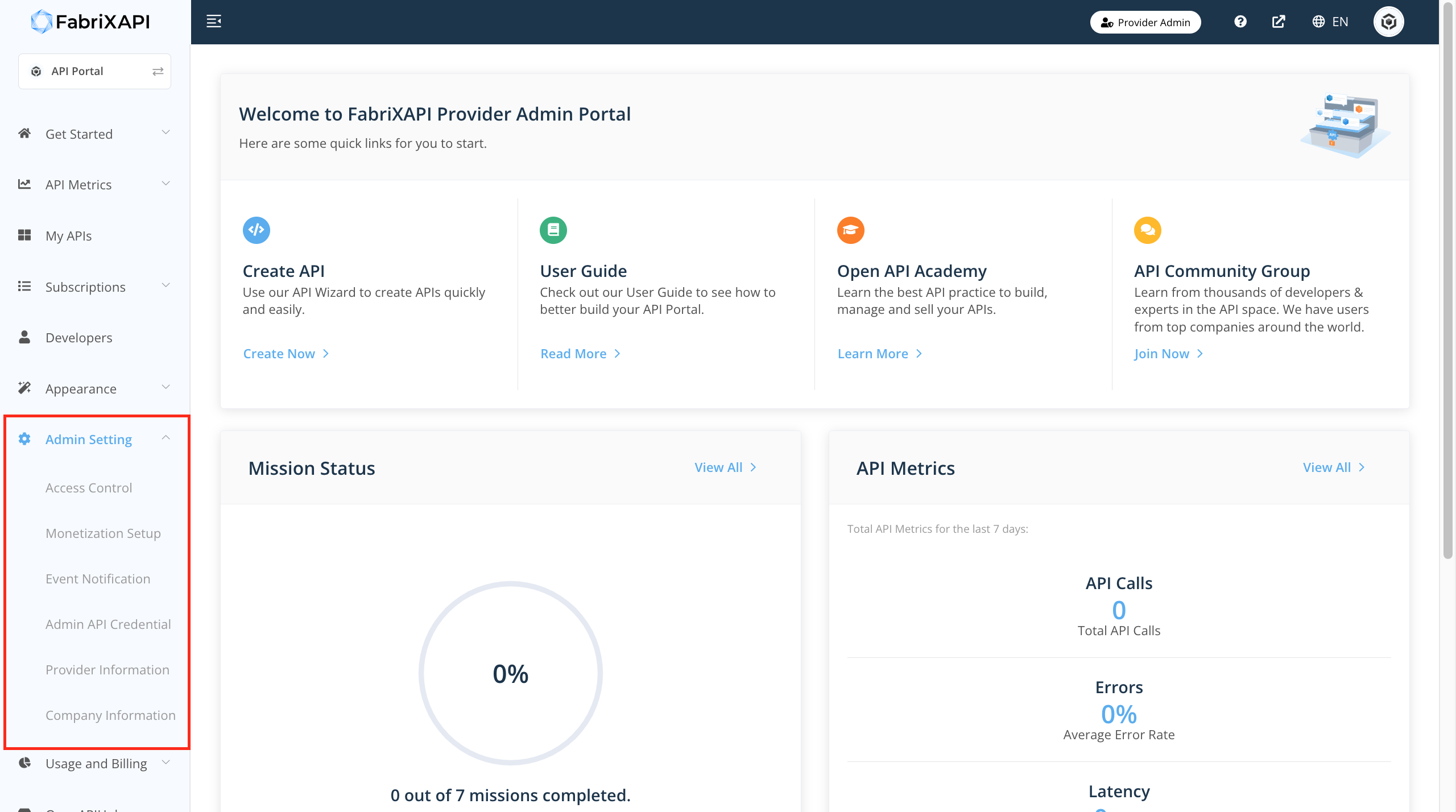
- Fill in all required fields and click Save
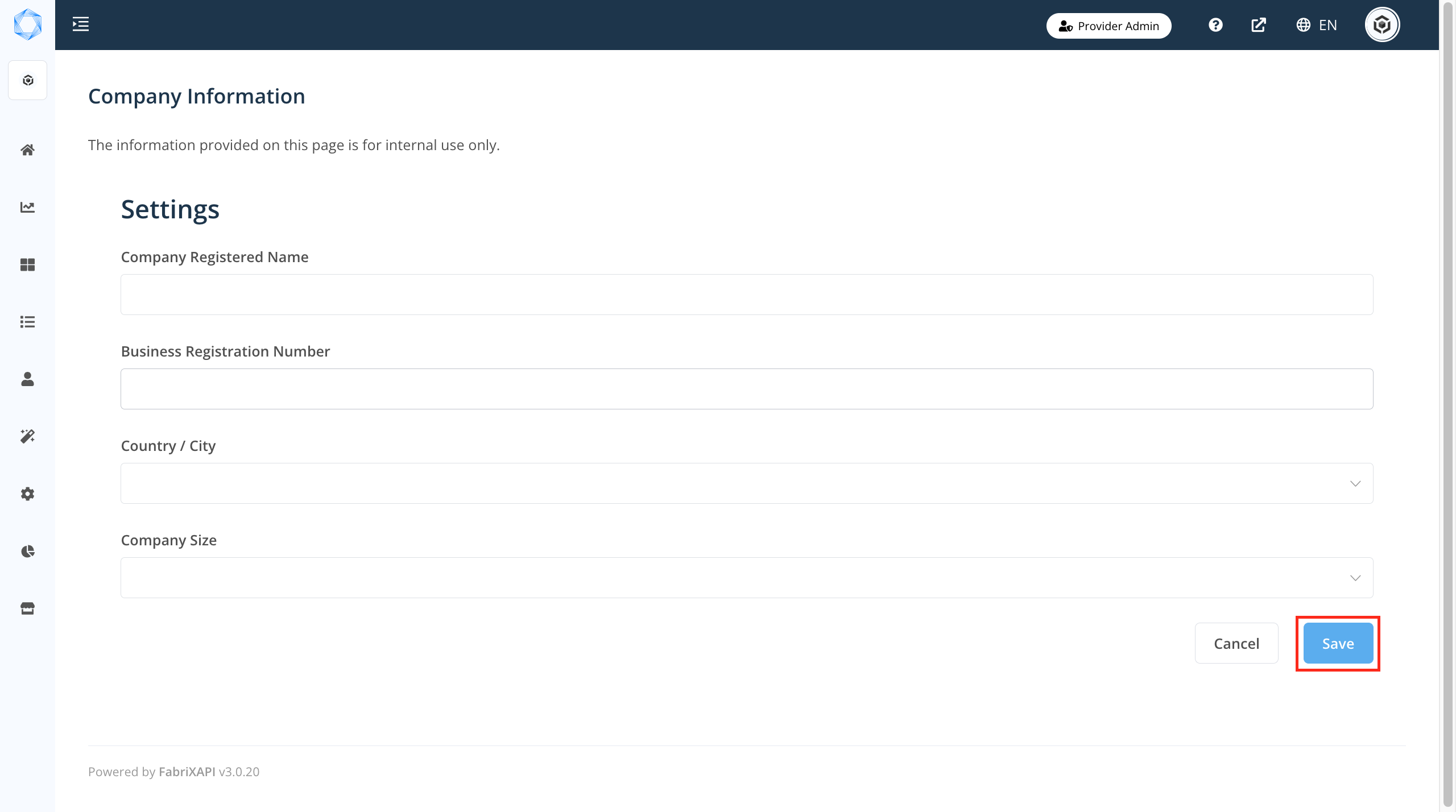
# What Can Be Configured for an API Portal?
Under Admin Setting, there are 4 parts you can edit:
- Access Control
- Monetization Setup
- Event Notification
- Admin API Credential
- Provider Information
- Company Information
# Access Control
Under Access Control, you will be able to decide where your API Portal can appear and who can view it, please refer to Types of API Portal for details.
# Monetization Setup
Under Monetization Setup, you will be able to view the connection status of your account and set up monetization, please refer to Set Up API Monetization for details.
# Event Notification
Using Event Notification, you will be able to connect FabriXAPI with other systems by using events and webhooks and view Event Logs. This feature is coming soon.
# Admin API Credential
Under Admin API Credential, you will be able to create, regenerate or delete your Provider Admin API credential, please refer to API Provider Key Management for details.
# Provider Information
Using Provider Information, you will be able to edit primary contact person for receiving emails, billing contact person for receiving invoice and public contact for users to contact you, please refer to Update API Provider Profile for details.
# Company Information
Using Company Information, you will be able to edit company information for internal reference, please refer to Update API Provider Profile for details.