# Provider Mission - Update Your Provider Information
# Introduction
In this mission, we will guide you on how to update your Provider Information.
# Key Steps
Go to Provider Admin Portal (opens new window) and log in to your account.
Navigate to an API Portal you wish to configure by clicking on the specific API Portal card.
Click Admin Setting on side bar. Then, click Provider Information to update your contact information.
Fill in all required fields and click Save
# Step-by-step Guide
- Go to Provider Admin Portal (opens new window) and log in to your account.

- You will see a list of API Portals you generated on this page. Enter your API Portal by clicking on it.
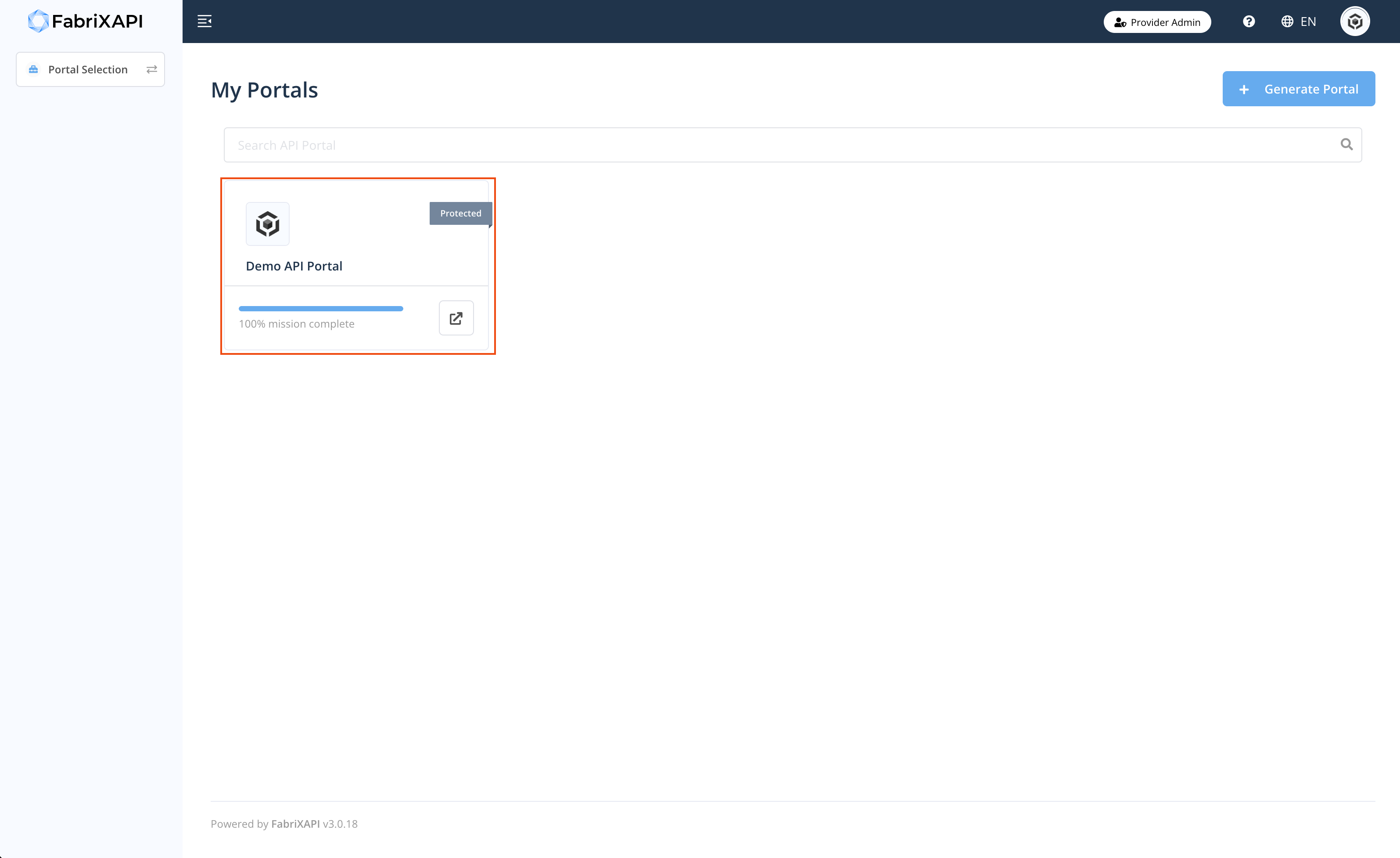
- Click Admin Setting on side bar and click Provider Information. Then click Edit button to update API Provider Information of your API Portal.
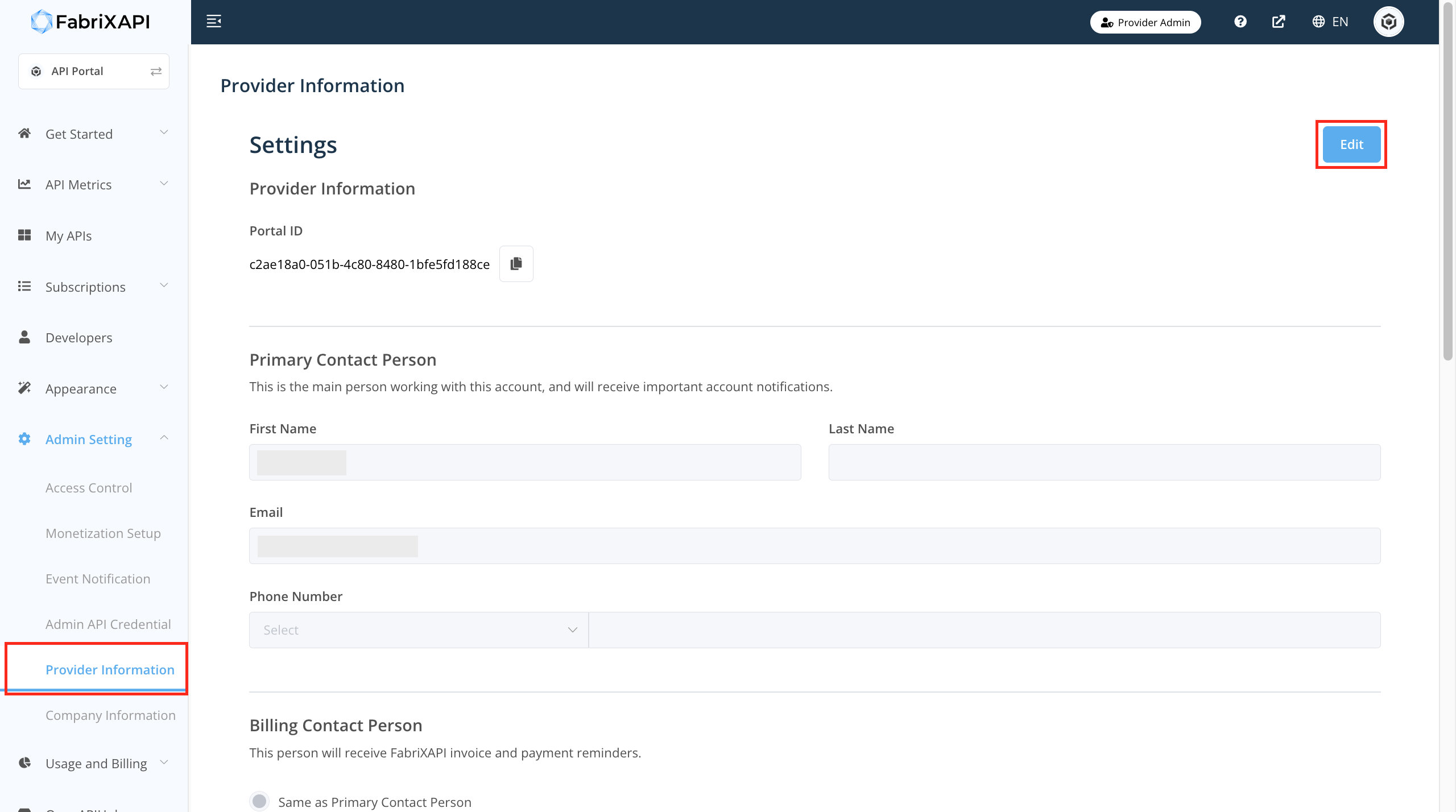
- Fill in all required fields and click Save
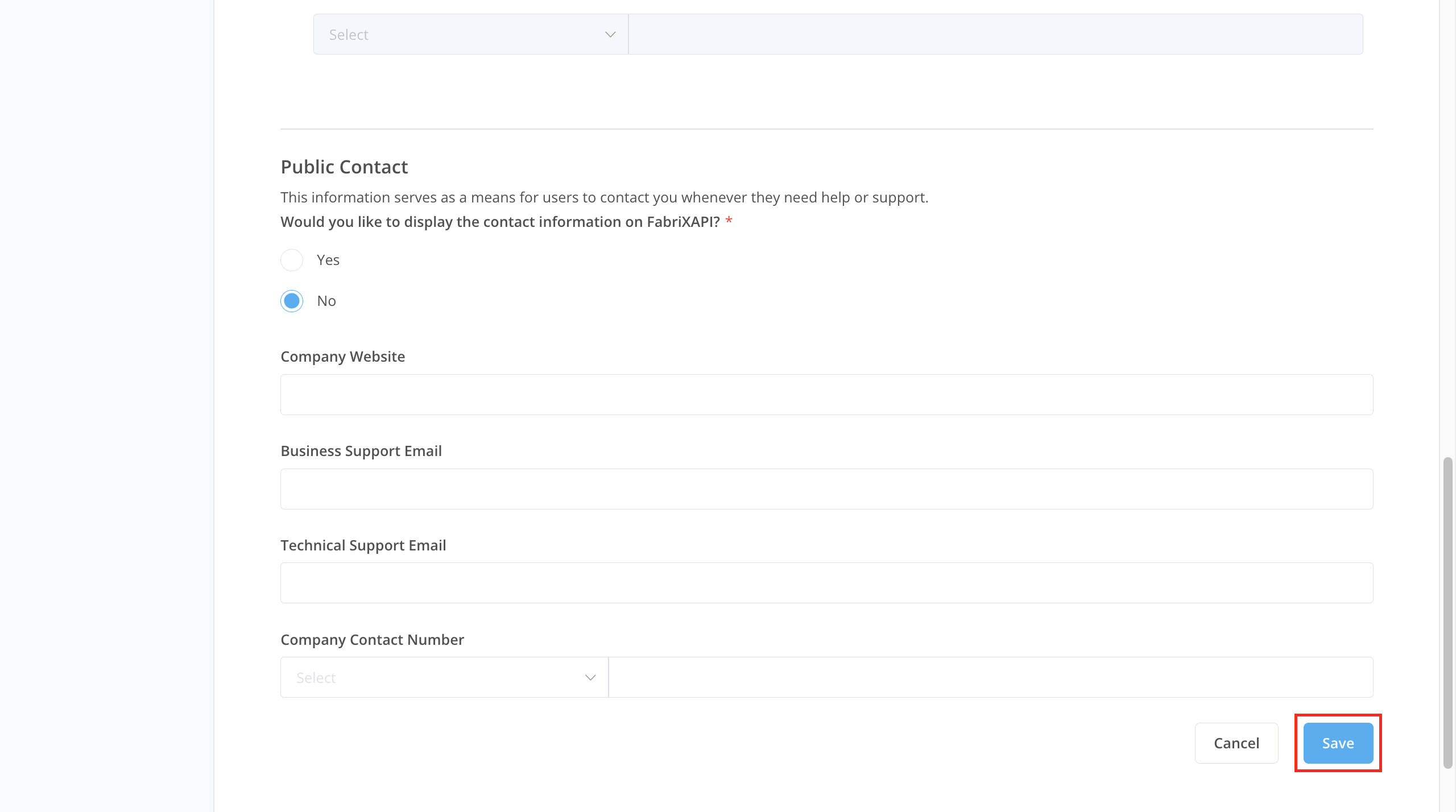
Congratulation! You have successfully updated the Provider Information. You can edit the Primary Contact Person details to receive account notifications and for internal use. You can always come back later to update your Provider Information. Now, you have completed Provider Mission - Update Your Provider Information, your mission progress can be found in the Provider Admin Portal (opens new window).
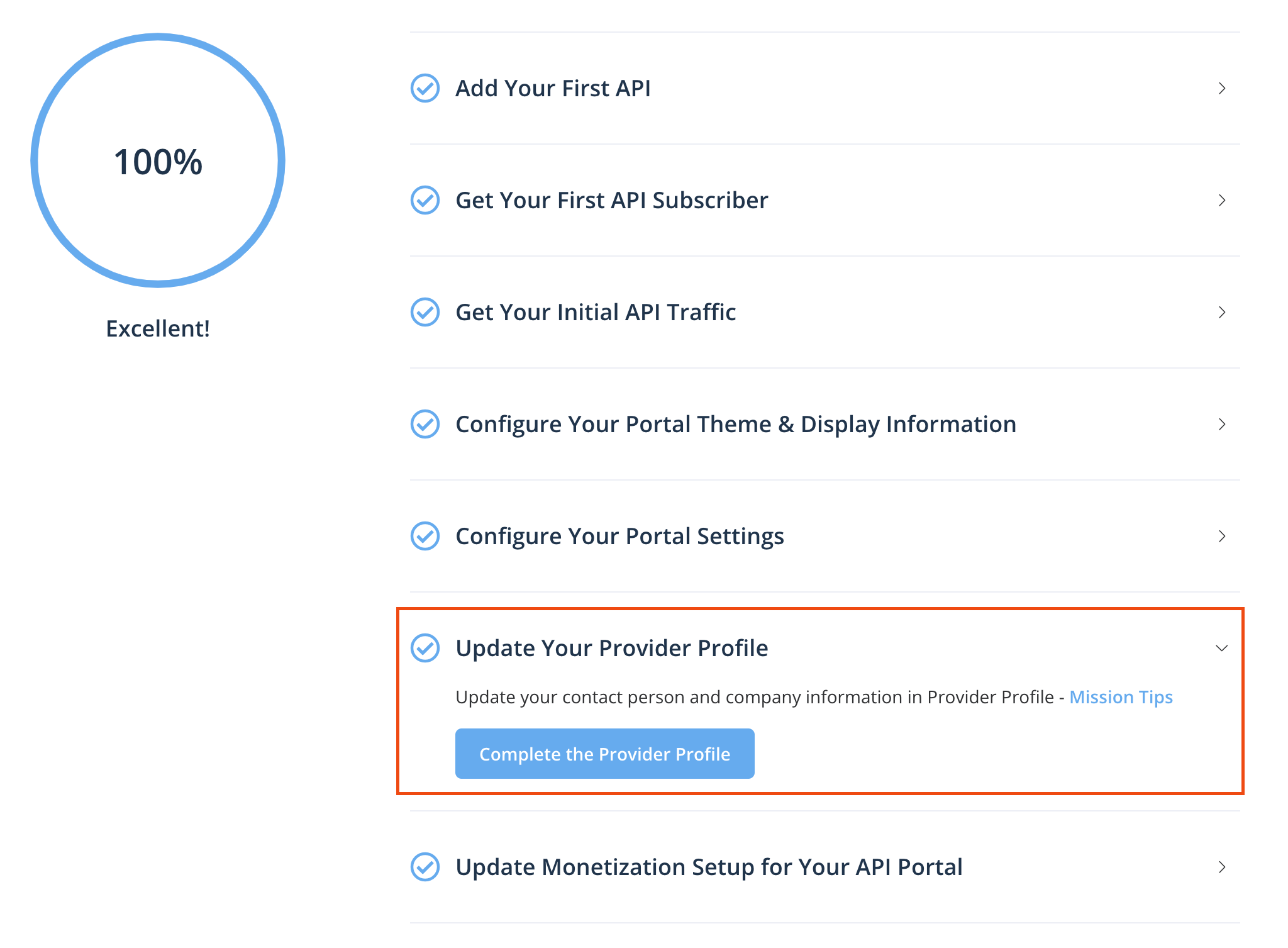
Please go to Provider Mission - Set Up API Monetization and learn more essential skills on FabriXAPI or feel free to explore the Provider Admin Portal.