# Developer Mission - Discover your first API subscription record
# Introduction
In this mission, we will guide you in discovering your API subscription record. In order to do so, you are required to have at least one API subscription. If you are not sure how to get that, please refer to Developer Mission - Subscribe to a Free API on API Portal.
# Key Steps
To discover your API subscription record, follow the below steps in any FabriXAPI powered API Portal. We will take the OpenAPIHub Academy (opens new window) as an example to walk you through the process.
Click API Subscriptions and Select Subscription Contract (opens new window) from the sidebar and found your record
# Step-by-step Guide
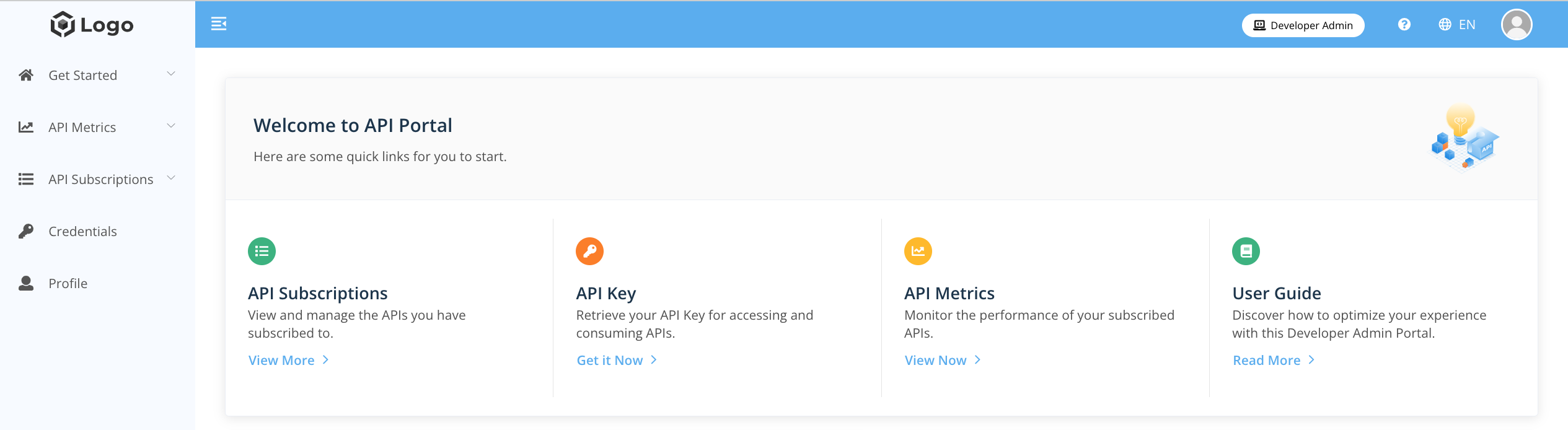
- Click API Subscriptions and Select Subscription Contract (opens new window) from the sidebar and find your record
A subscription record captures information such as the API name, subscription date, subscribed plan, payment status, and so on. The filter and search function also come in handy to help you filter out specific records. Please come back to the subscription record if you would like to look up your subscription history in this API Portal again in the future.
Subscription period starts at 00:00 (UTC+8) of the day of subscription and ends at 00:00 (UTC+8) of the end date. The Start Date and End Date shown on this page is converted to your timezone.

Congratulations! You have successfully discovered your first API subscription record. Now, you have completed Developer Mission - Discover your first API subscription record, your mission progress can be found in the Developer Admin Portal (opens new window).

Please go to Developer Mission - Make an API Call and Check the API Usage and learn more essential skills or feel free to explore the API Portal.