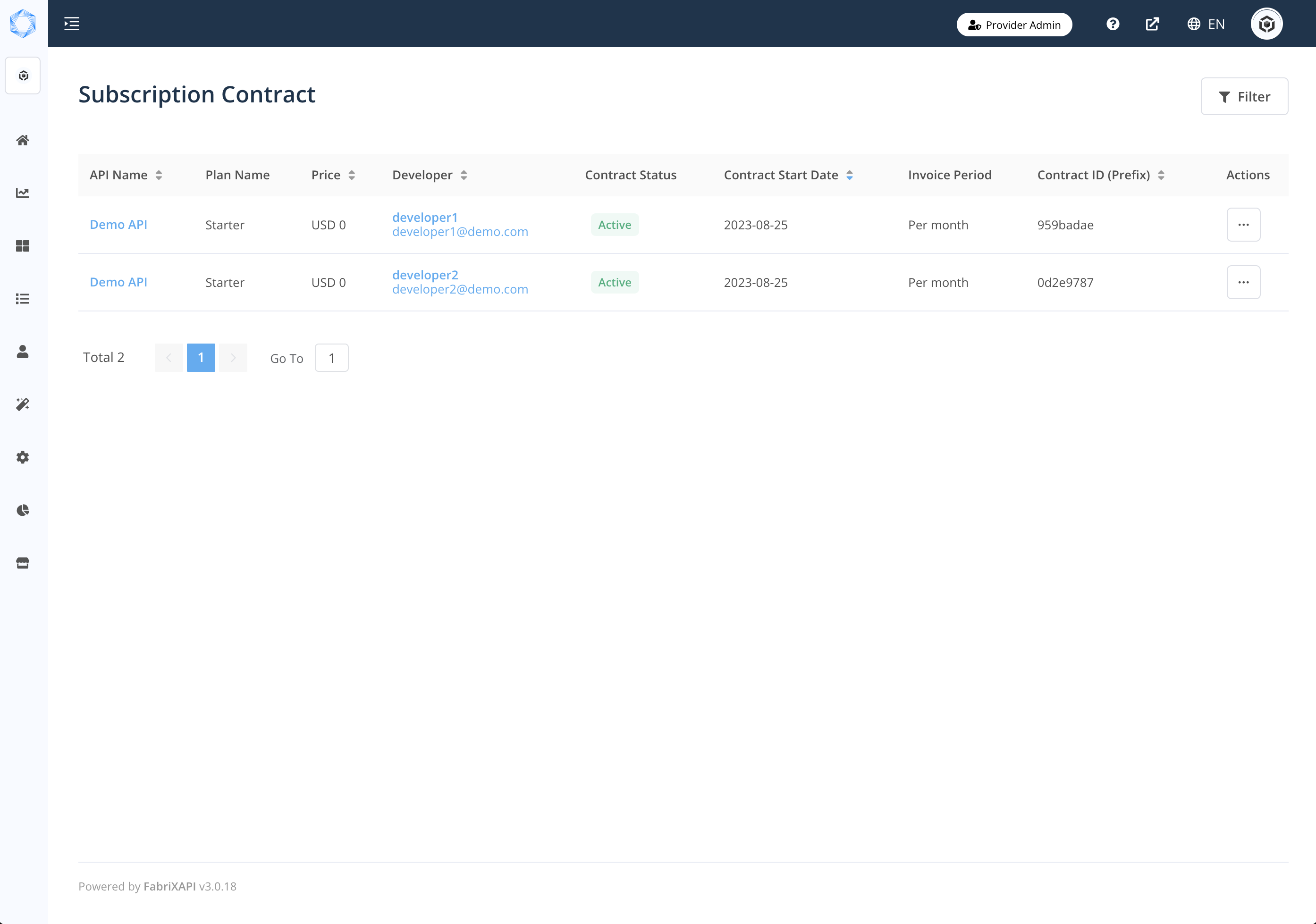# View Subscription Plan History
# Introduction
As an API Provider, you can edit your API subscription plan details anytime on Provider Admin Portal. For more information, please refer to "API Subscription Plan Configuration". This article will share more about how to view the history of all published API subscription plans and the subscriber details of each plan version.
# Where to View the History of API Subscription Plans?
- Click My APIs on side bar.
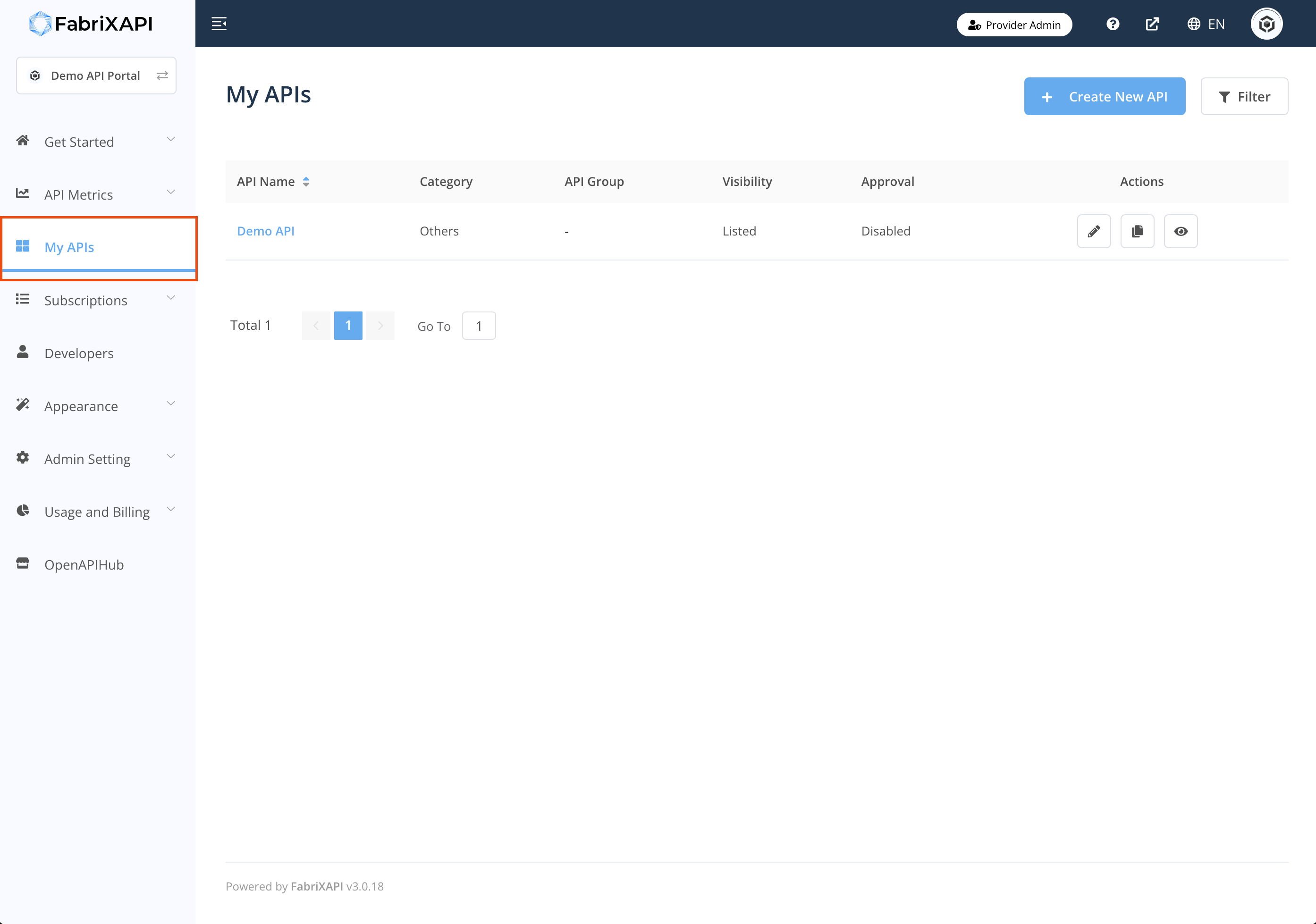
- Enter the Subscription Plan History page by either of the following ways:
- Method 1: Click the View Plan History button on the API table.
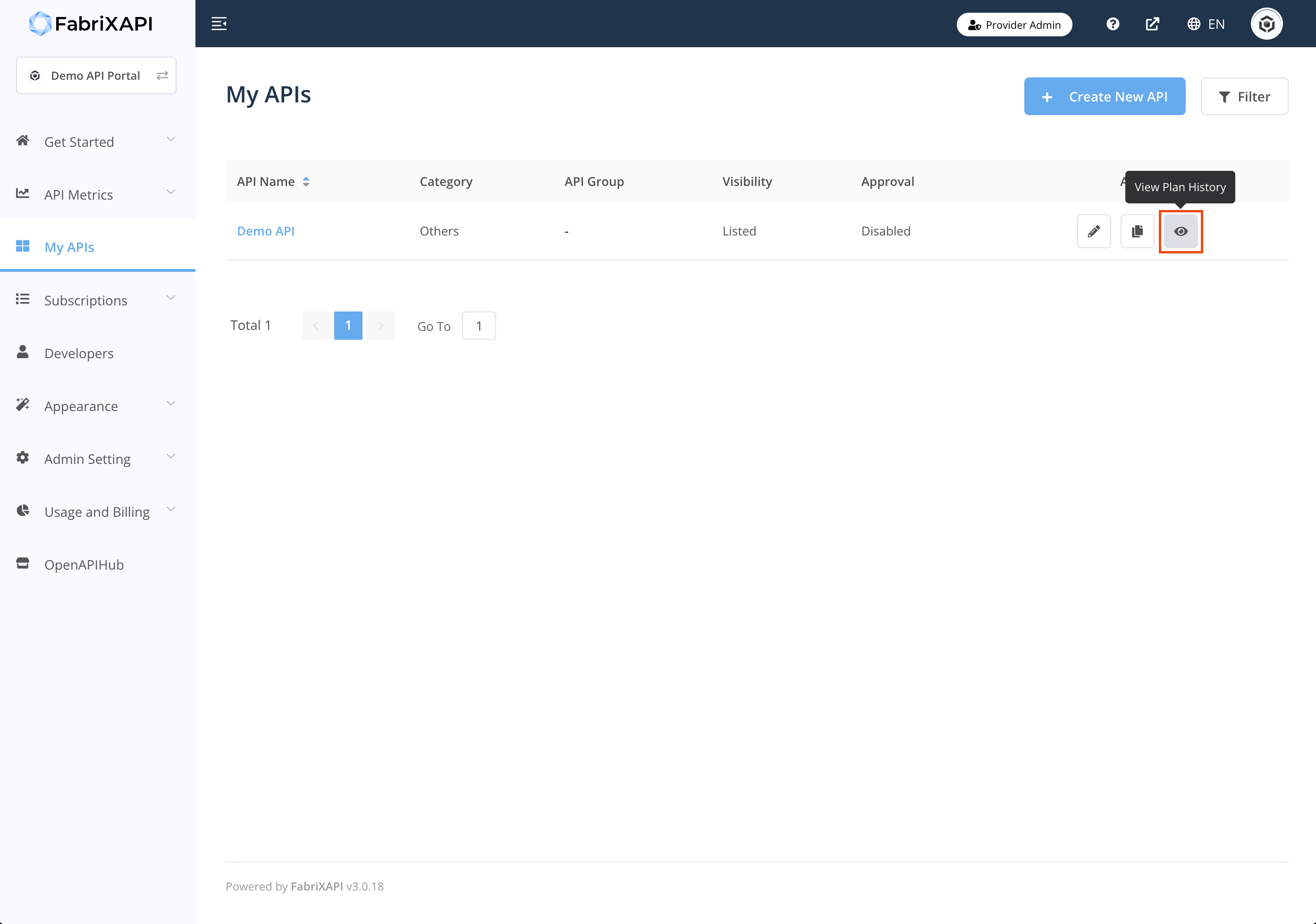
- Method 2: Click the Edit button on the API table. Then go to Plans tab. On the desired plan, click on the View Plan History button

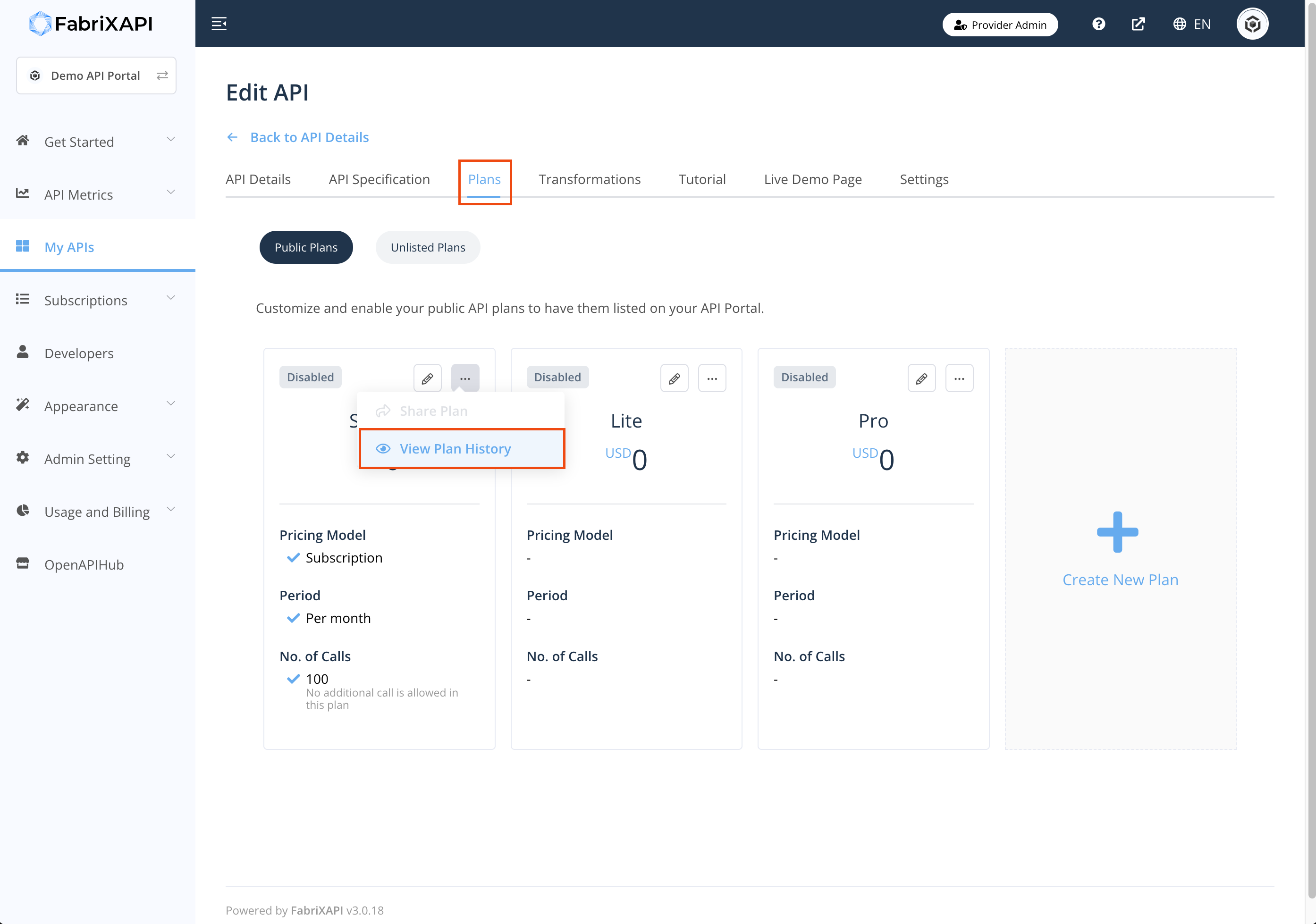
# Sample screen of API Subscription Plan History page

# Where to View the Subscriber Details of Each Plan Version?
Follow the above section"Where to View the History of API Subscription Plans?" to enter the API Subsciprtion Plan History page.
Click the View Subscribers button on the table.
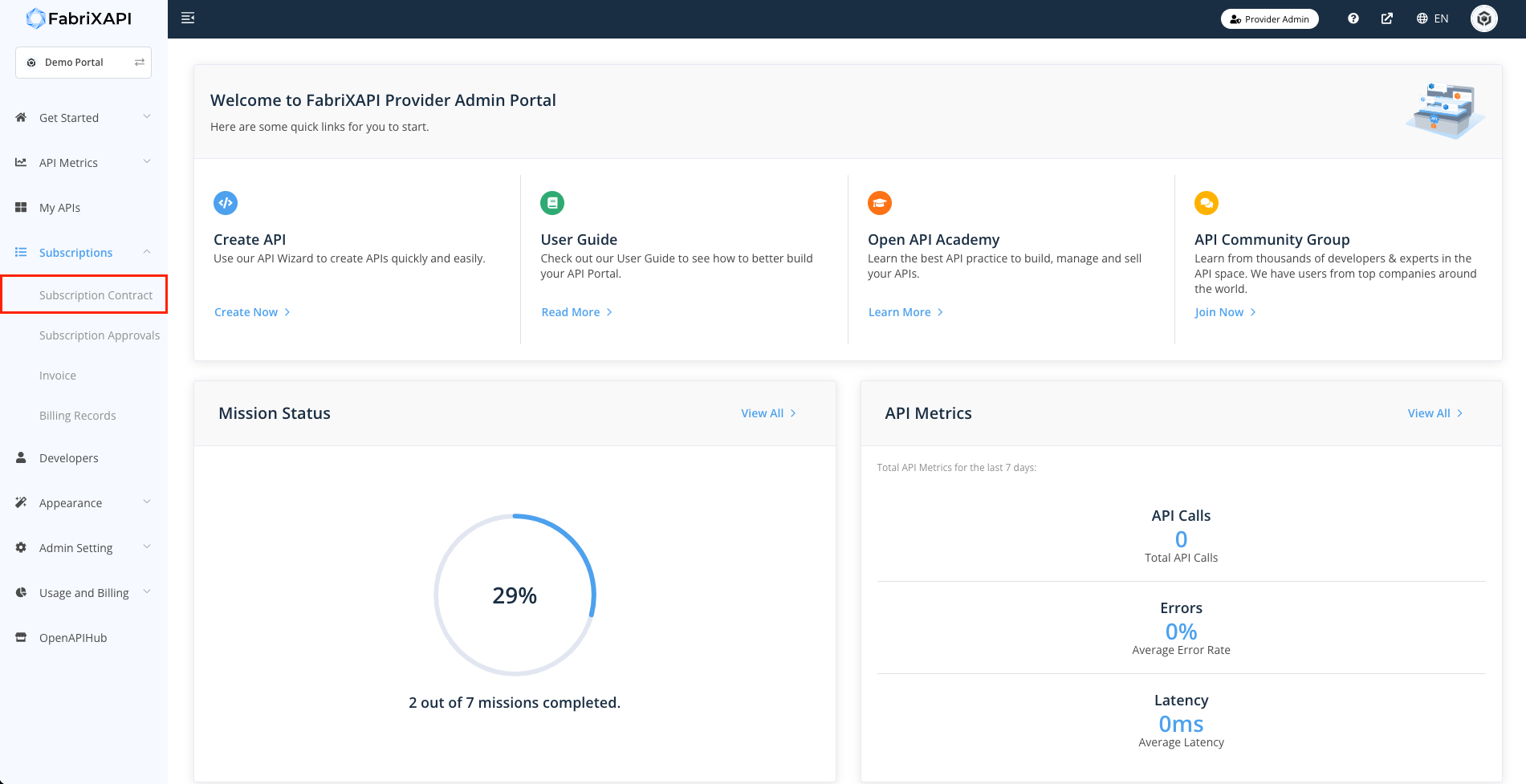
# Sample screen of Subscription Details page