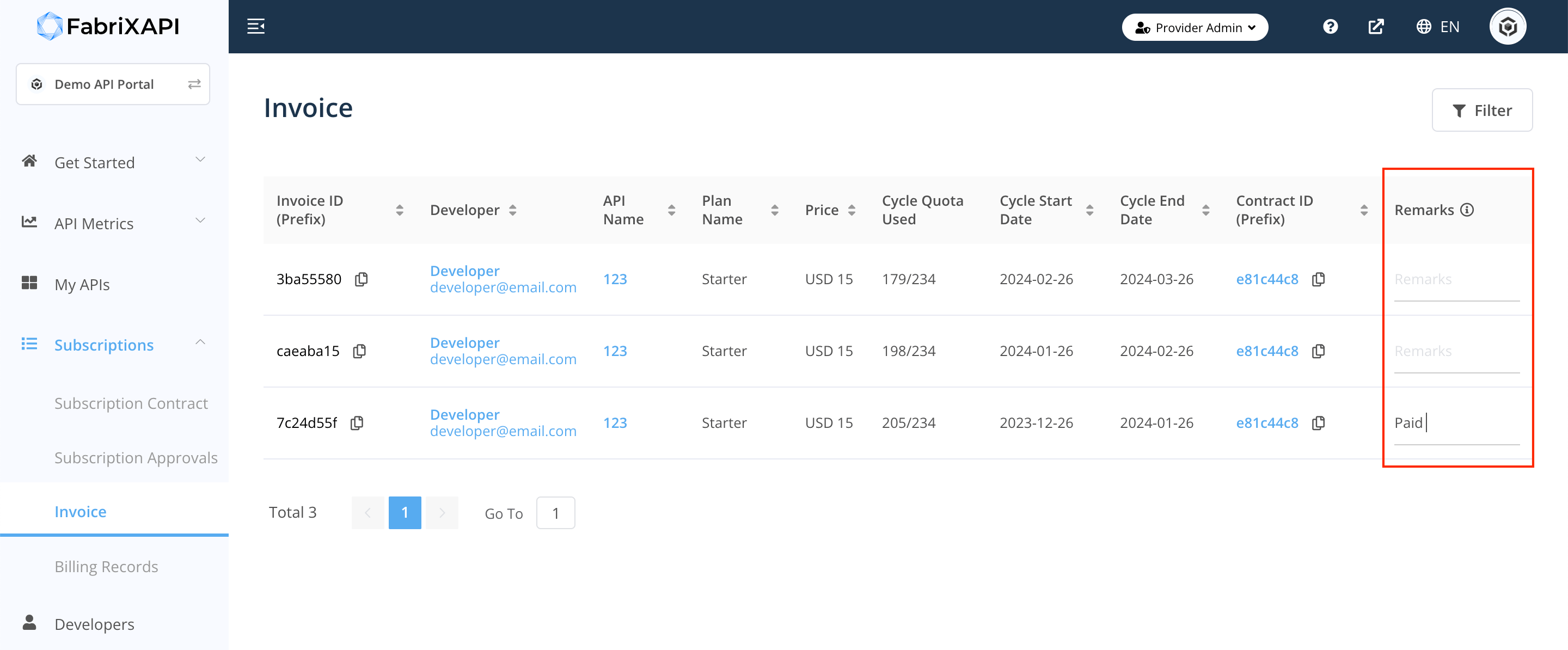# Invoice
# Introduction
As an API Provider, you can view your invoice records from all of your subscribers on Provider Admin Portal. This article will provide more information about the functionalities available for managing invoice records.
# Add Manual Marking for Invoice Records
On the Invoice page, you have the option to conveniently add internal markings to each invoice record. This feature is useful when you are collecting offline payments through the Standard Flow. By utilizing this functionality, you can effectively monitor payment statuses and incorporate supplementary details for each invoice record.
To accomplish this, please follow the step-by-step instructions as below:
- Go to Provider Admin Portal (opens new window) and log in to your account.
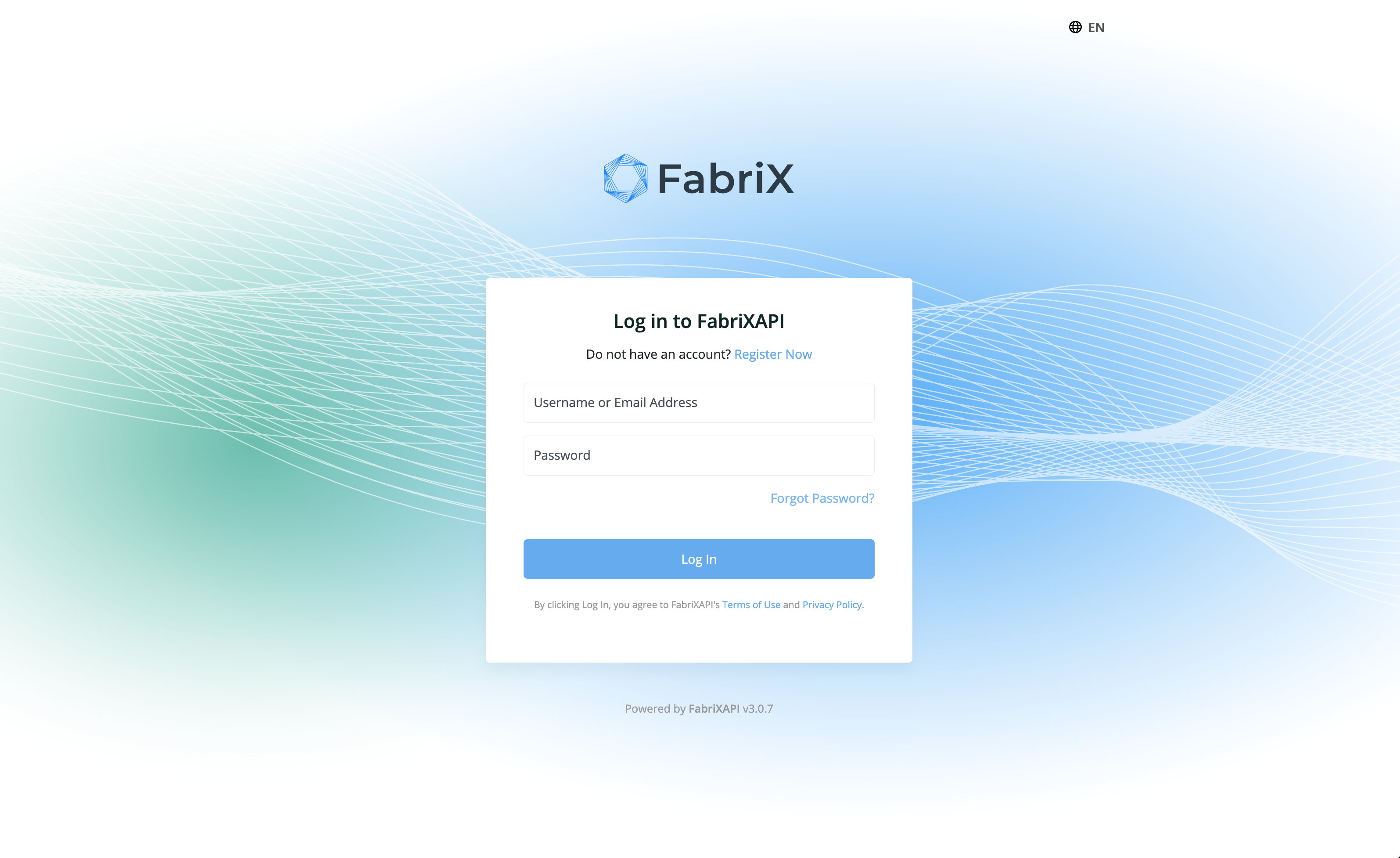
- You will see a list of API Portals you generated on this page. Enter your API Portal by clicking on it.
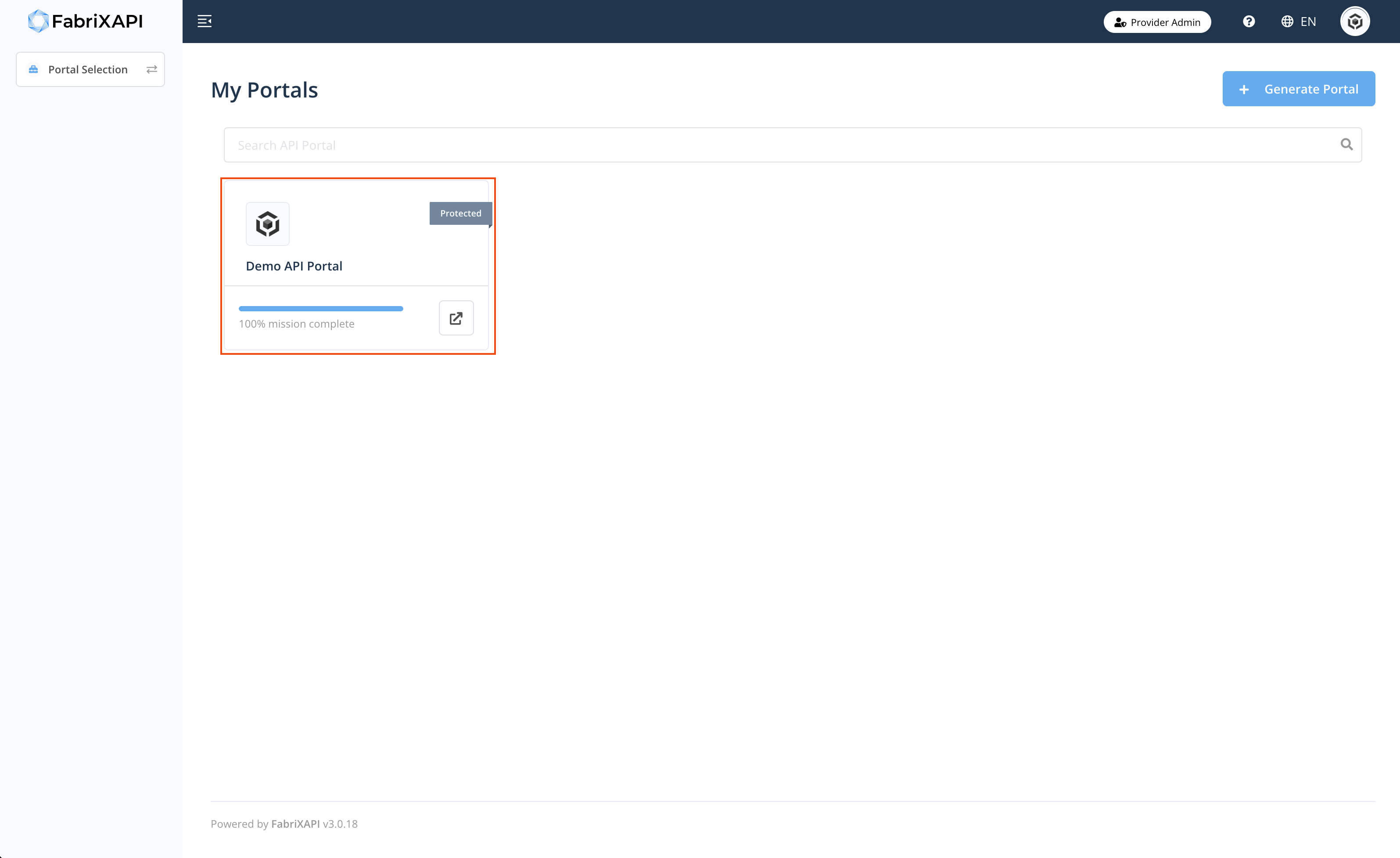
- Click Invoice on sidebar and you will be able to access the invoice record table on the page.
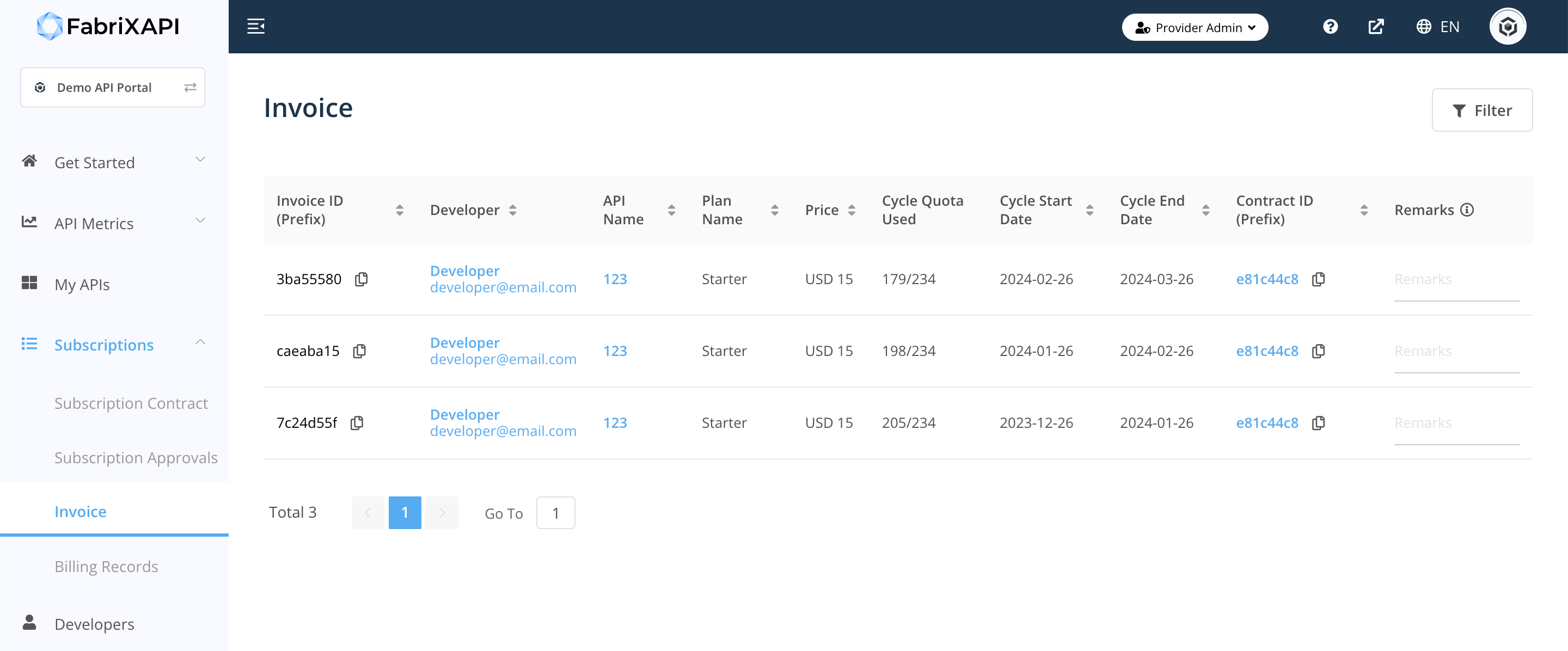
- In the last column of the table, you will find the "Remarks" column. You can enter any desired text in the provided text field, and it will be automatically saved.