# List APIs on OpenAPIHub
You have the opportunity to showcase your APIs on the reputable public API Directory, OpenAPIHub (opens new window). OpenAPIHub is a thriving Open API community that brings developers together from around the world. By listing your APIs on OpenAPIHub, you can greatly enhance their visibility and reach a wider audience. This increased exposure can drive more organic traffic to your API Portal and boost its recognition among the public.
# How to list APIs on OpenAPIHub
Go to Provider Admin Portal (opens new window) and log in to your account
You will see a list of API Portals you generated on this page. Enter your API Portal by clicking on it.
Select the My APIs tab from the sidebar.
Click the Edit button on the table to enter the Edit page of the API
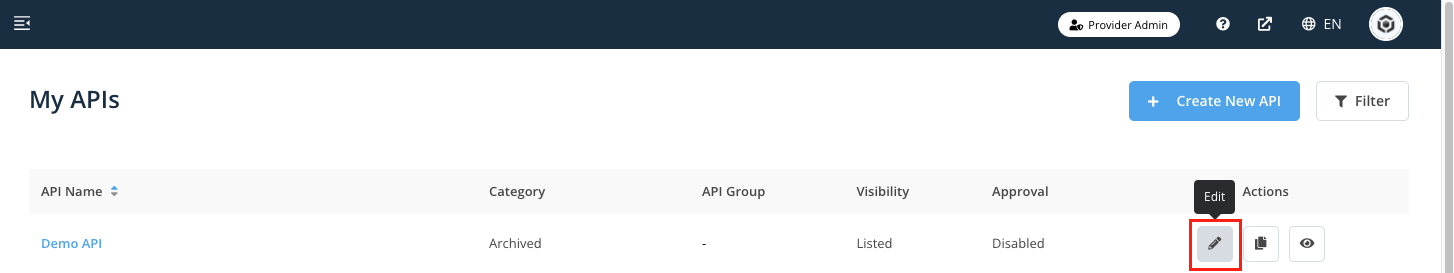
Under the API Details, check the checkbox of API Directory Listing to list this API on OpenAPIHub.
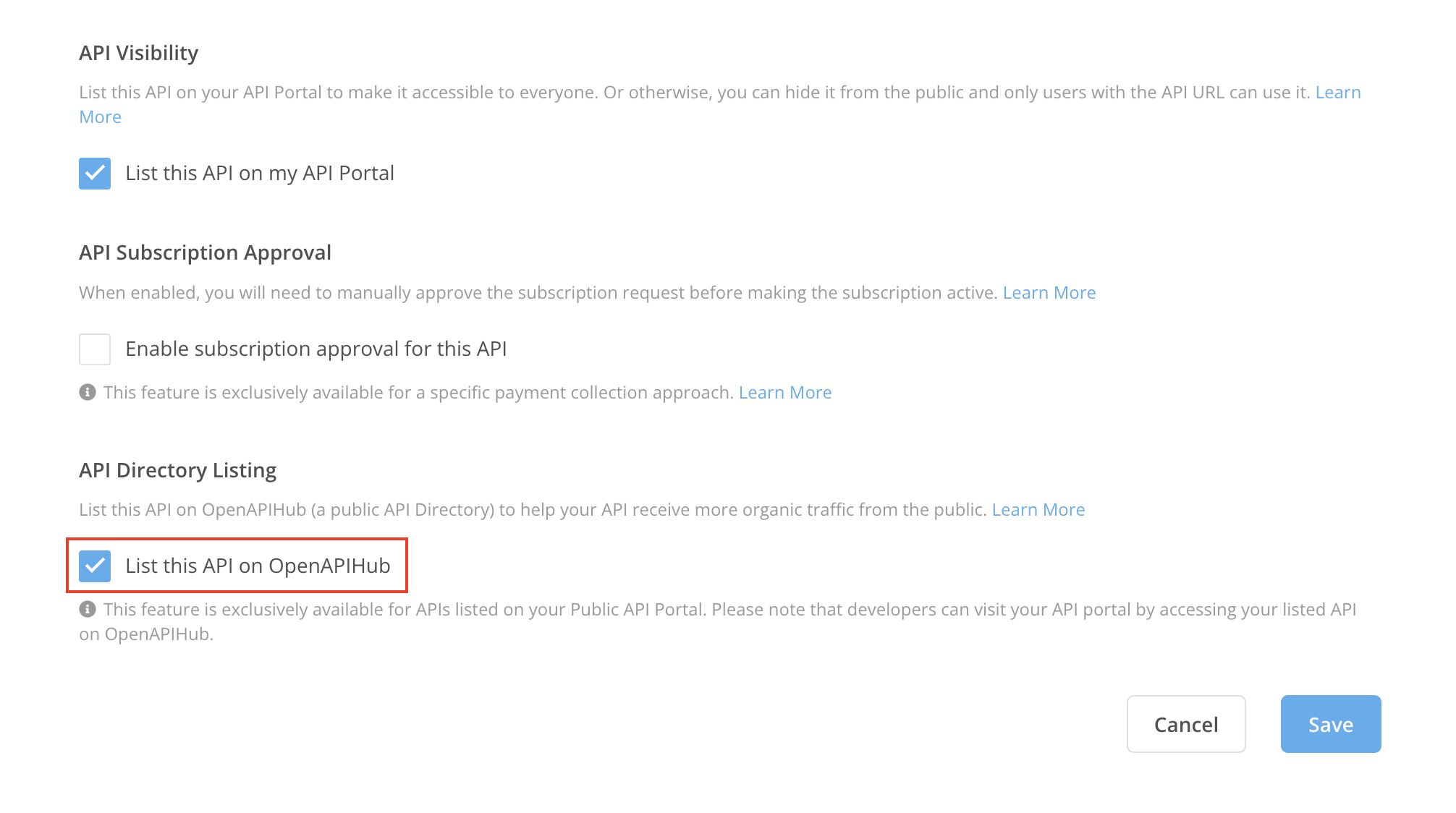
Don’t forget to click Save at the end of each page after editing information.
# Why list APIs on OpenAPIHub
Listing your APIs on OpenAPIHub offers numerous advantages. Firstly, it enhances accessibility by making your API and API portal easily searchable for potential users. Secondly, by enabling users to subscribe to your API, you can boost its exposure and reputation. This increased visibility attracts more users and contributes to the overall success of your API.